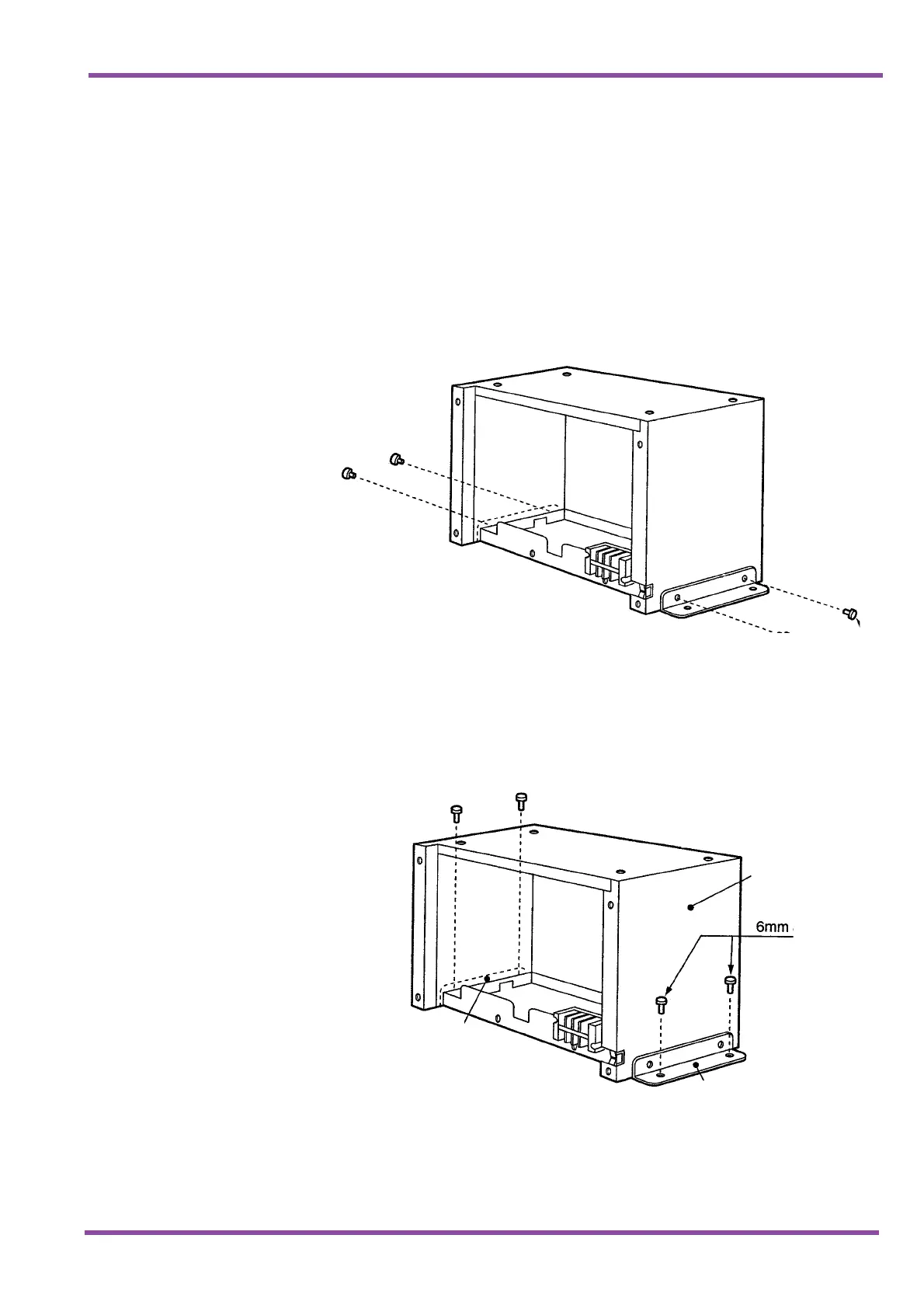May 2001
System Hardware Manual 4 - 81
A6-324000-642-01 – Release 4.0
May 2001
First secure battery box to floor using the 2 L-
shaped metal plates provided with the battery
box (EBB-U13 Box). Then using the supplied
anchor (for both wall and floor installation),
install the base component (B64-U13 KSU) to
the top of the battery box. The procedure is
shown below:
1. Secure the L type plates to the 4 holes in
the sides of the battery box using the 44
mm 0 screws supplied.
2. Place the box in its installation position and
secure the L type plate by 4 6mm O anchor
bolts in the 4 holes on the floor side of the L
type plate.
Figure 4-35 Secure the L Type Plates
Figure 4-36 Installation Position
