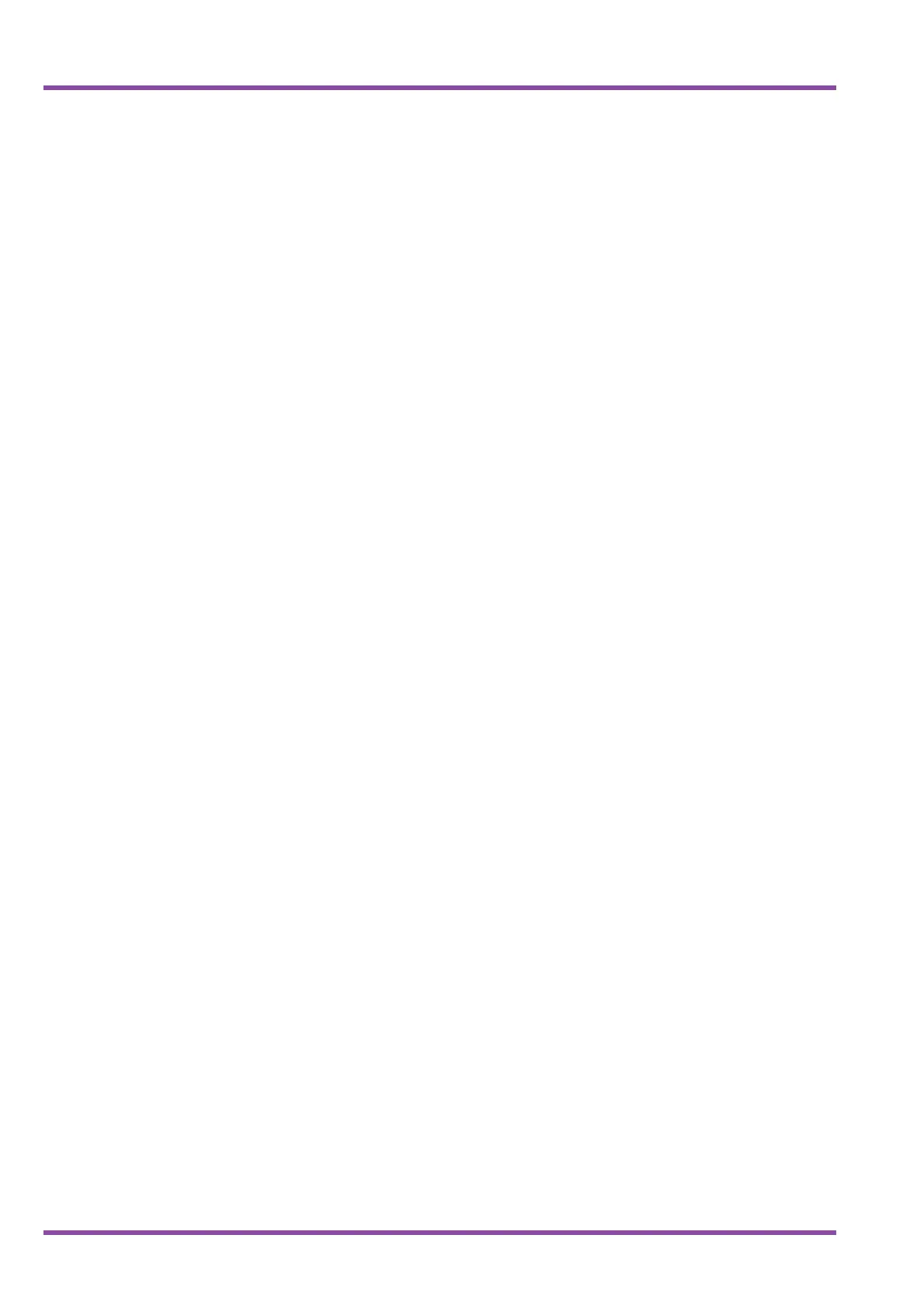iv Table of Contents
NEC Australia Pty Ltd Xen Master & Xen Axis
A6-324000-642-01 - Release 4.0
May 2001
Chapter 4 Installing KSUs . . . . . . . . . . . . . . . . . . . . . . . . . . . . . . . . . . . . . . . . . . . . .45
Section 1 General Information . . . . . . . . . . . . . . . . . . . . . . . . . . . . . . . . . . . . 45
Section 2 Site Preparation and MDF/IDF Construction . . . . . . . . . . . . . . . . . 45
2.1 Precautionary Information . . . . . . . . . . . . . . . . . . . . . . . . . . . 45
2.2 Surveying the Customer Site . . . . . . . . . . . . . . . . . . . . . . . . . 45
2.3 Selecting the Best Location for Proper Installation . . . . . . . . 46
2.4 Cabling to the Main Distribution Frame (MDF) . . . . . . . . . . . 48
2.5 Power Failure Transfer . . . . . . . . . . . . . . . . . . . . . . . . . . . . . 58
2.6 Fax CO Branch Connection. . . . . . . . . . . . . . . . . . . . . . . . . . 59
Section 3 Installing The Xen Master KSU . . . . . . . . . . . . . . . . . . . . . . . . . . . 59
3.1 General Information . . . . . . . . . . . . . . . . . . . . . . . . . . . . . . . . 59
3.2 Removing the KSU Cover . . . . . . . . . . . . . . . . . . . . . . . . . . . 60
3.3 Installing a Front Cover Extender (FCE-U13 Unit). . . . . . . . . 60
3.4 Securing Cables Using the Velcro Strap . . . . . . . . . . . . . . . . 63
3.5 Wall Mounting the Basic KSU . . . . . . . . . . . . . . . . . . . . . . . . 64
3.6 Wall Mounting the Expansion KSU . . . . . . . . . . . . . . . . . . . . 67
3.7 Floor Mounting the Basic KSU. . . . . . . . . . . . . . . . . . . . . . . . 68
3.8 Cable Routing . . . . . . . . . . . . . . . . . . . . . . . . . . . . . . . . . . . . 69
3.9 Replacing the Power Supply Unit in the KSU . . . . . . . . . . . . 72
3.10 Installing Built-In and External Batteries in the KSU . . . . . . . 76
Section 4 Installing the Xen Axis KSU . . . . . . . . . . . . . . . . . . . . . . . . . . . . . . 87
4.1 General Information . . . . . . . . . . . . . . . . . . . . . . . . . . . . . . . . 87
4.2 Removing the KSU Cover . . . . . . . . . . . . . . . . . . . . . . . . . . . 87
4.3 Wall Mounting the KSU . . . . . . . . . . . . . . . . . . . . . . . . . . . . . 89
4.4 Replacing the Power Supply Unit in the KSU . . . . . . . . . . . . 91
4.5 Fuse Replacement. . . . . . . . . . . . . . . . . . . . . . . . . . . . . . . . . 93
4.6 Installing Built-in and External Batteries in the KSU . . . . . . . 94
Chapter 5 Installing Electronic Telephone Units . . . . . . . . . . . . . . . . . . . . . . . . . . .99
Section 1 General Information . . . . . . . . . . . . . . . . . . . . . . . . . . . . . . . . . . . . 99
Section 2 Installation . . . . . . . . . . . . . . . . . . . . . . . . . . . . . . . . . . . . . . . . . . 100
2.1 Installation Precautions . . . . . . . . . . . . . . . . . . . . . . . . . . . . 100
2.2 Inserting an ETU into the KSU Slots . . . . . . . . . . . . . . . . . . 102
2.3 Removing an ETU from the KSU. . . . . . . . . . . . . . . . . . . . . 103
Section 3 Common Control ETUs . . . . . . . . . . . . . . . . . . . . . . . . . . . . . . . . 104
3.1 CPUB( )-U13 ETU (Xen Master Only) . . . . . . . . . . . . . . . . 104
3.2 EXP-U13 ETU (Xen Master Only) . . . . . . . . . . . . . . . . . . . . 109
3.3 MBD-U13 Unit for B48-U13 KSU (Xen Axis Only). . . . . . . . 111
3.4 CLKG-U13 Unit . . . . . . . . . . . . . . . . . . . . . . . . . . . . . . . . . . 116
3.5 MIFM-U13 ETU . . . . . . . . . . . . . . . . . . . . . . . . . . . . . . . . . . 117
3.7 KMM(XXX)UA Unit. . . . . . . . . . . . . . . . . . . . . . . . . . . . . . . . 122
3.8 KML(XXX)UA Unit . . . . . . . . . . . . . . . . . . . . . . . . . . . . . . . . 122
