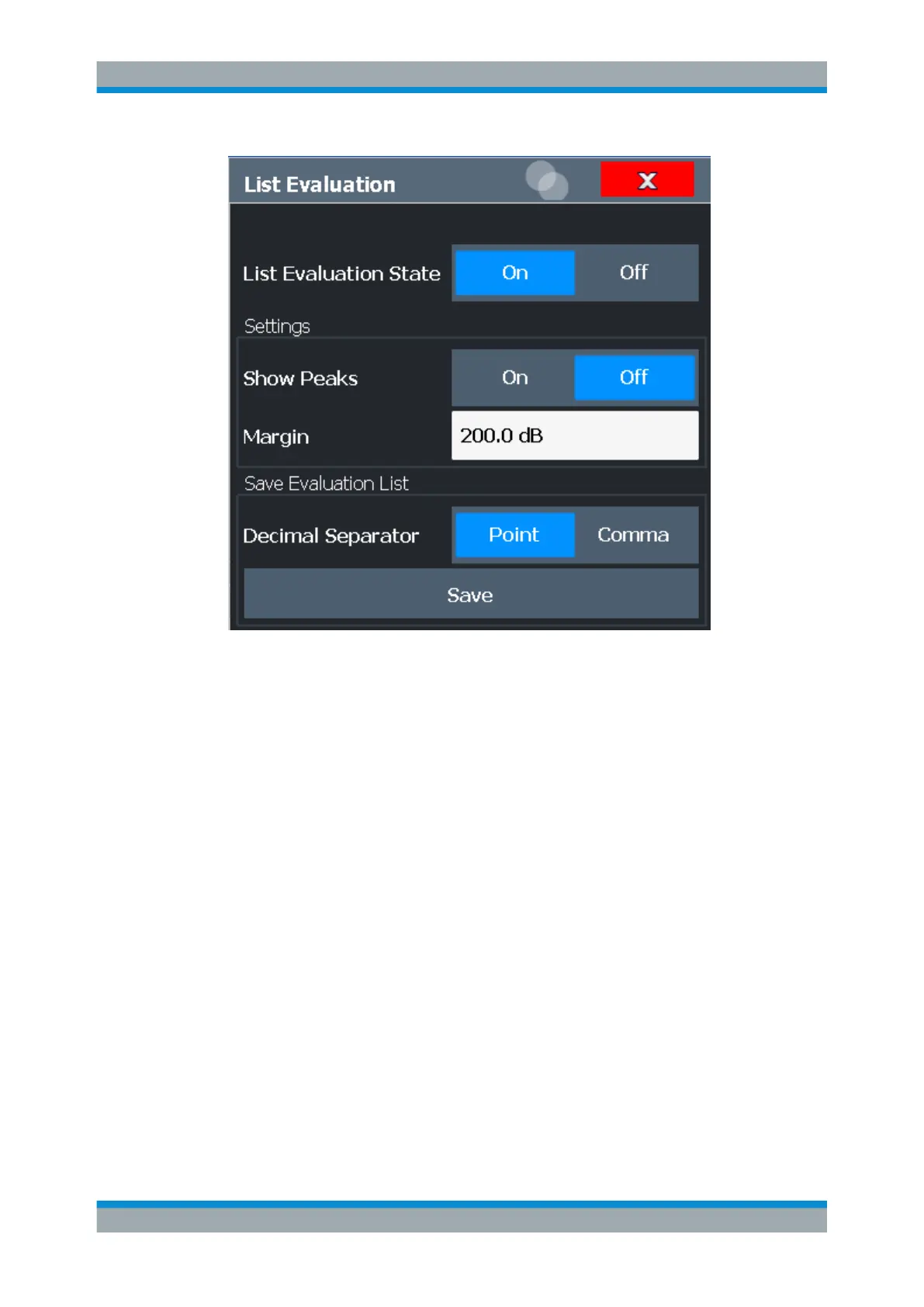Measurements and Results
R&S
®
FSW
266User Manual 1173.9411.02 ─ 43
List Evaluation State (Result Summary)..................................................................... 266
Show Peaks................................................................................................................ 266
Margin......................................................................................................................... 266
Saving the Result Summary (Evaluation List) to a File............................................... 267
List Evaluation State (Result Summary)
Activates or deactivates the Result Summary.
Remote command:
CALCulate<n>:ESPectrum:PEAKsearch:AUTO on page 948
TRACe<n>[:DATA] on page 1143
Show Peaks
If activated, all peaks that have been detected during an active SEM measurement are
marked with blue squares in the Spectrum diagram.
Remote command:
CALCulate<n>:ESPectrum:PEAKsearch:PSHow on page 949
Margin
Although a margin functionality is not available for the limit check, you can define a
margin (or: threshold) for the peak values to be displayed in the result summary. Only
peaks that exceed the margin value are displayed (also in the diagram, if activated).
Remote command:
CALCulate<n>:ESPectrum:PEAKsearch:MARGin on page 949
Spectrum Emission Mask (SEM) Measurement
