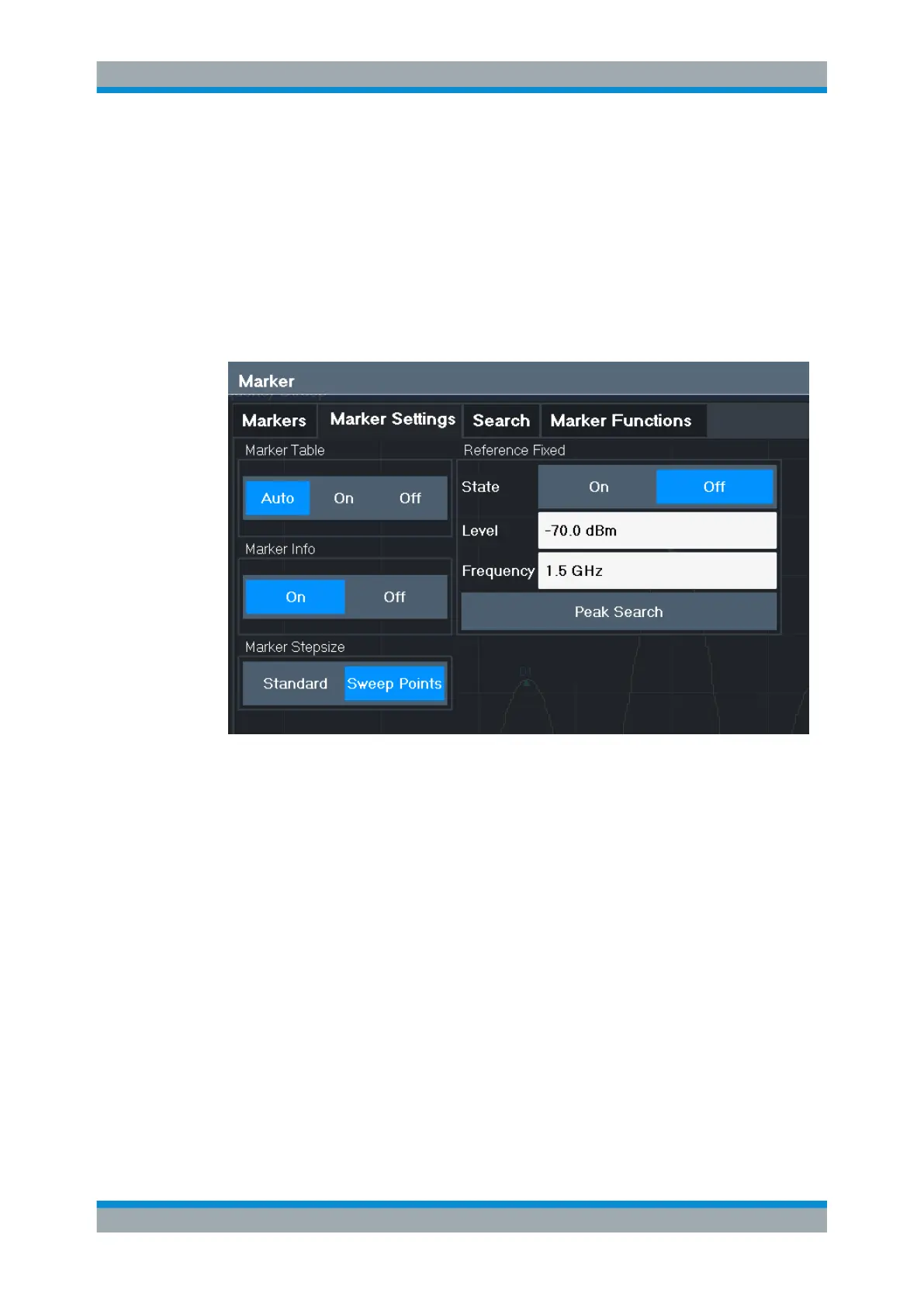Common Analysis and Display Functions
R&S
®
FSW
522User Manual 1173.9411.02 ─ 43
All Markers Off
Deactivates all markers in one step.
Remote command:
CALCulate<n>:MARKer<m>:AOFF on page 1155
9.3.2.2 General Marker Settings
Some general marker settings allow you to influence the marker behavior for all mark-
ers.
Marker Table Display...................................................................................................522
Marker Info..................................................................................................................523
Marker Stepsize.......................................................................................................... 523
Defining a Fixed Reference.........................................................................................523
Marker Table Display
Defines how the marker information is displayed.
"On"
Displays the marker information in a table in a separate area beneath
the diagram.
"Off"
No separate marker table is displayed.
If Marker Info is active, the marker information is displayed within the
diagram area.
"Auto"
(Default) If more than two markers are active, the marker table is dis-
played automatically.
If Marker Info is active, the marker information for up to two markers
is displayed in the diagram area.
Remote command:
DISPlay[:WINDow<n>]:MTABle on page 1157
Marker Usage
