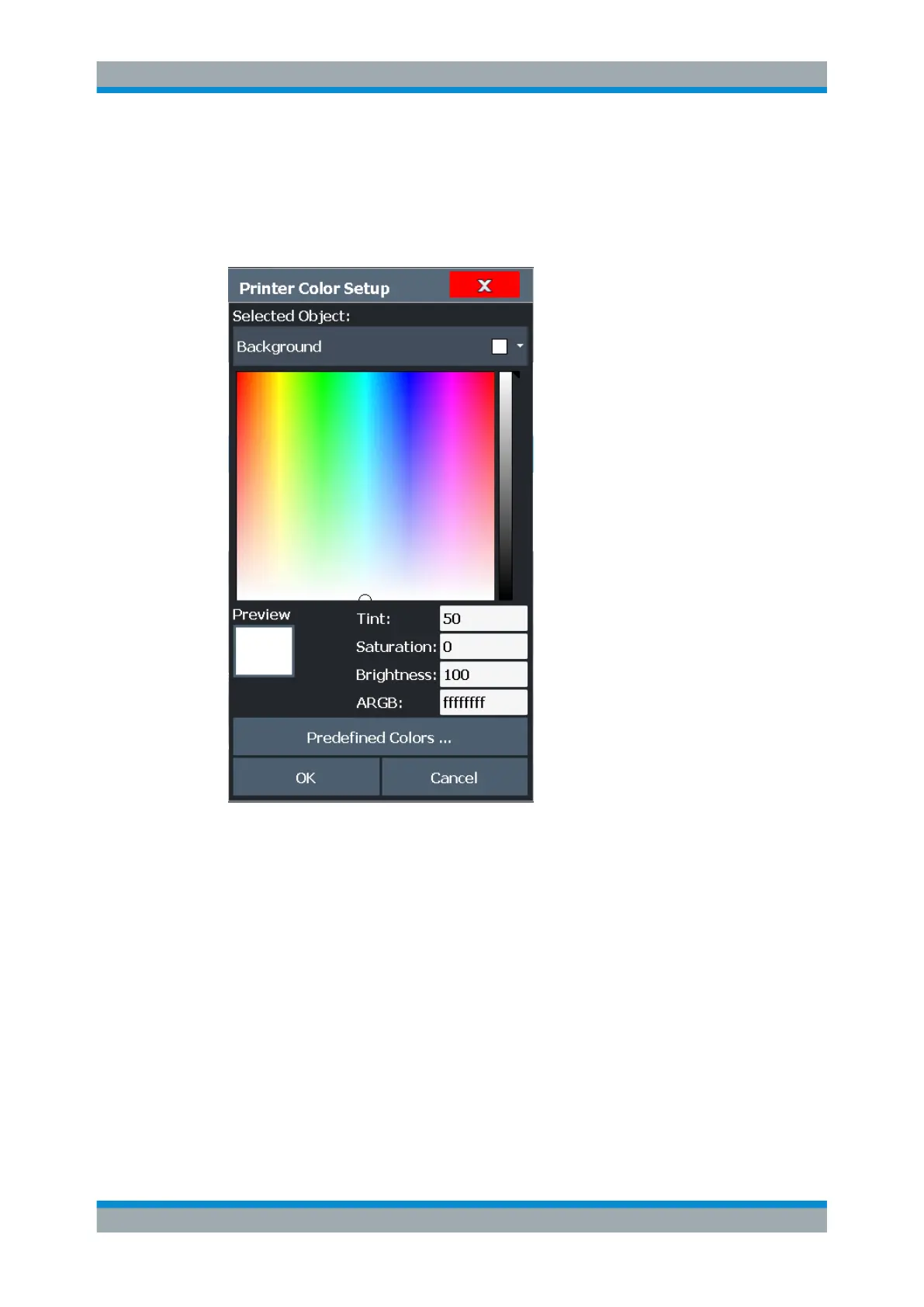General Instrument Setup
R&S
®
FSW
671User Manual 1173.9411.02 ─ 43
Defining User-specific Colors
In addition to the colors in the predefined color set you can configure a user-specific
color to be used for the selected object.
When you select "Userdefined Colors...", the set of predefined colors is replaced by a
color palette and color configuration settings.
The color palette allows you to select the color directly. The color settings allow you to
define values for tint, saturation and brightness.
Remote command:
HCOPy:CMAP<it>:HSL on page 1245
Restoring the User Settings to Default Colors
In addition to the predefined color settings, a user-defined setting can be configured.
By default, the same settings as defined in "Default Colors 1" are used. They can then
be modified according to user-specific requirements (see "Modifying User-Defined
Color Assignments" on page 669).
The "Set to Default" function restores the original default settings for the user-defined
color set. You can select which of the three default settings are restored.
Remote command:
DISPlay:CMAP<it>:PDEFined on page 1293
Display Settings
