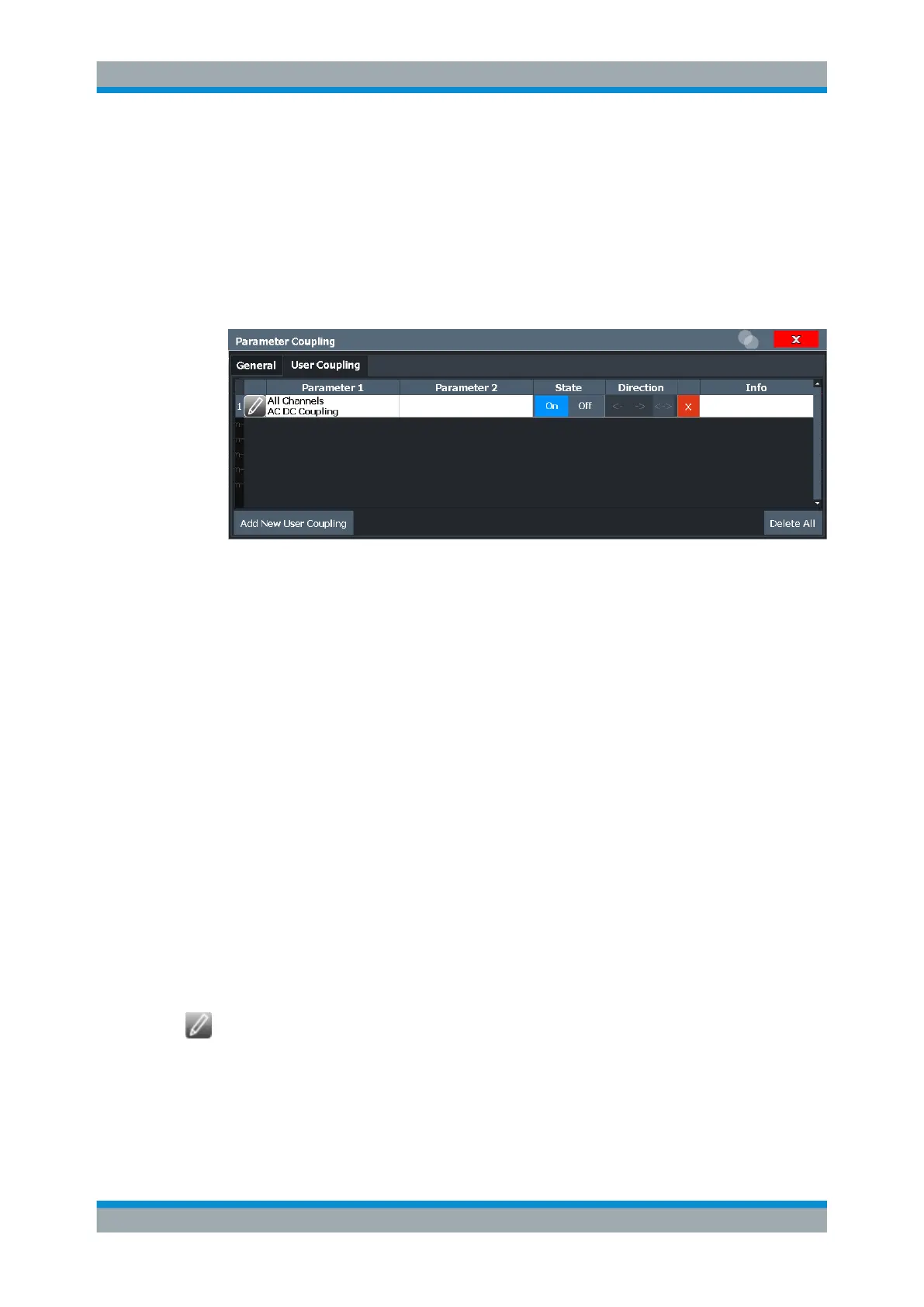General Instrument Setup
R&S
®
FSW
723User Manual 1173.9411.02 ─ 43
Example:
You currently run two instances of the Spectrum application, two instances of the VSA
application, and one instance of the Analog Demodulation application.
You can synchronize only the first instance of the Spectrum application with the first
instance of the VSA application, while the other three channels remain independent.
Alternatively, you can synchronize all instances of the VSA application, while the Spec-
trum and Analog Demodulation applications remain independent.
Any existing user-defined couplings are displayed in the dialog box.
Index........................................................................................................................... 723
Edit coupling definition................................................................................................ 723
Parameter 1 / Parameter 2..........................................................................................724
State............................................................................................................................724
Direction......................................................................................................................724
Delete coupling definition............................................................................................724
Info.............................................................................................................................. 724
Delete All.....................................................................................................................724
Add New User Coupling..............................................................................................724
└ Category....................................................................................................... 725
└ Channel 1 / Channel 2.................................................................................. 725
└ Specifics for Window.....................................................................................725
└ Coupling Element 1 / Coupling Element 2.................................................... 725
└ Couple Selected Parameters........................................................................726
Index
Index of the user-defined parameter coupling, used to identify the definition in remote
operation.
Remote command:
INSTrument:COUPle:USER<uc>:NUMBers:LIST? on page 1323
Edit coupling definition
Opens a dialog box to edit the selected coupling. See "Add New User Coupling"
on page 724.
Remote command:
INSTrument:COUPle:USER<uc> on page 1317
Synchronizing Measurement Channel Configuration
