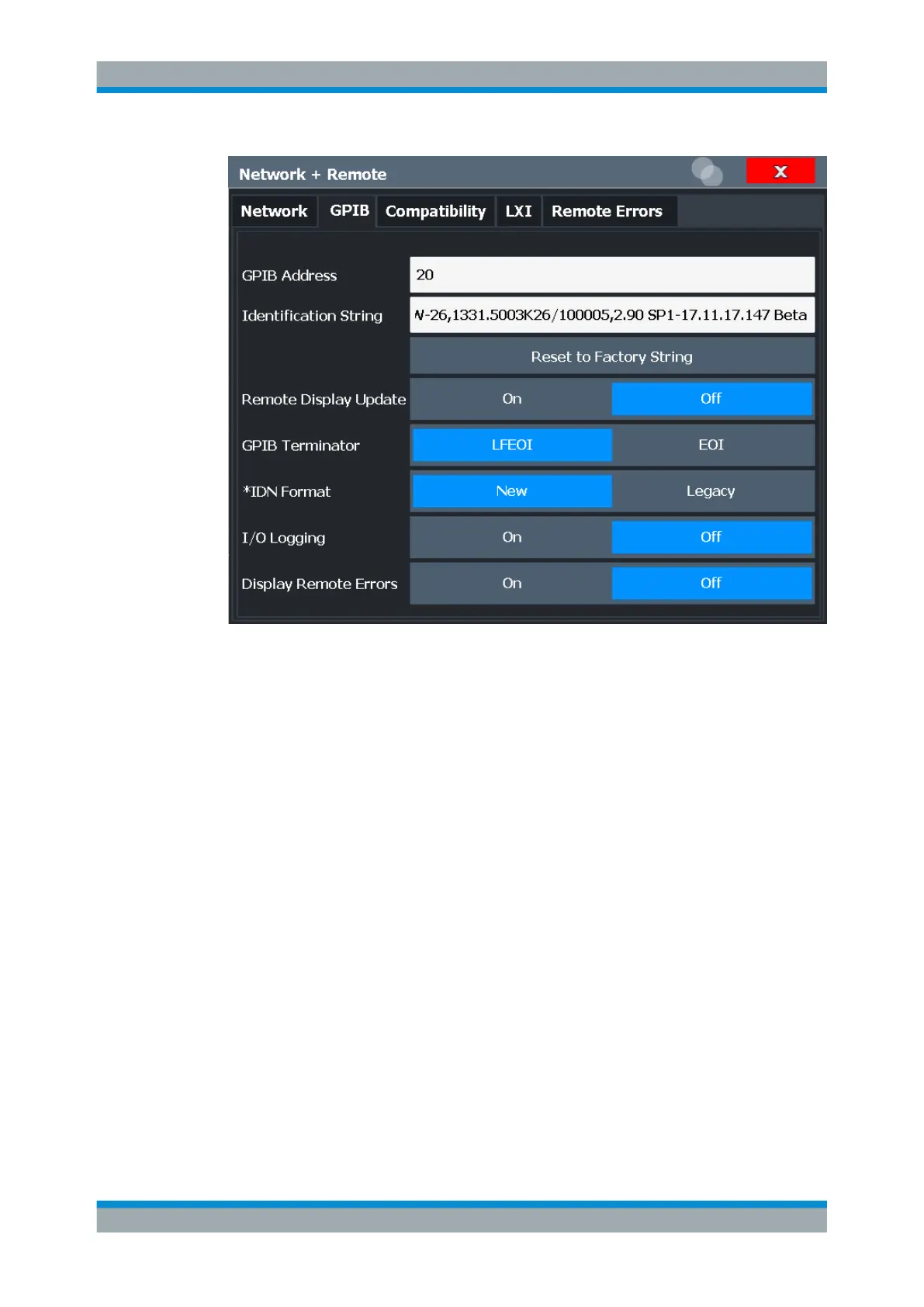Network and Remote Operation
R&S
®
FSW
787User Manual 1173.9411.02 ─ 43
GPIB Address............................................................................................................. 787
Identification String......................................................................................................787
Reset to Factory String............................................................................................... 787
Remote Display Update.............................................................................................. 788
GPIB Terminator..........................................................................................................788
*IDN Format................................................................................................................ 788
I/O Logging..................................................................................................................788
Display Remote Errors................................................................................................789
Set Hardware Immediately..........................................................................................789
GPIB Address
Defines the GPIB address. Values from 0 to 30 are allowed. The default address is 20.
Remote command:
SYSTem:COMMunicate:GPIB[:SELF]:ADDRess on page 1296
Identification String
Defines the identification string for the R&S FSW which is provided as a response to
the *IDN? query. Maximum 36 characters are allowed.
Remote command:
SYSTem:IDENtify[:STRing] on page 1298
Reset to Factory String
Restores the default identification string. Each R&S FSW has a unique ID according to
the following syntax:
Network and Remote Control Settings
