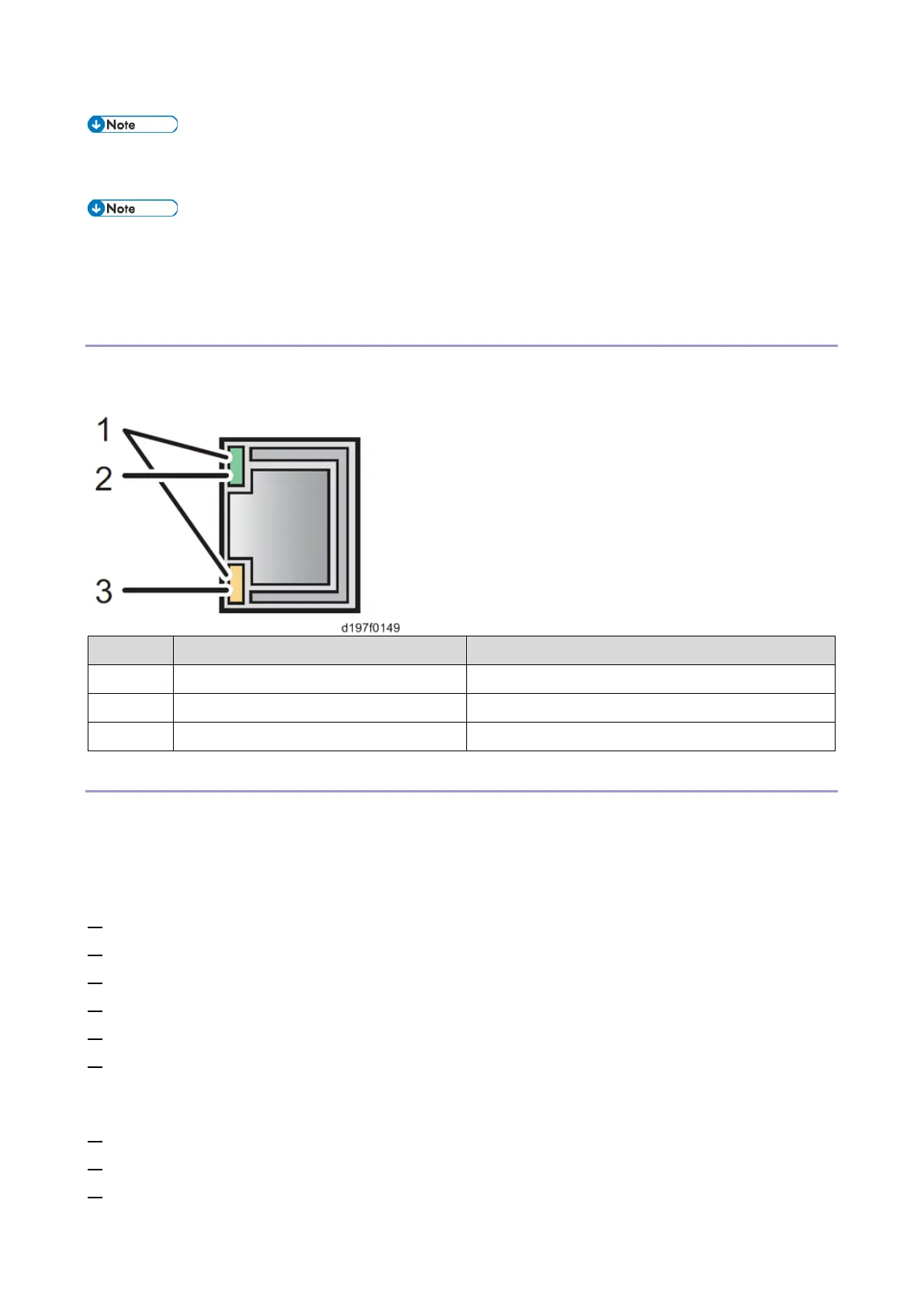2.Installation
160
• When installing the Device Server Option Type M37, the installation status is not shown on the
configuration page.
• The customer should keep the slot covers which were removed.
What Do the LED Indications Mean?
When this option is properly installed and recognized by the main machine, the LED indicators light up
under the following conditions.
Notes for Energy Save Mode Setting
If the machine which has this option enters the energy save mode, you cannot print because there will
be a communication error. Follow the instructions below to disable the energy save mode.
IM 550F/600F/600SRF
1. Press [Settings] on the Home screen.
2. Press [Machine Features Settings].
3. Press [Administrator Tools] in [System Settings].
4. Press [Energy Saver Mode to Disable Print Server].
5. Press [Disable Mode].
6. Press [OK].
P 800/801
1. Select [System] -> Press [OK] on the controller panel.
2. Select [Engy Sv Md to Dsbl Prt Srv] -> Press [OK].
3. Select [Disable Mode] -> Press [OK].
