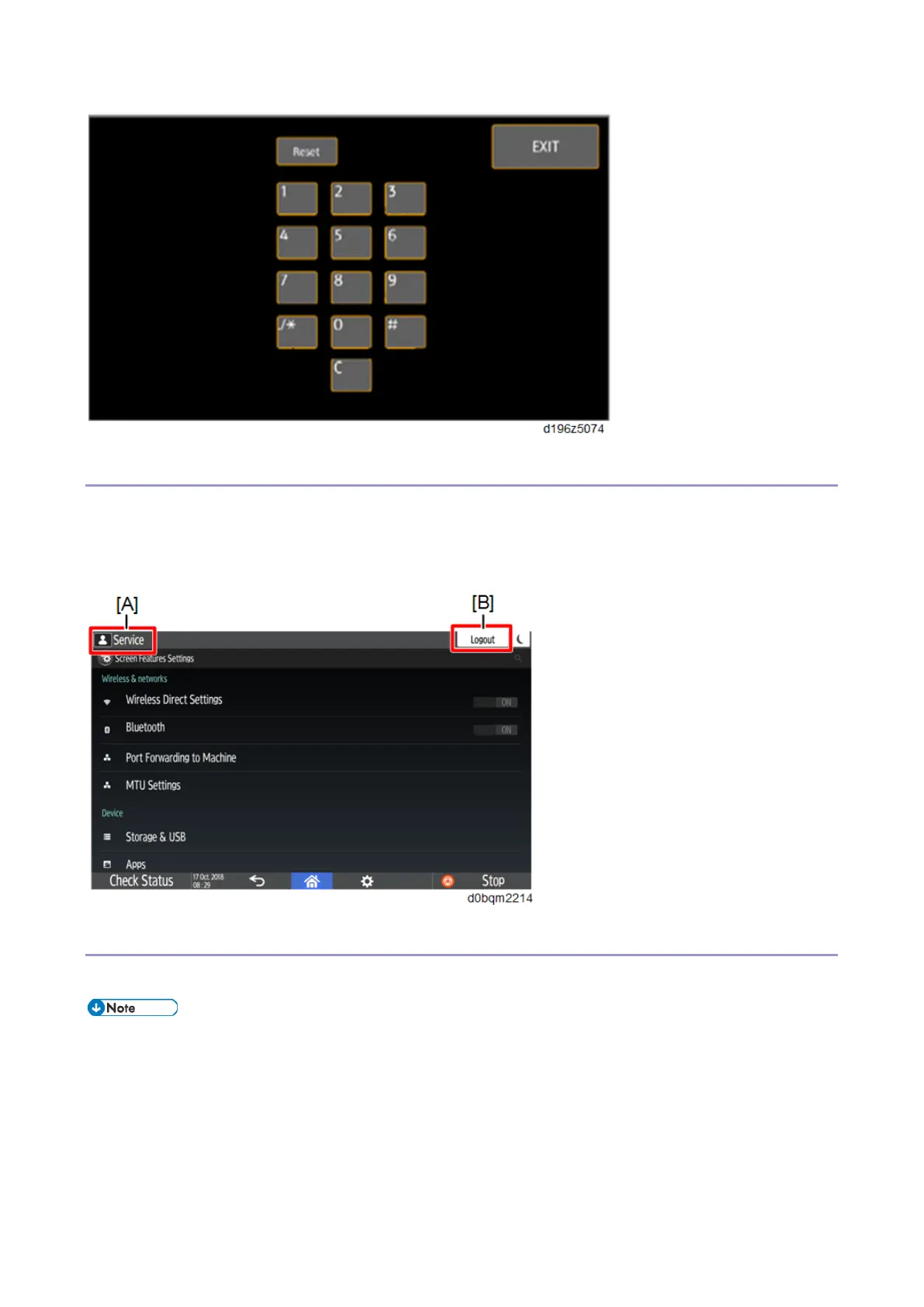8.Smart Operation Panel G2.5
724
Login Status Indicator
When you log in to the control panel’s service mode, the Screen Features Settings screen is displayed.
• “Service” is displayed in the login information area [A].
• [Logout] is displayed in the Login key area [B] to allow logout from the service mode.
Logout
Press [Logout] to log out from the control panel’s service mode.
• You need to logout manually because the Auto Logout function does not work.
Depending on the authentication settings of the MFP, the following screen is displayed after you log out.
