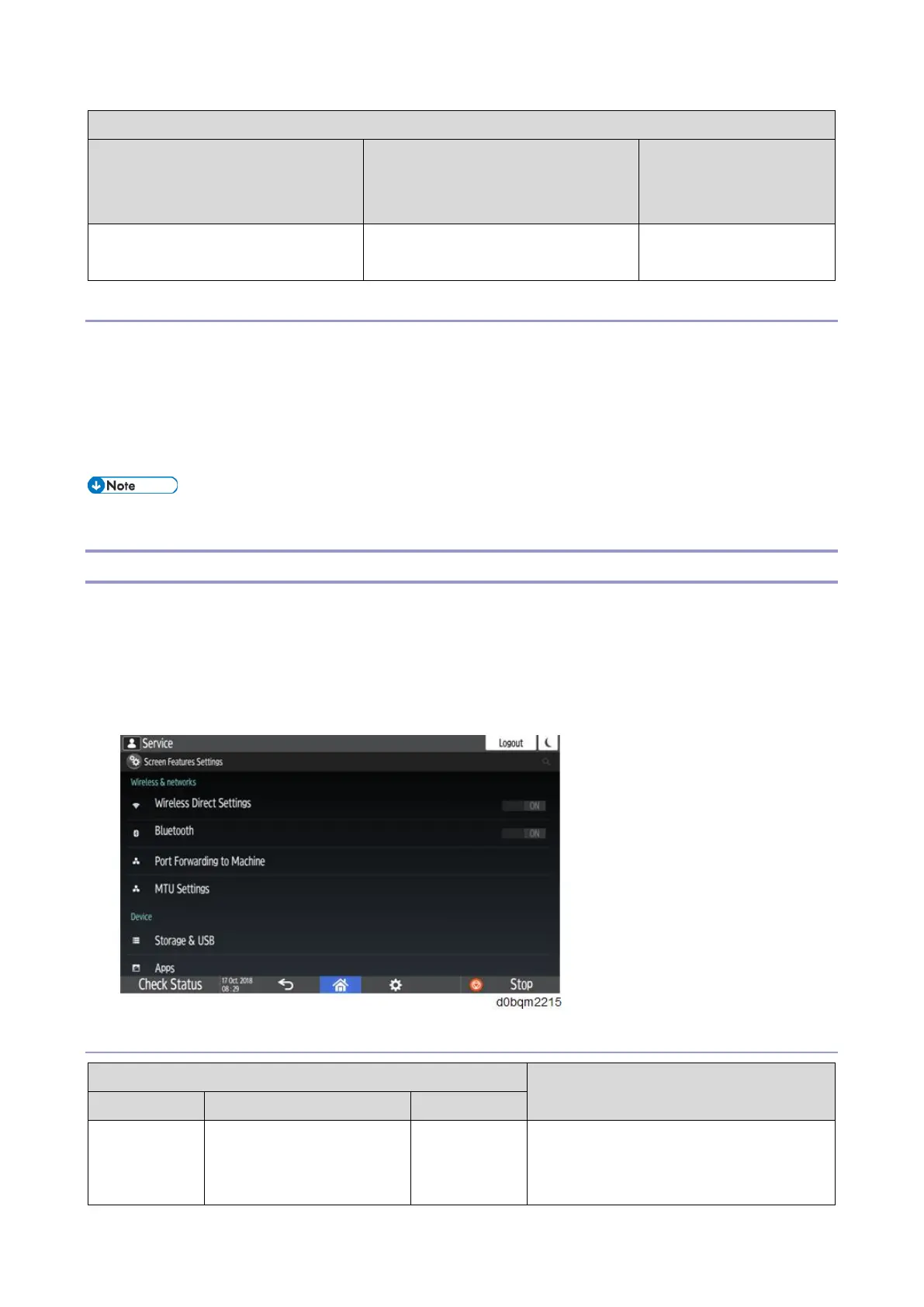When Entry to Service Mode Is Prohibited by the Administrator
The administrator of the MFP can prohibit entry into the control panel’s service mode by enabling
[Service Mode Lock] in [System Settings].
When [Service Mode Lock] is enabled, the machine does not enter the service mode even if you enter
the number combination for the control panel’s service mode. There will be beeping sounds to indicate
login failure.
• The machine can enter the recovery mode even if [Service Mode Lock] is enabled.
Service Mode Menu
There are four menus of settings.
• Wireless & Networks
• Device
• Personal
• System
Wireless & Networks
