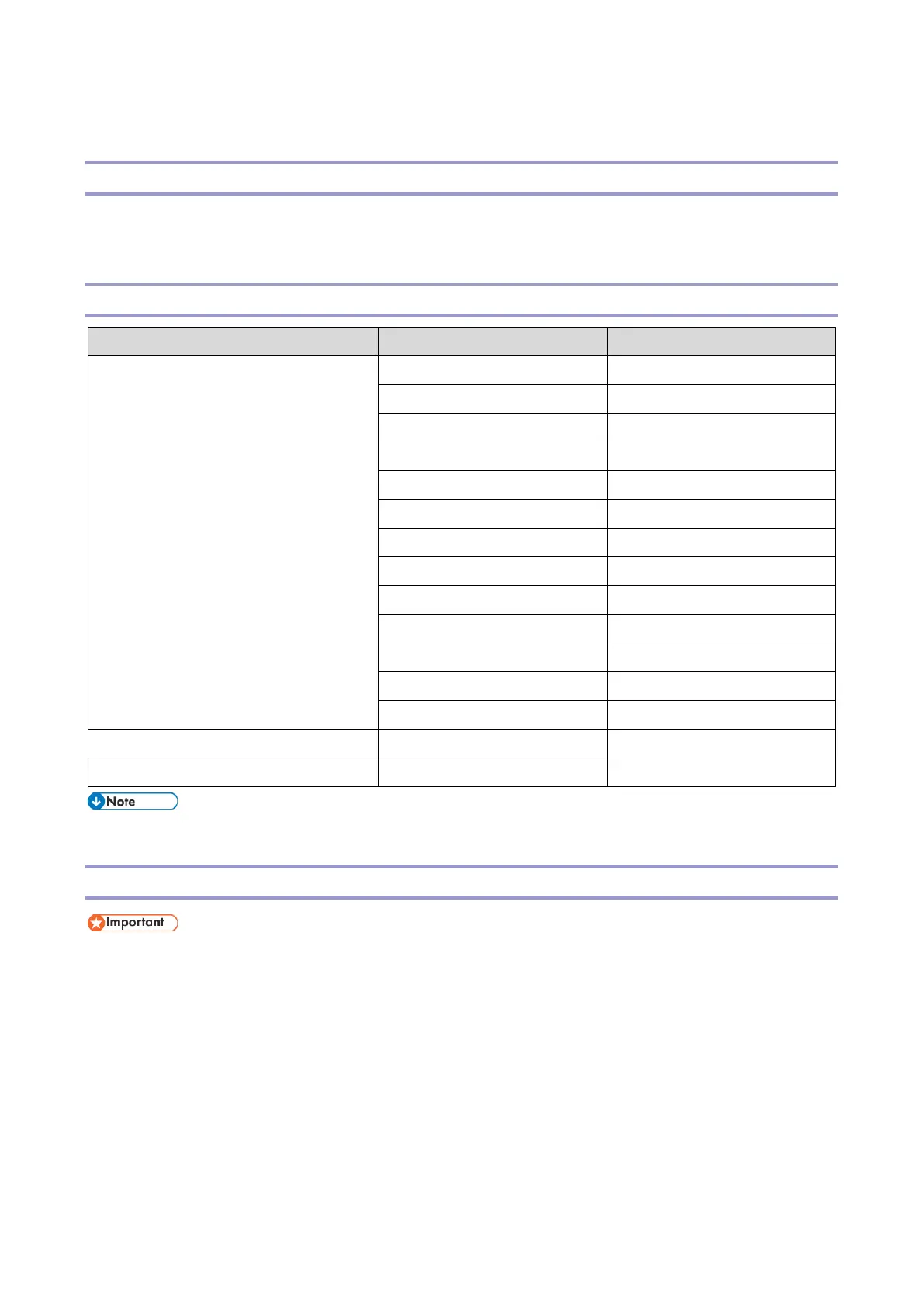5.System Maintenance
491
Firmware Update (P 800/801 Only)
Overview
In order to update the firmware of this machine, download the latest firmware file and save on an SD
card. Once saved, insert the SD card in the SD Card Slot 2.
Firmware Types
• Even when not using an RPCS driver, the XPS driver requires RPCS firmware.
Procedure
• An SD card is a precision device, so when you handle an SD card, respect the following.
• When the power is switched ON, do not insert or remove a card.
• During installation, do not switch the power OFF.
• Since the card is manufactured to high precision, do not store it in a hot or humid location, or
in direct sunlight.
• Do not bend the card, scratch it, or give it a strong shock.
• Before downloading a firmware file on an SD card, check if the write-protection of the card is
disabled or not. If write-protection is enabled, an error code (error code 44, etc.) will be
displayed during download, and the download will fail.
