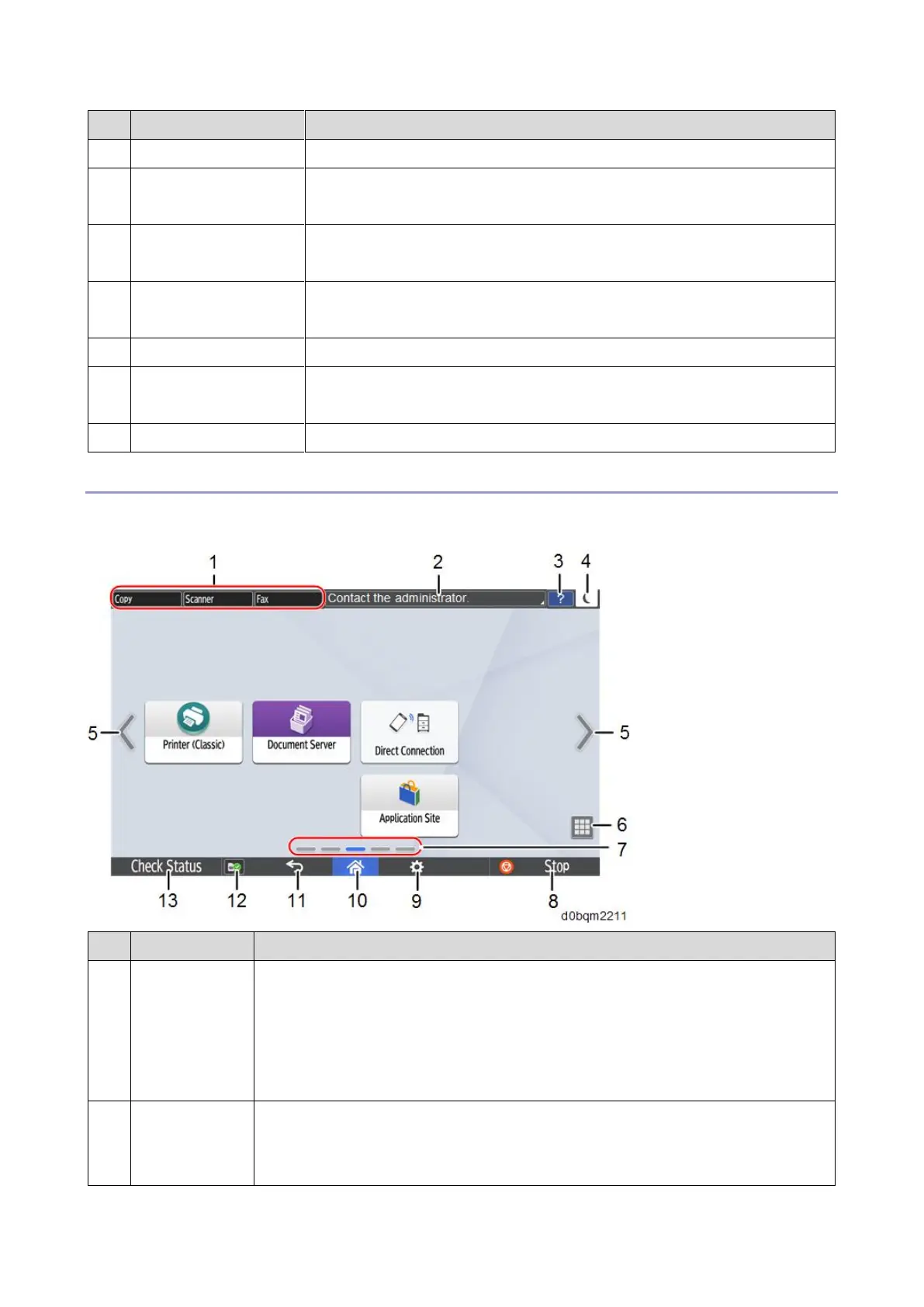8.Smart Operation Panel G2.5
715
Extended Feature
key (EX2)
Used for system maintenance, such as control panel self-check.
Extended Feature
key (EX1)
Used for system maintenance, such as control panel self-check.
Used when rebooting the control panel.
Lights when an external media is inserted into the SD card slot or the
USB slot.
Insert a USB memory device here.
Panel Display
Soft keys displayed on the screen (when the Authentication Function is Disabled)
Users can assign shortcuts for each application. Up to three applications can
be assigned as shortcuts. When an application is assigned as a function key,
users can call the application from any screen. The function keys are disabled
by default. Users must enable this function to be able to allocate applications
to function keys.
System messages are displayed in this area. If there are multiple messages
to be displayed, they are displayed alternately. Tapping the message opens a
dialog which shows all the messages.
