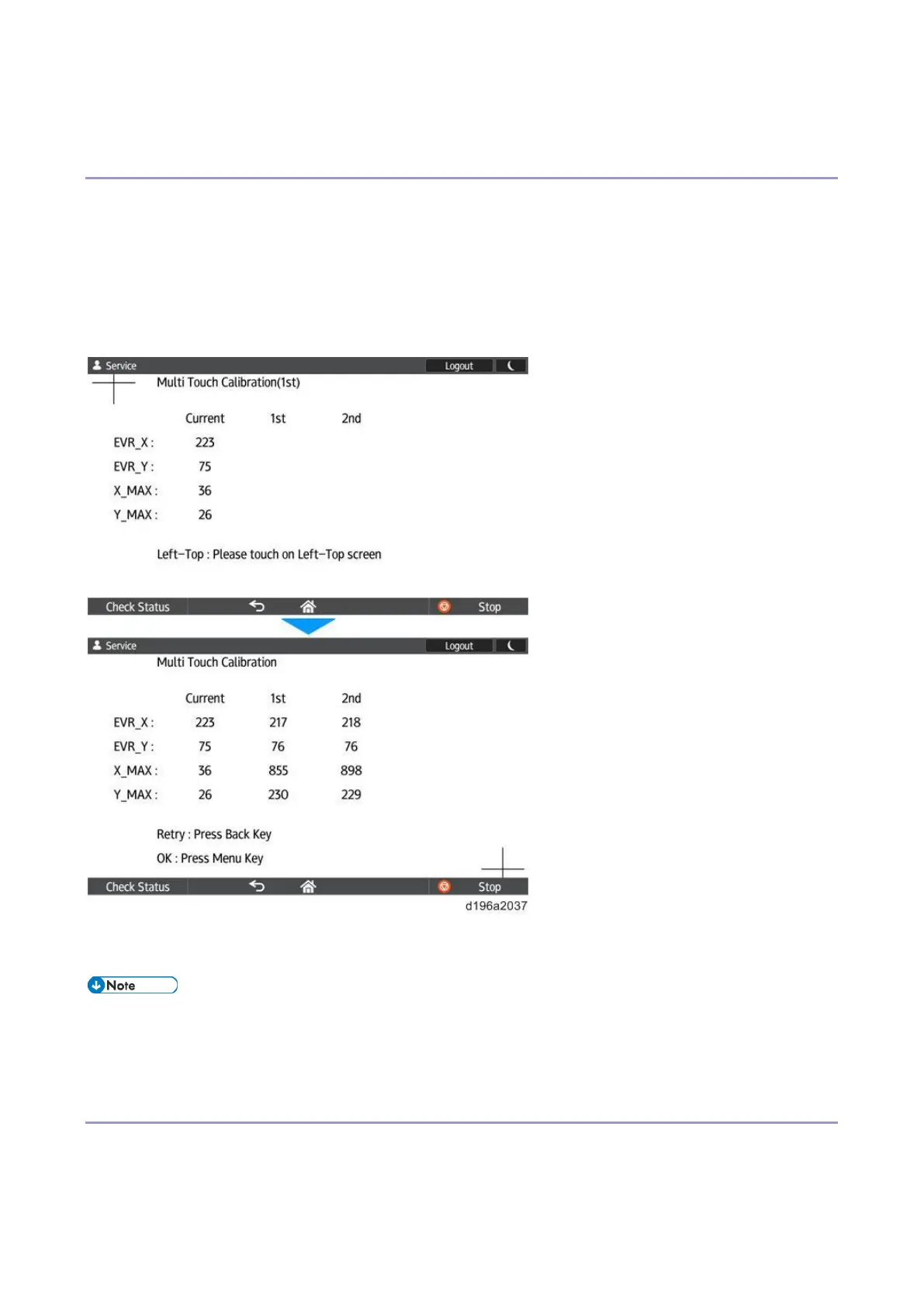8.Smart Operation Panel G2.5
739
When the check is completed, press [Back] to return to the top menu of [Self Check].
MultiTouch Calibration
Calibrate the touch panel for multi-tap input methods such as pinch-in/pinch-out.
Touch the center of both “+” signs. The two “+” signs are displayed in the order of top left and bottom
right. Repeat the procedure. The touch panel will be calibrated.
• If you want to adjust it again, press the [EX1] key.
• If you want to confirm that the calibration results are OK, press the [EX3] key to return to the top
menu of [Self Check].
The “Back Key” in the message is actually the [EX1] key and the “Menu Key” in the message is actually
the [EX3] key.
• The values of “EVR_X”, “EVR_Y”, “X_MAX”, and “Y_MAX” are for internal processing and do
not indicate the positions or distance of the points touched. There is no problem unless there
is a huge difference between the values of the first calibration and the second calibration.
eMMC Erasure Count
Displays the status of the the eMMC Erasure Count and the current number of times of rewriting.
