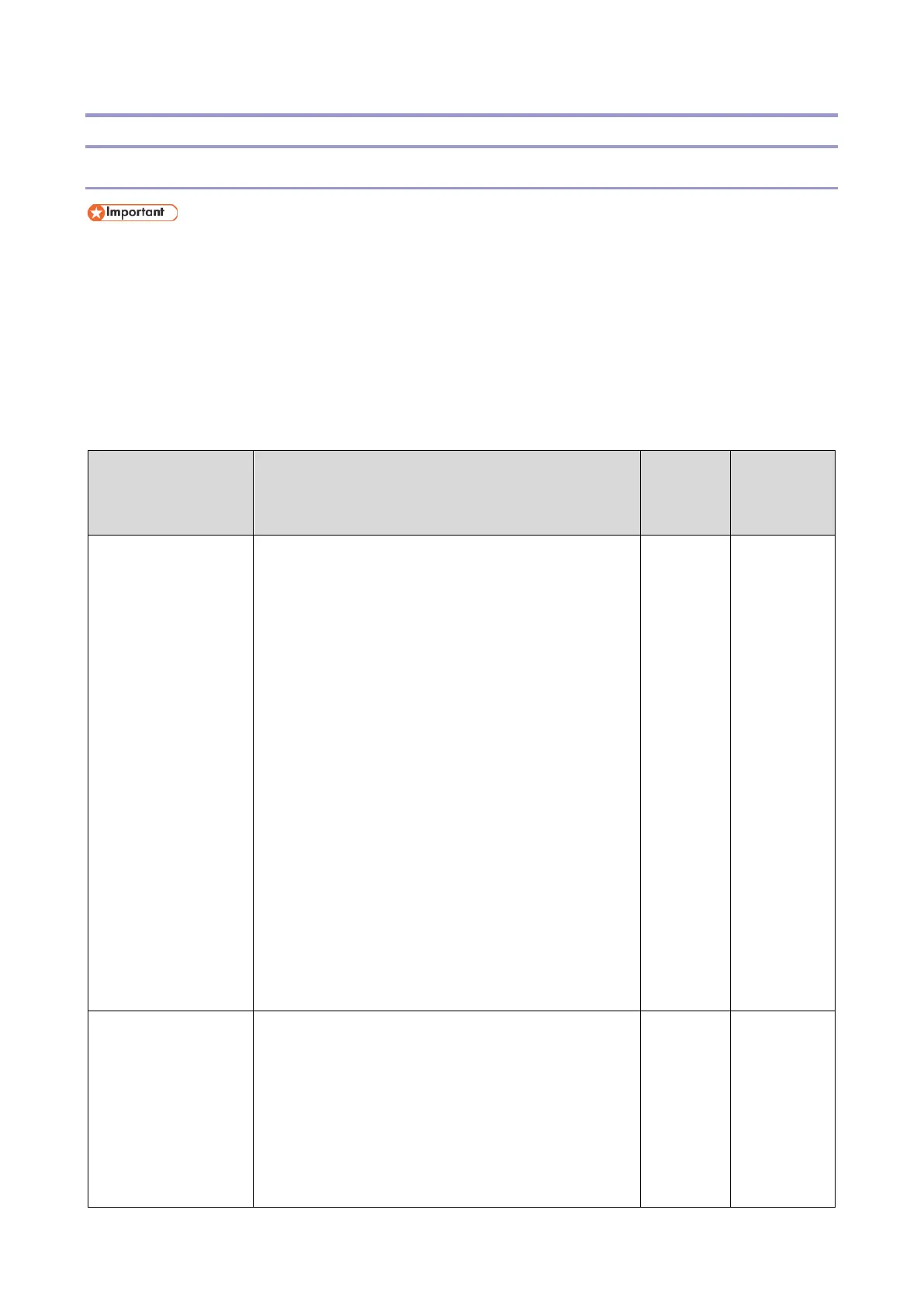8.Smart Operation Panel G2.5
743
Software Update
Updating the Smart Operation Panel
• In the case of models provided with package firmware only, updates for the Smart Operation
Panel and applications are also provided via package firmware. For details, see ”Firmware
Update (Removable Media)”.
There are three methods to update the Smart Operation Panel. The method is different depending on
what you want to update.
1. Installation/update from a media
2. Installation/update from the eDC Server
3. Installation/update from Application Site
Installation/update
from a media
Installation or update is possible in the following
ways.
1. Applications
• Use the installation screen in the control
panel’s service mode to update
applications.
• You can install or update multiple
applications at once.
• You can also uninstall an application.
2. Package firmware (SD card or USB flash
drive)
Refer to ”Firmware Update (Removable
Media)”.
3. Firmware
The operation panel firmware can be updated
from the Service Mode Menu or from recovery
mode.
Installation/update
from the eDC
Server
Install or update applications directly from the eDC
Server.
This method is mainly for paid applications. A
product key is required when an application is
installed for the first time.
*The update procedure is the same as when
updating the Smart Operation Panel application
