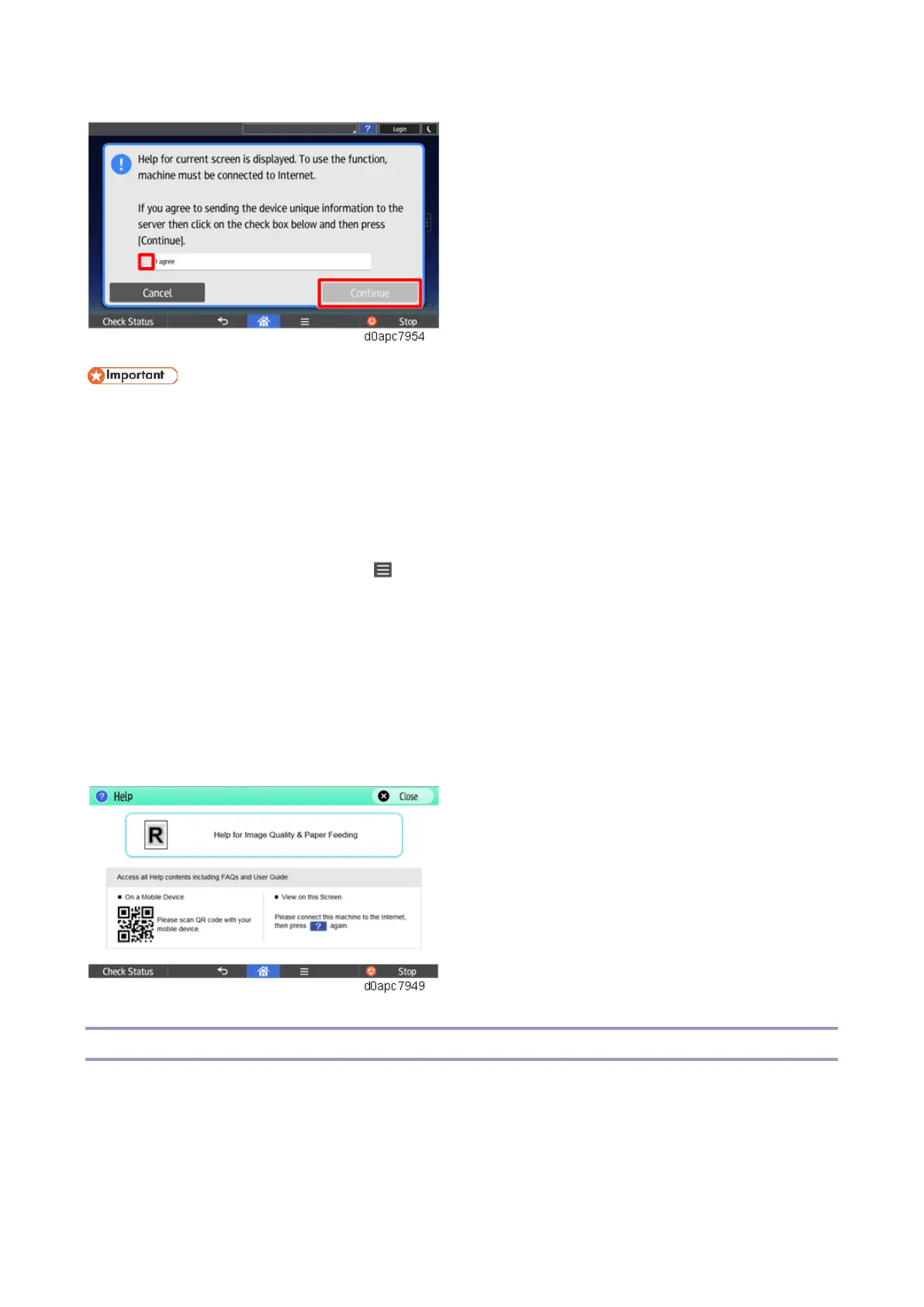2.Installation
204
If the online Help menu cannot be opened, check the following points.
• Some clients may require proxy server settings at their work sites.
For proxy settings, refer to User's manual "Settings" > Screen Features > Wireless and
Network > Proxy Settings.
• The settings of some operation panel browsers require that cookies be enabled (Default:
Enable).
Open the browser: Browser > (Menu) key > Settings > Privacy & Security > Accept
cookies, and then confirm that “Accept Cookies” is checked.
Offline help menu:
When the machine is not connected to the Internet, the following offline help screen is displayed. When
the machine is offline, only Help for Image Quality & Paper Feeding information can be browsed, and
FAQ’s etc. cannot be displayed.
How to Enable/Disable Web Help Support
If a customer does not want to connect the internet, the function can be disabled via UP and SP as
follows:
