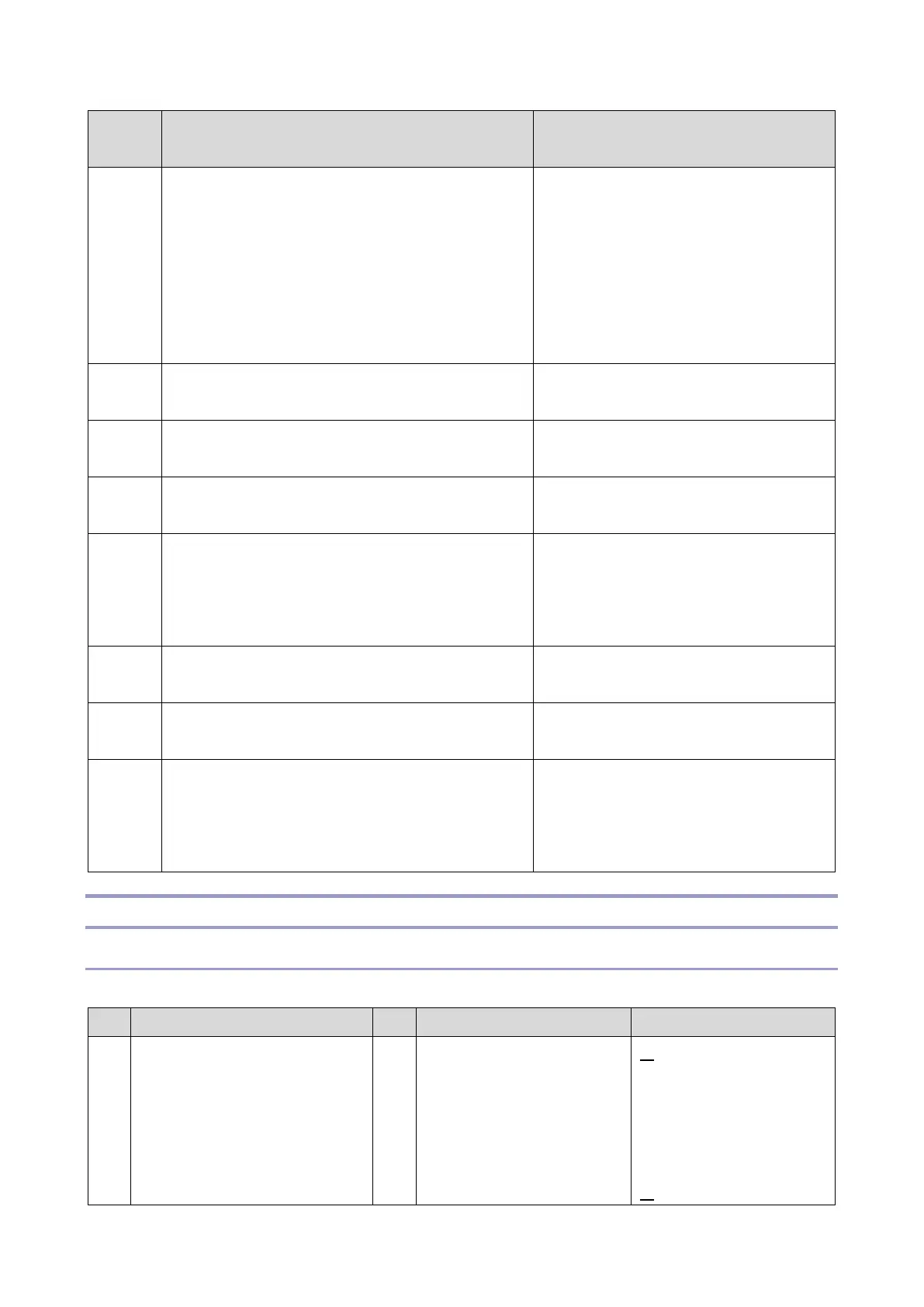8.Smart Operation Panel G2.5
755
Check the network settings of the
device.
• Network selection (MFP /
Operation Panel)
• IP address
• Default gateway
• Check DNS etc.
Check the network settings of the
device.
Proxy authentication failed
Check the proxy settings of the device.
Check the proxy settings of the device.
The server is under maintenance.
Connection timeout.
(An incorrect network was selected on the
operation panel.)
Resume the operation after completing
the server maintenance.
Check the machine’s network settings.
Executed activation for an already-activated
machine with a different product key.
Execute the update, not activation.
Activation is being attempted from a device with
an unauthorized serial number.
Check the machine’s network settings.
License update has been executed using a
deactivated product key.
=> User operation is required because the
settings remain even after deactivation.
Execute activation, not license update.
Other Troubleshooting
Operation Panel Unit
HW: Hardware issue, SW: Software issue
Both the Smart Operation
Panel and the blue LED on the
operation panel do not turn on.
The Smart Operation
Panel cannot be supplied
with electrical power.
1. Reconnect the USB
cable between
the BiCU (PCB16)
and the Smart
Operation Panel.
2. Replace the USB
