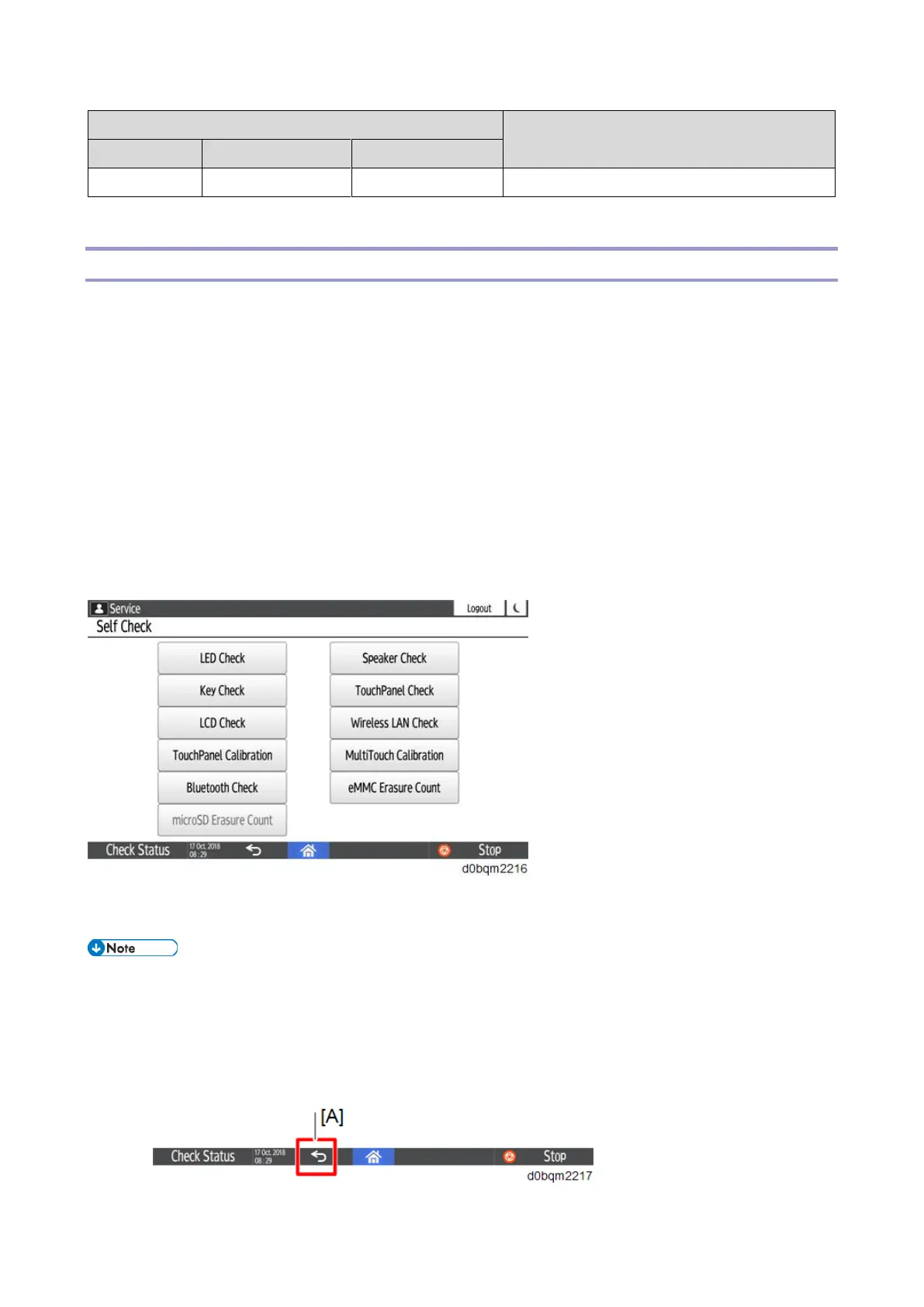*1 This can be pressed only when an SD card is inserted to the SD card slot of the operation panel.
Panel Self Check
The following are available as self-diagnostics functions of the control panel:
• LED Check
• Key Check
• LCD Check
• TouchPanel Calibration
• Bluetooth Check
• Speaker (OT1) Check
• TouchPanel Check
• Wireless LAN Check
• MultiTouch Calibration
• eMMC Erasure Count
* The [microSD Erasure Count] menu cannot be used with this machine.
• The [Self Check] menu is displayed in either English or Japanese. The language can be
changed using the [Change Language] button on the Home screen.
• If an unavailable language is selected, English will be displayed.
• With some diagnostic items, press [Back] [A] at the bottom of the screen to return to the top
menu of [Self Check].
