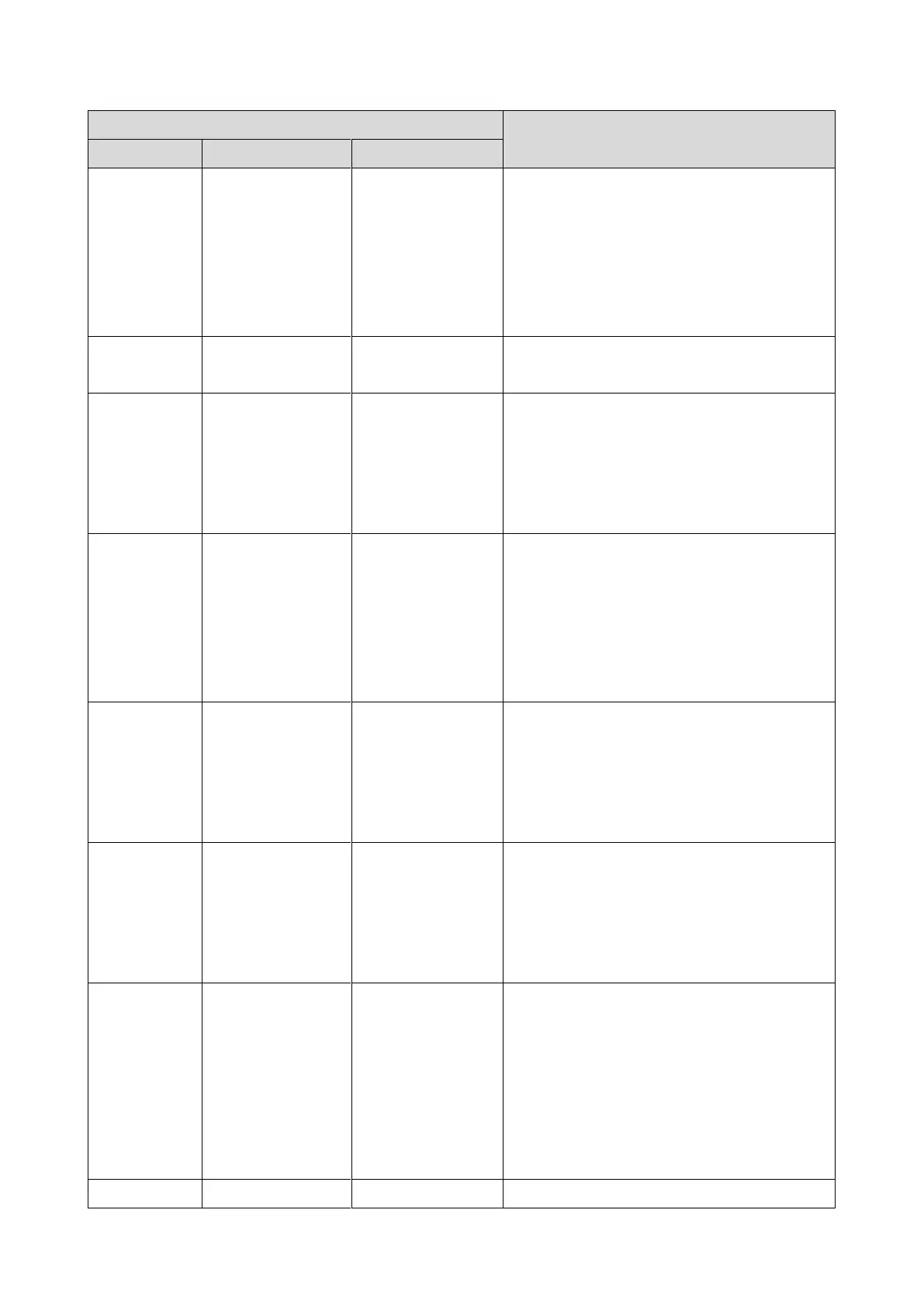8.Smart Operation Panel G2.5
732
System Home
Key Icon Settings
You can use this setting only when [Home
Key Assignment Mode] is [ON] and [UI
Change Mode] is selected in [Home Key
Assignment Mode].
You cannot set other than the above
because of high brightness.
See "Backup/Restore for Smart Operation
Panel Application/Settings Function".
Displays a list of installed applications.
If you press [Settings] for an application,
the setting screen for the CE is displayed.
The screen does not change if the
application has no setting items.
Recovery by
Authentication
Priority
Recovery by
Authentication
Priority
This setting gives priority to the recovery
time from energy saving modes when an IC
card authentication device is connected.
When this setting is selected, the MFP
does not enter Engine OFF mode, and
always recovers from Silent mode.
You can specify the start time of
Authentication priority mode.
Note: This can be changed only when
[Recovery by Authentication Priority] is
deselected.
You can specify the period of validity of
Authentication priority mode.
Note: This can be changed only when
[Recovery by Authentication Priority] is
deselected.
Screen device
always-
connection
Setting
This setting prevents the operation panel
from entering Sleep mode so that Bluetooth
and other communication devices remain
connected.
When this setting is selected, the operation
panel does not enter Sleep mode. Only the
LCD (display panel) turns OFF.
Starts self-diagnosis of the operation panel.
