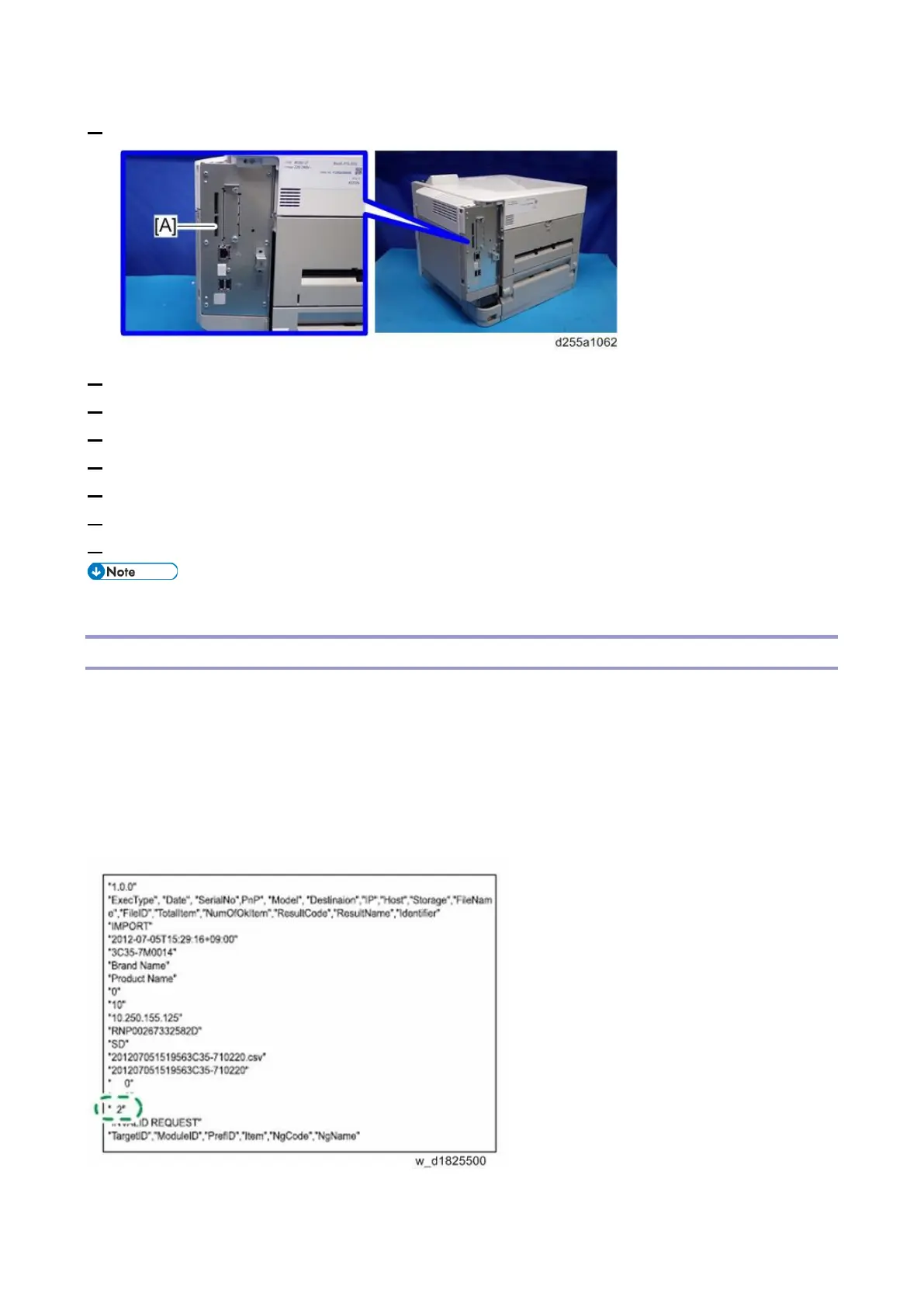5.System Maintenance
516
2. Insert the SD card into the SD Card Slot 2 (lower) [A].
3. Turn the main power ON.
4. Enter SP mode.
5. Select SP5-749-101 (Import/Export: Import).
6. If you want to include the unique information in the imported file, select [Unique].
7. Select [Encryption] -> Enter an encryption key. -> Select [Accept]
8. Press [EXECUTE].
9. Press [OK].
• If data import fails, the details of the error can be viewed in the log.
Possible solutions for import/export problems
The access log file is created when export/import is executed. The file is stored in the same location as
the exported device setting information file.
If an error occurs, check the log's result code in the access log file first. Values other than 0 indicate that
an error occurred.
The result code will appear in the circled area illustrated below.
- Example of a log file
If you cannot solve the problem or do not know how to solve it after checking the code, note down the
