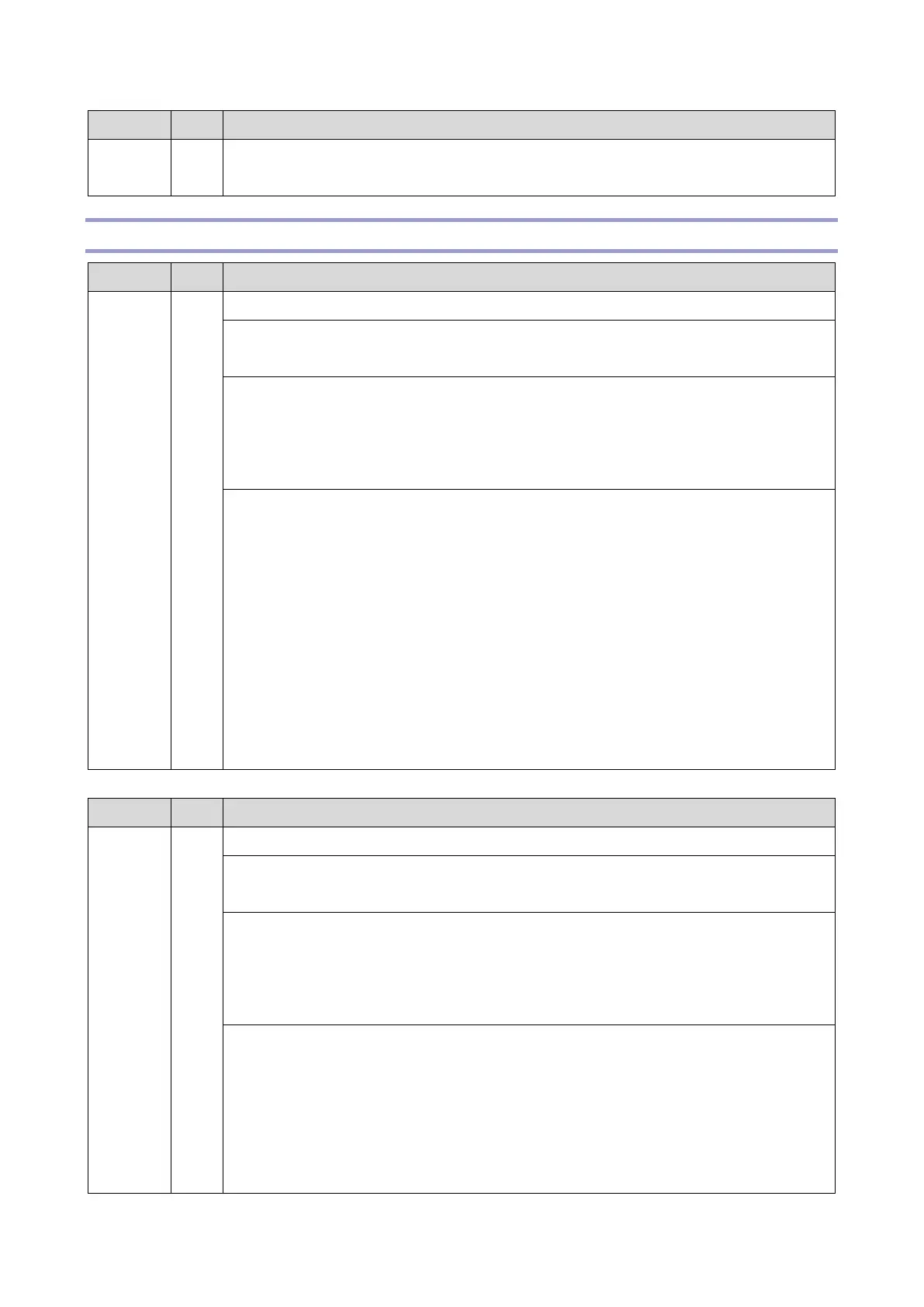Error Name/Error Condition/Major Cause/Solution
• IOB (PCB17) defective
Replace the IOB (PCB17).
SC300 (Engine: Imaging 2: Around the Drum)
Error Name/Error Condition/Major Cause/Solution
The drum motor (M6) is not stabilized within 2 seconds after the motor is
activated.
• Connector disconnected or defective
• Drive transmission of the Drum motor (M6) defective
• Drum motor (M6) defective
• IOB (PCB17) defective
• Connector disconnected or defective
Reconnect the following connector. Then perform a conduction inspection. If
there is no conduction, replace the connector.
• IOB (PCB17) – Drum motor (M6) connector
• Drive transmission of the Drum motor (M6) defective
Check the gears. If any gears are damaged, replace them.
• Drum motor (M6) defective
Replace the Drum motor (M6).
• IOB (PCB17) defective
Replace the IOB (PCB17).
Error Name/Error Condition/Major Cause/Solution
After the drum motor (M6) is stabilized, the stable OFF signal is detected for 2
seconds consecutively.
• Connector disconnected or defective
• Drive transmission of the Drum motor (M6) defective
• Drum motor (M6) defective
• IOB (PCB17) defective
• Connector disconnected or defective
Reconnect the following connector. Then perform a conduction inspection. If
there is no conduction, replace the connector.
• IOB (PCB17) – Drum motor (M6) connector
• Drive transmission of the Drum motor (M6) defective
Check the gears. If any gears are damaged, replace them.
