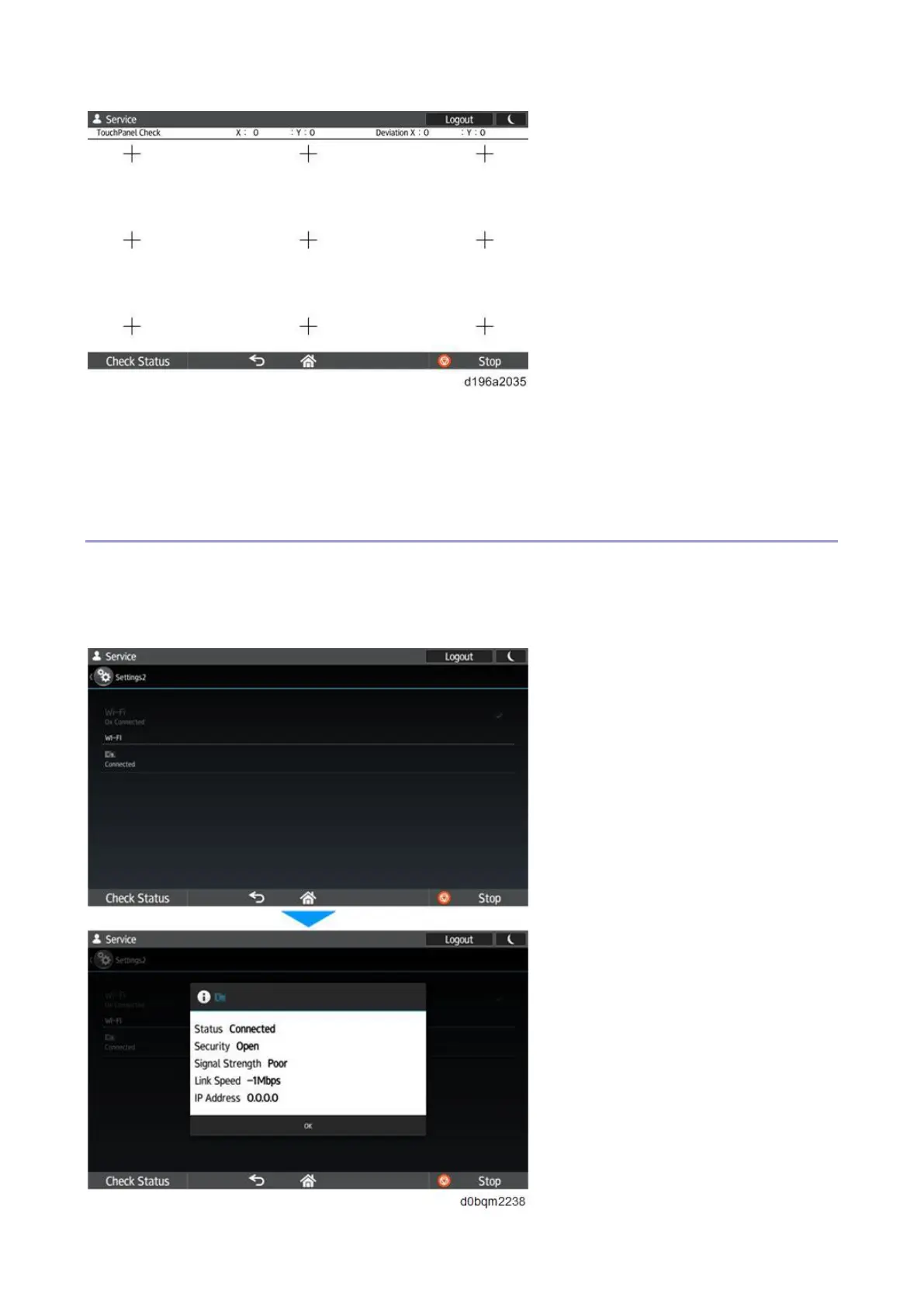8.Smart Operation Panel G2.5
738
If you press the [OK] button, SP5-971-001 (Operation Panel Coordinates Adjustment) switches from "0:
Not Adjusted" to "1: Adjusted" and the screen returns to the self-inspection menu.
If you press the [Back] key, SP5-971-001 does not switch and the screen returns to the self-inspection
menu.
Wireless LAN Check
Checks the condition of the wireless LAN connection.
When you select the connected access point, the signal strength, IP address and other information are
displayed.
