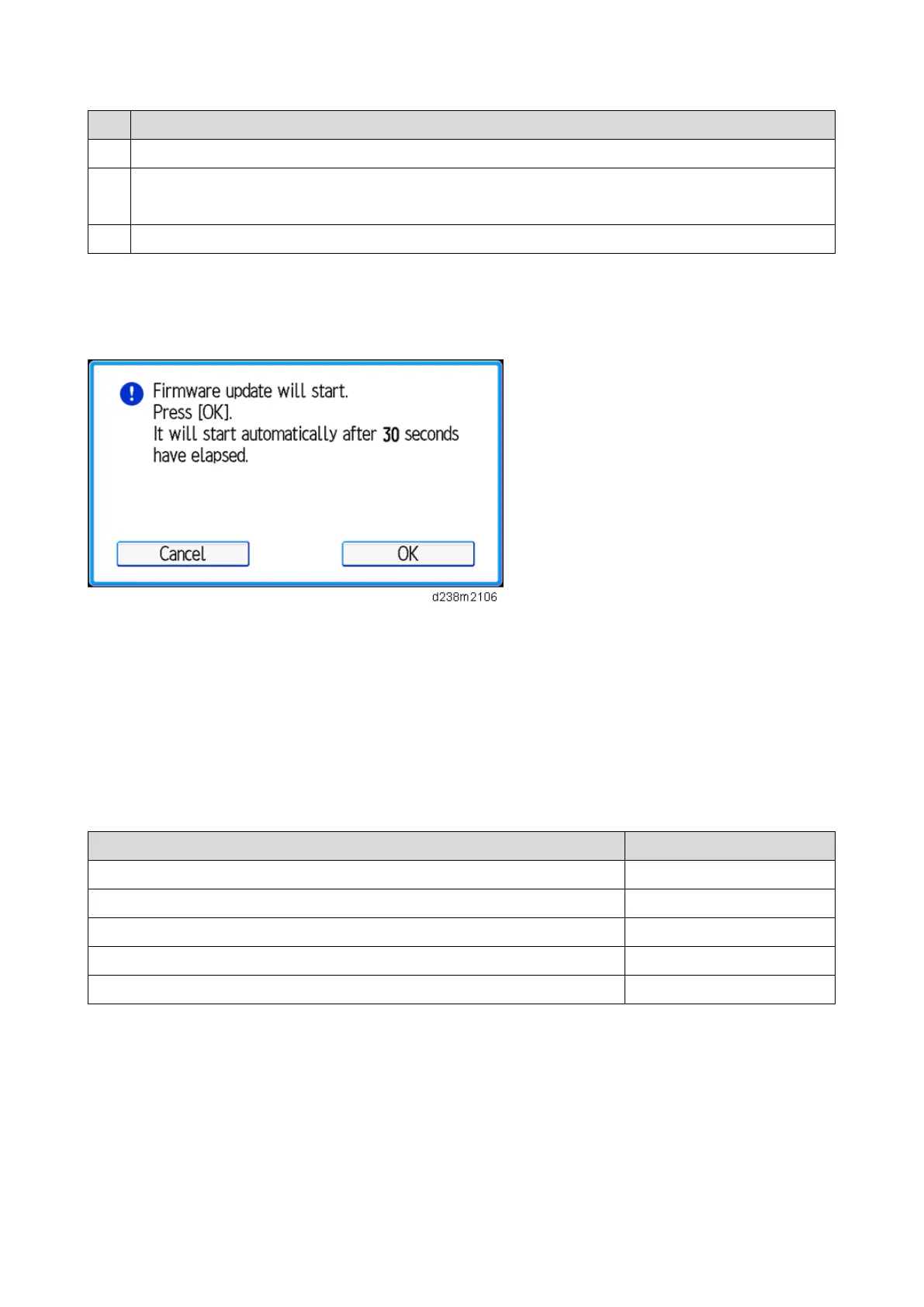The interval between changing settings that require a reboot and actually rebooting (A reboot
notification message pops up after changing the settings.)
Update Process
When the machine updates the firmware by Auto Remote Firmware Update (ARFU), a message dialog
box opens to indicate the start of update.
“Cancel” and “OK” buttons appear in the dialog box. The update can be manually started by pressing
“OK” or starts automatically if the button is not pressed for 30 seconds.
If “Cancel” is pressed, the machine will perform the same retry process as when the machine is in use
at the time of update.
If the firmware update and three retries fail, the SC of the defective module during the update will be
displayed as the update error. If the following SC occurs, replacing the corresponding device restores
the machine. The SC will not be reported to the call center.
Device and corresponding SC number
*1 Not available for this machine
Cancellation of update by user
Using the operation panel, the user can cancel the update (including update through the retry process)
being performed by Auto Remote Firmware Update (ARFU).
