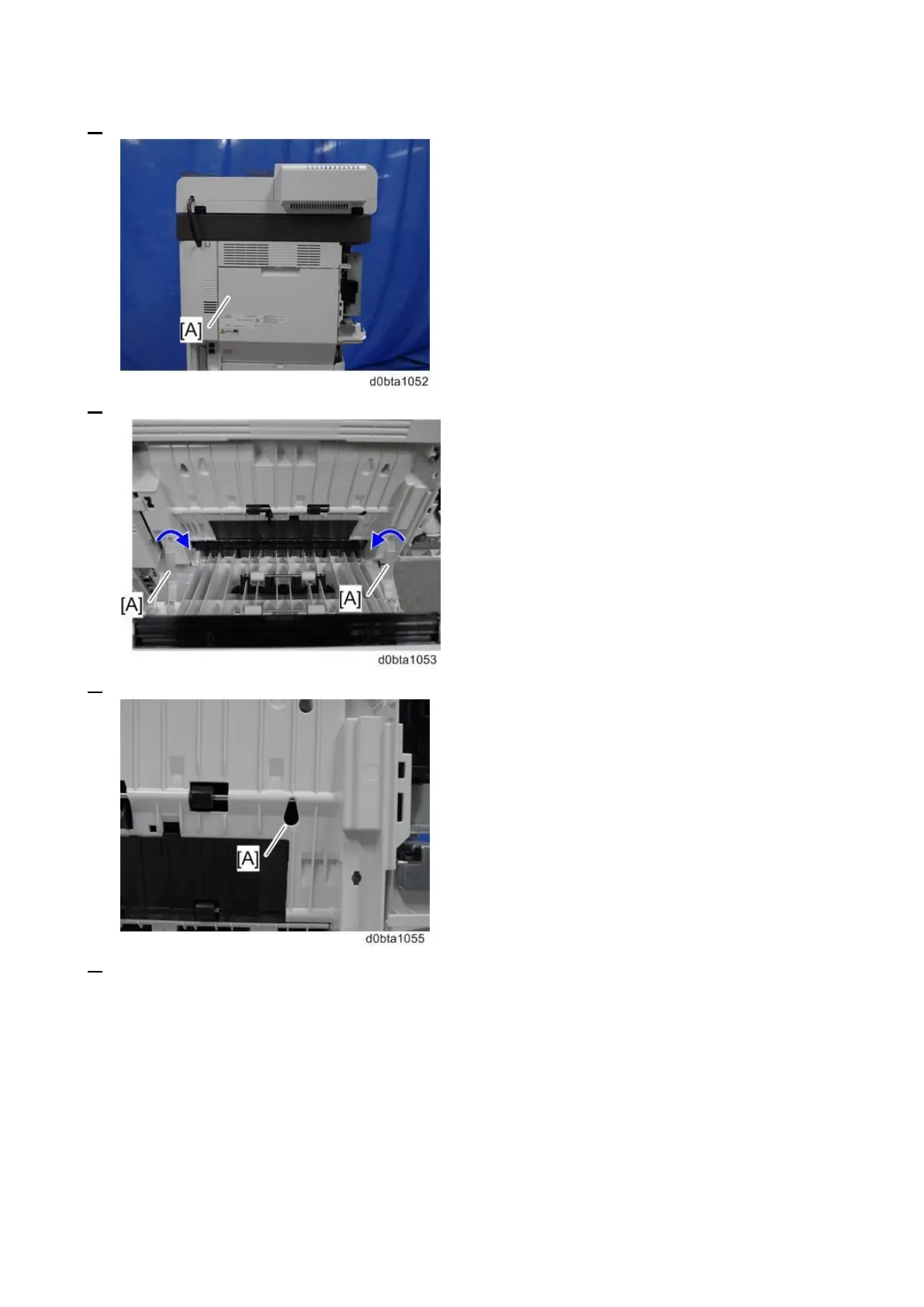4.Replacement and Adjustment
429
3. Open the finisher rear cover [A].
4. Release the belts [A] from the mainframe by twisting the ends.
5. Put a screwdriver through the hole [A] and loosen the screw that fixes the finisher.
6. Make a note of the position of screw [A], and then remove it. Then, slide the finisher [B] to the left
