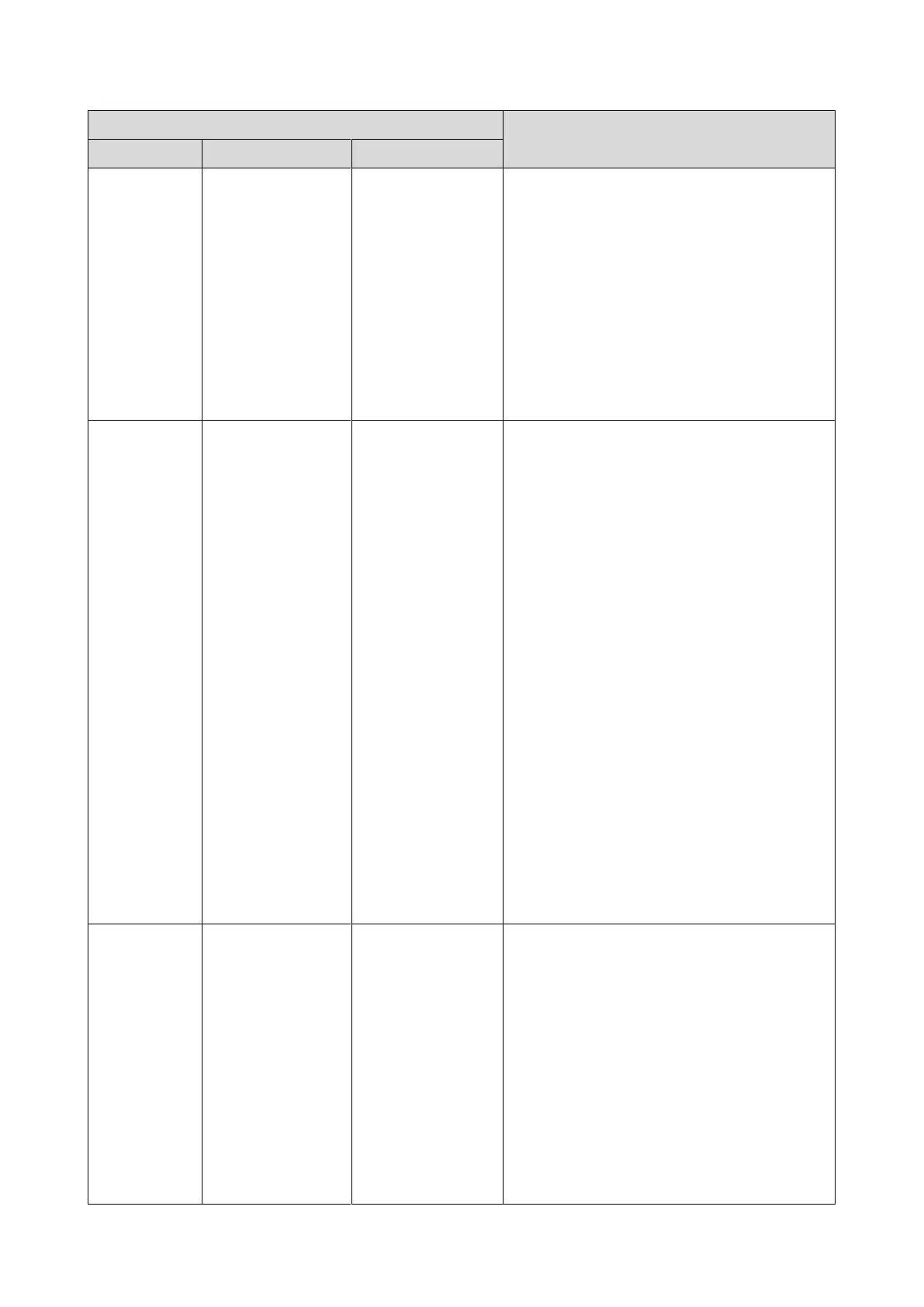8.Smart Operation Panel G2.5
729
SD Card Slot
Service menu: System > Screen Device
Settings > Prohibit Use of External
Interface > Screen SD Card Slot
When this setting is changed from [Inactive]
to [Active], however, the settings above will
not be changed. You must change the
settings manually to enable the use of the
screen SD card slot.
Screen USB Port
(Active/Inactive)
Activates or deactivates the screen USB
port. When set to [Inactive], power is not
supplied to the screen USB port. When this
setting is changed from [Active] to
[Inactive], the following settings are
automatically changed to disable the use of
the screen USB port.
User menu: Screen Feature Settings >
System > Screen Device Settings > Screen
USB Memory Slot
Service menu: System > Screen Device
Settings > Prohibit Use of External
Interface > Screen USB Port
When this setting is changed from [Inactive]
to [Active], however, the settings above will
not be changed. You must change the
settings manually to enable the use of the
screen USB port.
Prohibit Use of
External Interface
• Wi-Fi (Do not Prohibit/Prohibit)
If you select [Prohibit] for this setting,
the Wi-Fi function is automatically set
to off and the Wi-Fi function setting in
[Screen Features Settings] is hidden.
If you select [Do not prohibit] for this
setting, the Wi-Fi function setting in
[Screen Features Settings] is
displayed. The setting remains
unchanged.
