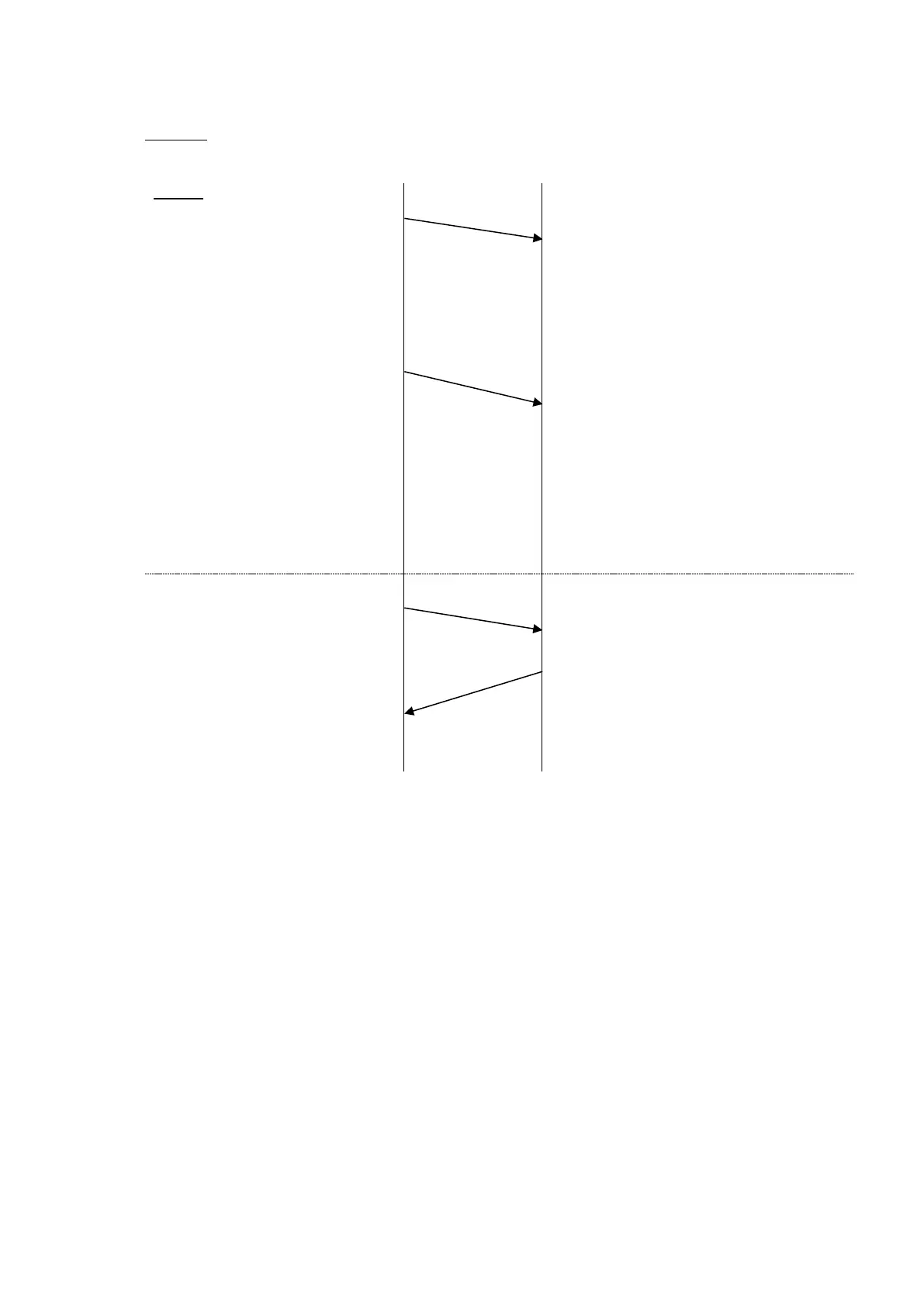489
• Return data remains the same when code write is specified without print data. Previous value
will be returned.
<RU>,01 return sequence (for a tag having the UID of 04FEFFE0536C92)
The settings of return based on [DC2]PK are retained
Enabled until power is turned OFF
Acquire UID immediately after successful write, and
store it in the memory with the success status.
Return the write status (wri
,1,N,UD:04FEFFE0536C92[CR][LF][ETX]
*1 Most common commands such as <A>, <Z> are not described in the above diagram.
*2 The content of the return UID is an example. The actual value varies depending on the tag.
[Supplemental explanation]
• The printer operation corresponding to the <RK> command is performed in the order of writing
the data to the tag, and then performing UID reading.
Specification to record RFID data log
• For logging RFID data, select [Data To Record] and [Log RFID Data] from [Interface] > [RFID]
section.
• If RFID data log (Log RFID Data) is enabled, the buffer (the storage area for 100 logs to store
UID) will be saved in printer’s RAM. When the buffer is filled with logs, the new log data will
overwrite from the oldest log.
• When RFID data log (Log RFID Data) is enabled, the log data is returned in chronological order
when it receives [DC2] PK. After the log data returns, the buffer is thoroughly cleared.
• When RFID data log (Log RFID Data) is disabled, it returns 1 log. It doesn’t get cleared after the
data is returned with [DC2] PK.
