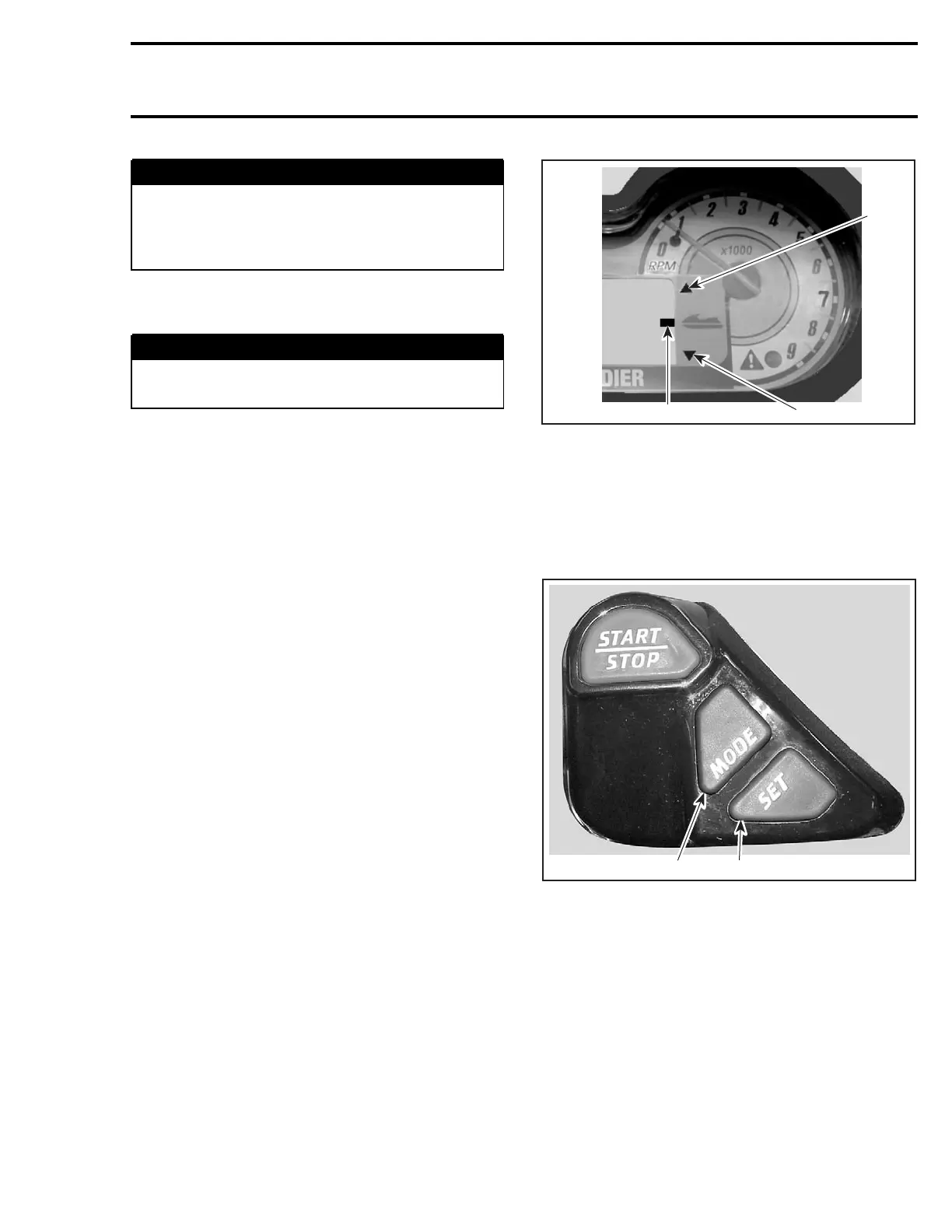Section 12 ELECTRICAL SYSTEM
Subsection 04 (INSTRUMENTS AND ACCESSORIES)
WARNING
Never use the depth gauge as a warning de-
vice to ride in shallow water. Use it as a navi-
gation guide only. Not to be used for naviga-
tion purposes.
Compass (if so equipped): Displays the cardinal
points to indicate the orientation of the watercraft.
WARNING
Use the compass as a guide only. Not to be
used for navigation purposes.
Average Speed: The information center approxi-
mately calculates and displays the average speed
(AV KM/H or AV MPH) of the watercraft since the
last engine start.
Distance (KM or MILES): The information cen-
ter approximately calculates the distance based
on the operation time and the watercraft speed
and displays the result in kilometers (KM) or miles
(MILES).
Hour Meter: Displays the time in hours of the
watercraft usage (HOUR).
Water Temperature: Displays the water temper-
ature of the water surface (L TEMP) in degrees
Celsius (°C) or Fahrenheit (°F).
Exterior Temperature: Displays the exterior air
temperature (E TEMP) in degrees Celsius (°C) or
Fahrenheit (°F).
Trip Hour Meter: (TRIPMTR) Allows to measure
an interval of time in hours and minutes (hh:mm).
VTS Position Indicator
RXP Models
The VTS position indicator shows the riding atti-
tude of the watercraft.
F19L0AA
2
3
1
1. Position indicator
2. Bow up
3. Bow down
Function Buttons
Different displays and functions can be activated
using 2 buttons — MODE and SET — following
specific sequences as described below.
F18L09B
12
1. To change display mode
2. To set or reset a function
Resetting a Function
To reset a function (such as the trip hour meter,
distance, etc.) press and hold the SET button for
2 seconds while in the appropriate mode.
smr2004-Complete Line Up 597