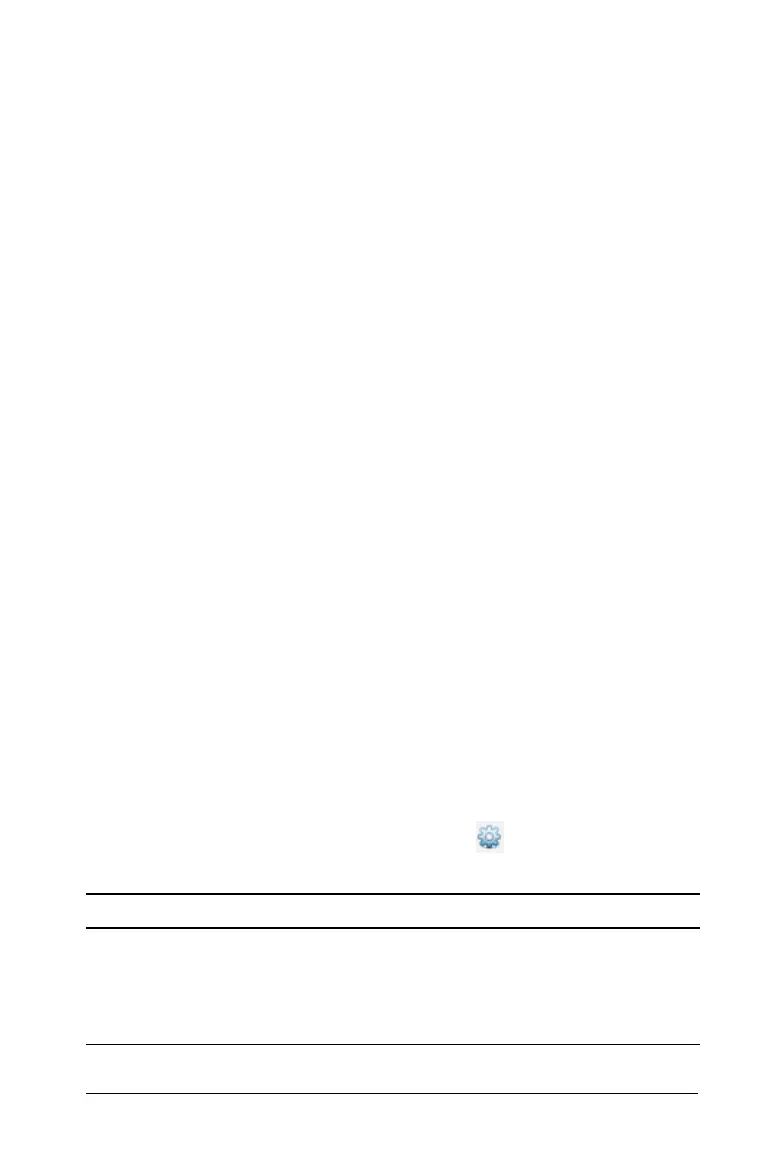Using the Content Workspace 51
Using Identify Selected to locate handhelds
If you are using the TI-Nspire™ Docking Station or the TI-Nspire™ CX
Docking Station, you can use this feature to locate handhelds.
1. Be sure that the handhelds are turned on and that the docking
station is connected to your computer.
2. Use the Workspace selector to select the Content Workspace.
3. Click
Tools > Identify Selected or right-click on the handheld in the
Content pane.
Both LED lights on the TI-Nspire™ CX Docking Station or TI-Nspire™
Docking Station under the slot where the handheld is located will
blink for 30 seconds.
Performing tasks on connected handhelds
You can perform tasks on connected handhelds in the same way you do
in other areas of the software:
• Toolbar icons
•Edit menu
• Drag and drop
• Keyboard shortcuts
• Context menu option
Note: For easier reading, descriptions here do not always show every
way to perform a task.
For more information about working with handhelds, including
connecting and saving to handhelds, please see Working with documents
in the TI-Nspire™ Software.
Managing files on a connected handheld
When working with files on connected handhelds in the Content
workspace, use the Options drop-down menu or the context menu
to manage files.
Option How it Works
Open Open a file on a connected handheld:
• Select the file you want to open.
• Select
Open. The document opens in the Documents
Workspace.
