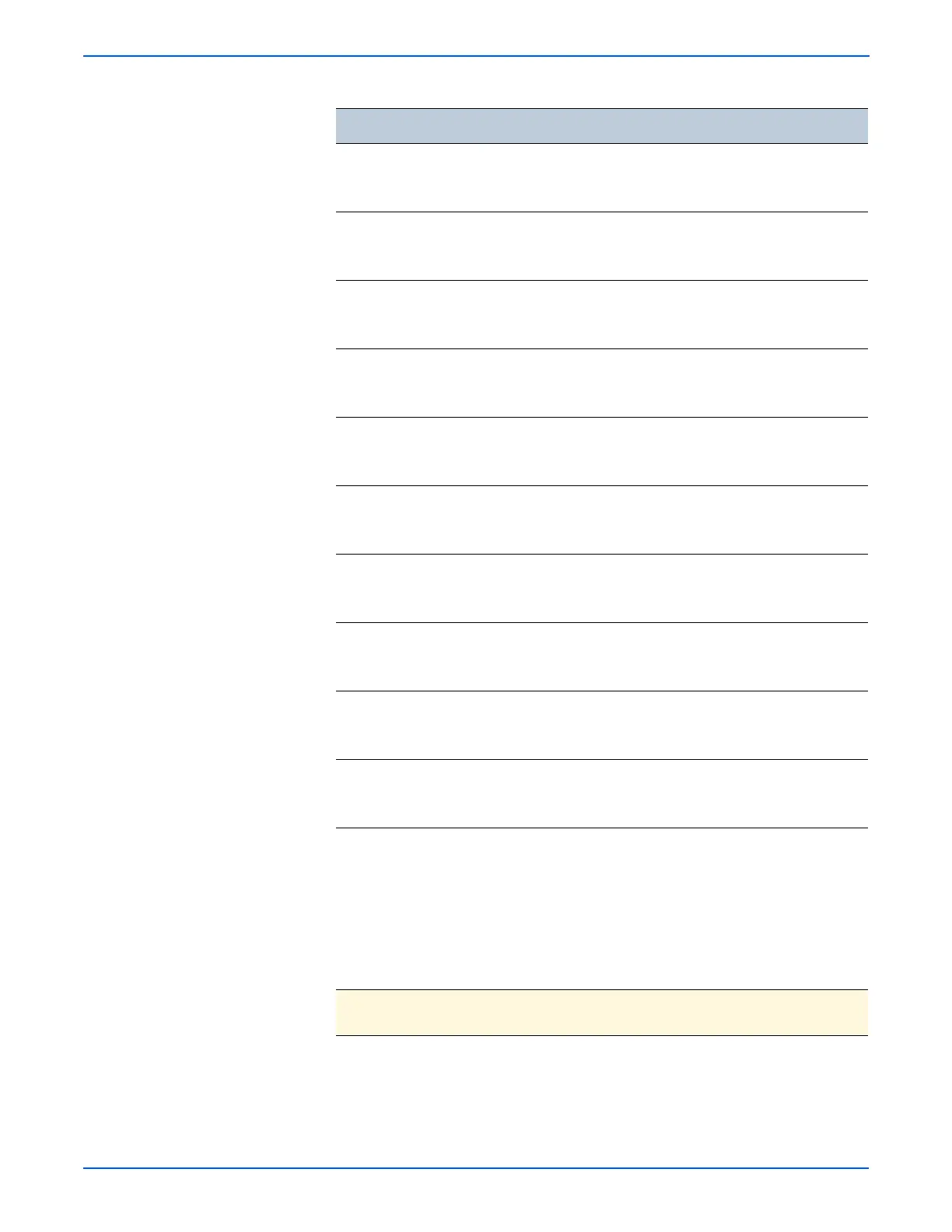4-22 Phaser 6280 Color Laser Printer Service Manual
General Troubleshooting
No Image IOT No Image IOT
■ Ready
■ Processing
Prints a blank page.
Pattern IOT Pattern IOT
■ Ready
■ Processing
Prints the printer built-in Test Pattern
600 DPI. This test checks the print
function of the printer.
Grid 2 ESS Grid 2 ESS
■ Ready
■ Processing
Prints the Controller built-in grid
pattern. This test checks the print
function of the printer.
Cyan 20% ESS Cyan 20% ESS
■ Ready
■ Processing
Prints 20% density paint pattern of
cyan on the whole page.
Magenta 20%
ESS
Magenta 20% ESS
■ Ready
■ Processing
Prints 20% density paint pattern of
magenta on the whole page.
Yellow 20%
ESS
Yellow 20% ESS
■ Ready
■ Processing
Prints 20% density paint pattern of
yellow on the whole page.
Black 20% ESS Black 20% ESS
■ Ready
■ Processing
Prints 20% density paint pattern of
black on the whole page.
CMY 20% ESS CMY 20% ESS
■ Ready
■ Processing
Prints 20% density paint pattern of
cyan, magenta, and black combined on
the whole page.
Gradation ESS Gradation ESS
■ Ready
■ Processing
Prints a pattern in which the density of
each cyan, magenta, yellow, or black is
varied from 0-100%.
Toner Pallet
Check
Toner Pallet Check
■ Ready
■ Processing
Prints 100% density color pattern of Y/
M/C/K. Use this pattern to check
density of each print cartridge.
Contamination
Check
Contamination Chk
■ Ready
■ Processing
Prints 5 pages:
■ 4 pages of pattern (1 each for yellow,
magenta, cyan, and black) with 20%
density.
■ 1 defect list of intervals by
component fault. Use this list to check
the size of streaks, stripes, and
contamination by using the scales and
identify a part to be replaced.
Parameter Reads/writes the parameter values, errors, and life counter values
stored in the printer.
Service Diagnostic Test Table (continued)
Test Control Panel Display Test Description
