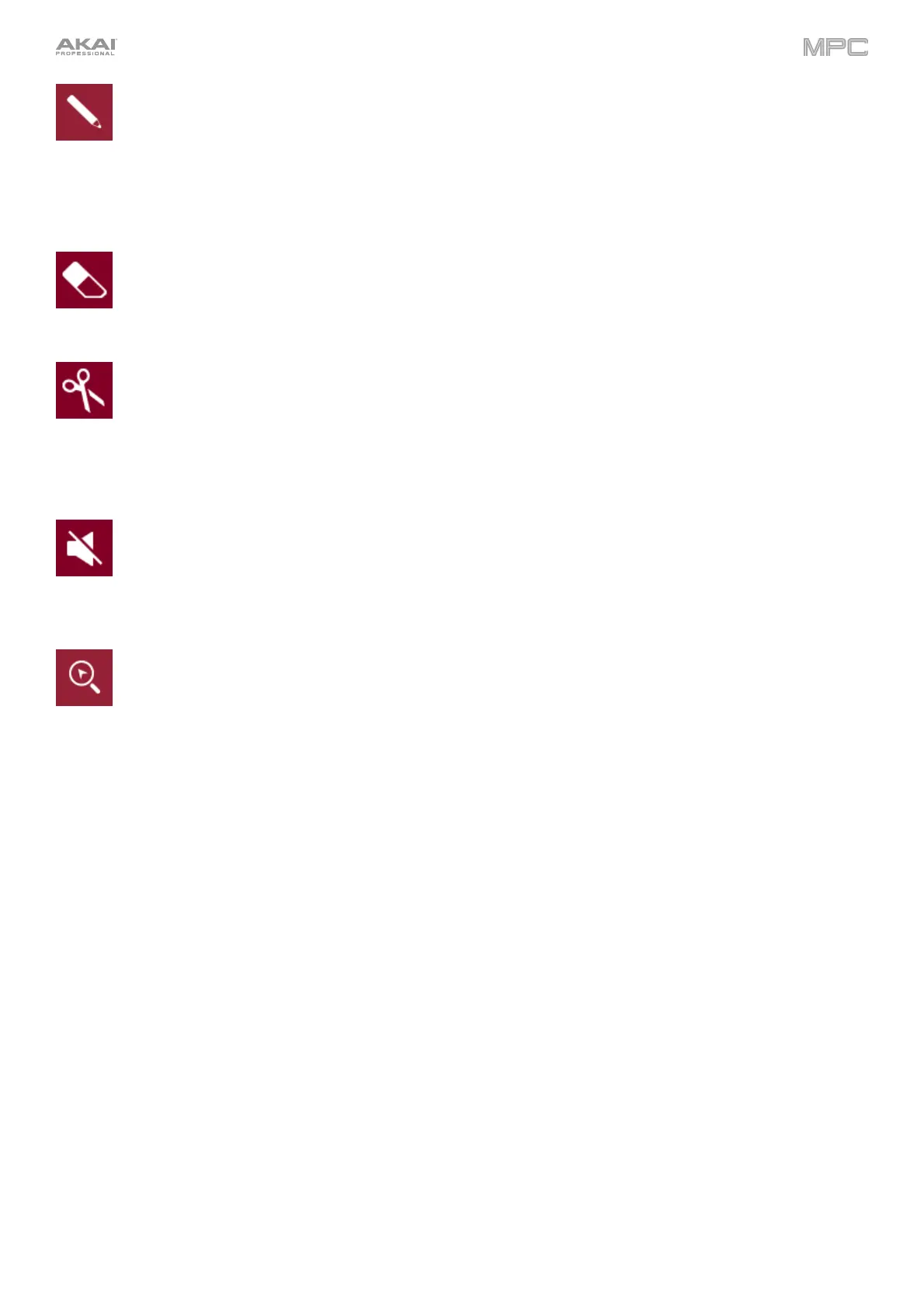170
Pencil: Draw Mode:
To enter a note in an empty grid square, tap the grid square.
To select a note, tap it.
To move a note, tap and drag it to another grid square.
To erase a note, double-tap it.
Eraser: Erase Mode:
To select multiple track regions, tap and drag across the grid to create a box that highlights them.
To erase a track region (or multiple selected track regions), tap it.
Scissors: Split Mode:
To split the track at a specific point (creating a track region on either side), tap that point in the track.
To select a track region, tap its left-most edge.
To select multiple track regions, tap and drag across the grid to create a box that highlights them.
Double-tap the selected track regions to deselect them.
Mute: Mute Mode:
To select multiple track regions, tap and drag across the grid to create a box that highlights them.
Double-tap the selected track regions to deselect them.
To mute or unmute a track region (or multiple selected track regions), tap it.
Magnifying Glass: Navigation Mode:
To move to another part of the track, tap and drag it.
To zoom in or out, spread or pinch your fingers (respectively) on the grid. You can do this vertically,
horizontally, or both at the same time.