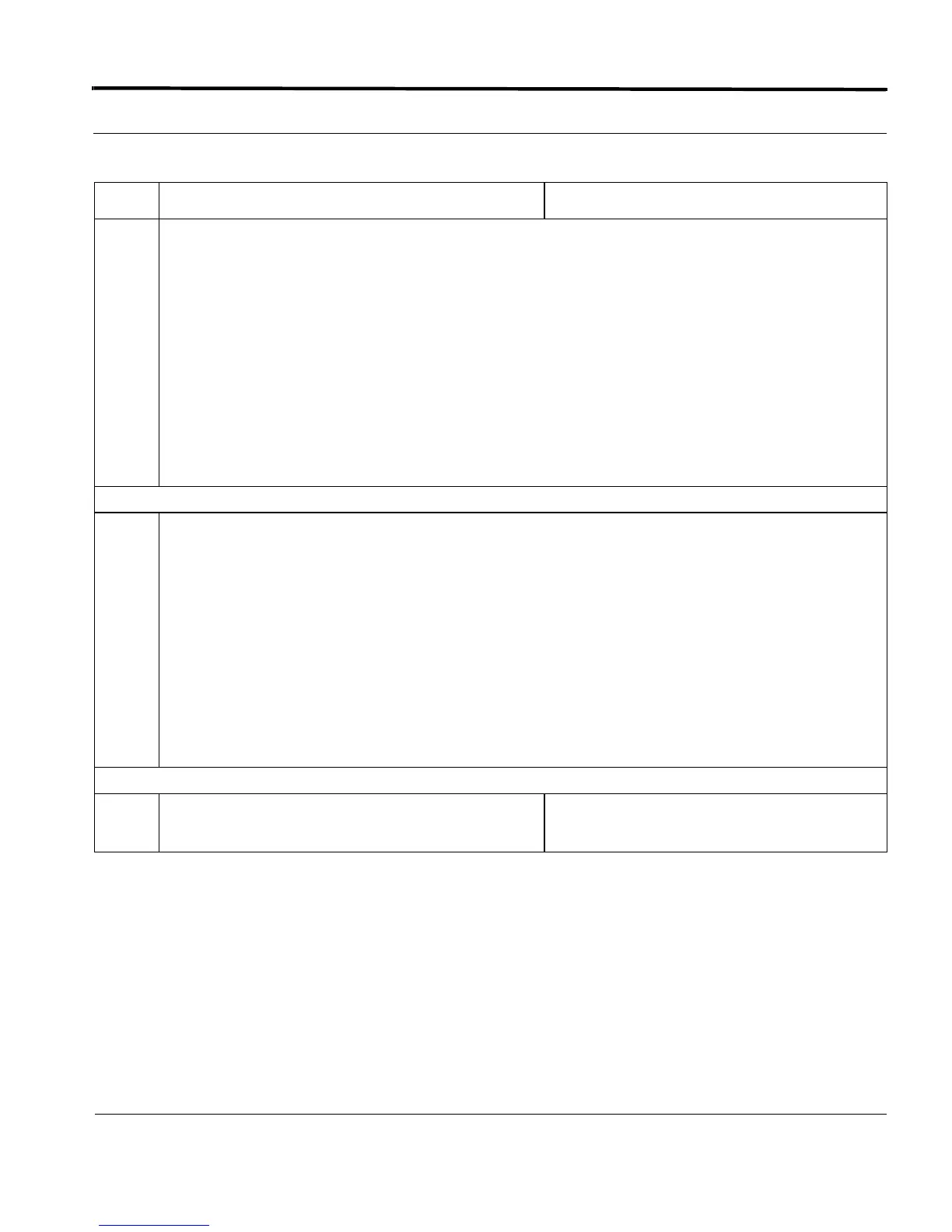Configuring SNTP Introduction
1-73
Software Reference for SwitchBlade x3100 Series Switches (Setting Up the Switch)
5
SHOW SNTP
--------------------------------------------------------------------
SNTP Configuration
--------------------------------------------------------------------
Status On
Local IP 10.52.70.14
Last Update 2009-12-07 09:18:46
Last Delta +00.12s
Last Status Operation Successful
SNTP Server
--------------------------------------------------------------------
192.43.244.18
SNTP Statistics
--------------------------------------------------------------------
Requests Sent 1
Responses Received 1
Review the system time setting before changing the time-zone
6
SHOW SYSTEM TIME FULL
--- System Time ---
Date.................................... 2009-12-07
Time.................................... 09:18:55 (STANDARD)
Current UTC Offset................. -05:00:00
Day Light Saving
Status................................ ON
Timezone.............................. EASTERN
Start................................. 2ND.SUN.MAR/02:00:00 (2010-03-14)
End................................... 1ST.SUN.NOV/02:00:00 (2010-11-07)
DST UTC Offset........................ -04:00:00
Standard UTC Offset.............. -05:00:00
SNTP Settings
Status................................ ON
Change the system time-zone (using a custom UTC offset)
7
SET SYSTEM TIMEZONE CUSTOM
UTCOFFSET -01:00
Modifies the UTC offset by -01:00.
TABLE 1-10 Configuration Procedure for SNTP
Step Command Description (Optional)
