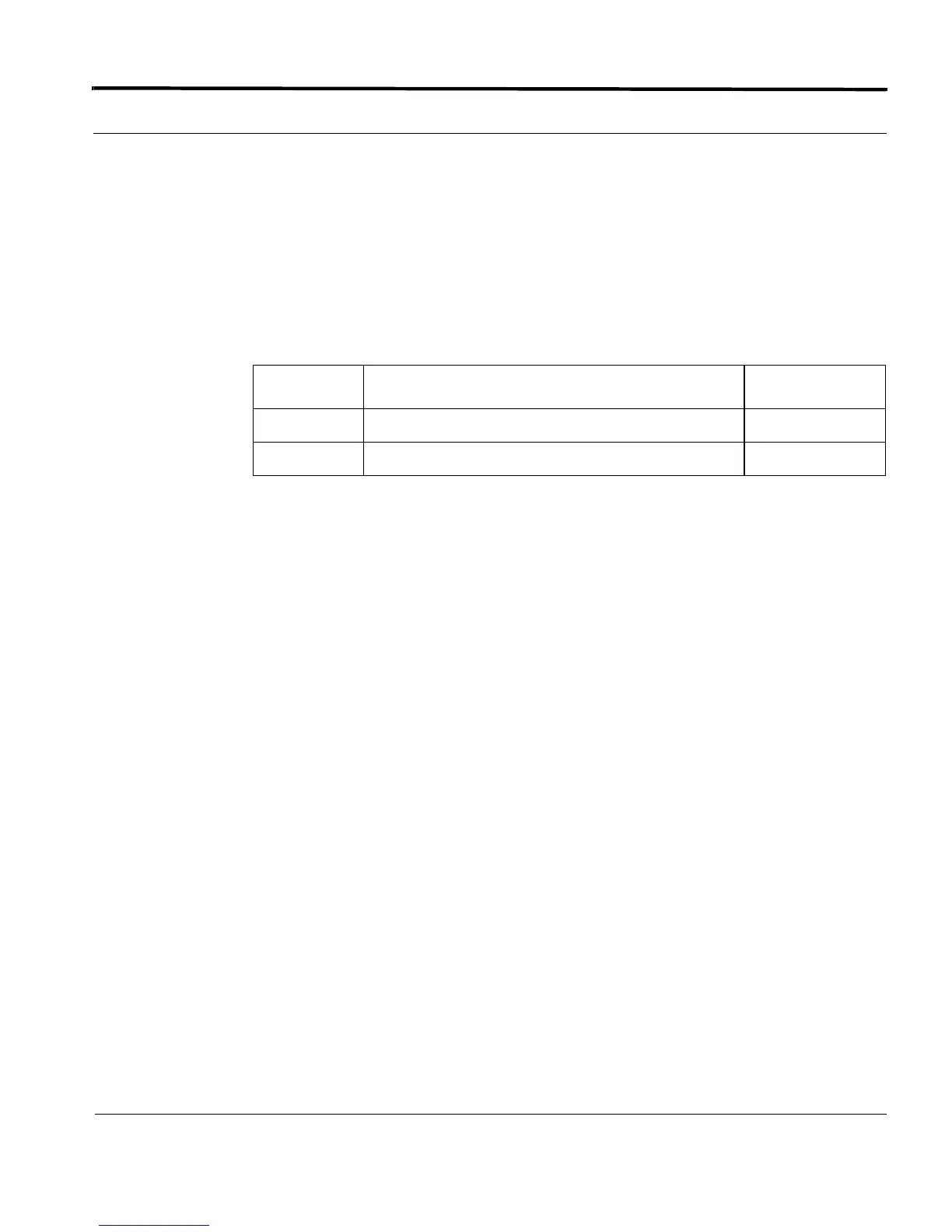Example Output GE Interfaces
2-17
Software Reference for SwitchBlade x3100 Series Switches (Interface Management)
SET INTERFACE PROFILE
Syntax
SET INTERFACE={ type: | type:id-range | id-range | ifname-list |
ALL }
PROFILE=name
Description Applies the Profile to the interface. If double quotes are used after PROFILE, the interface
has no Profile.
Options The following table gives the range of values for each option that can be specified with
this command and a default value (if applicable).
Example SET INTERFACE 1.23 PROFILE=poe_on
Option Description Default Value
INTERFACE The interfaces that are having their profile set.
PROFILE The name of the profile being applied.
