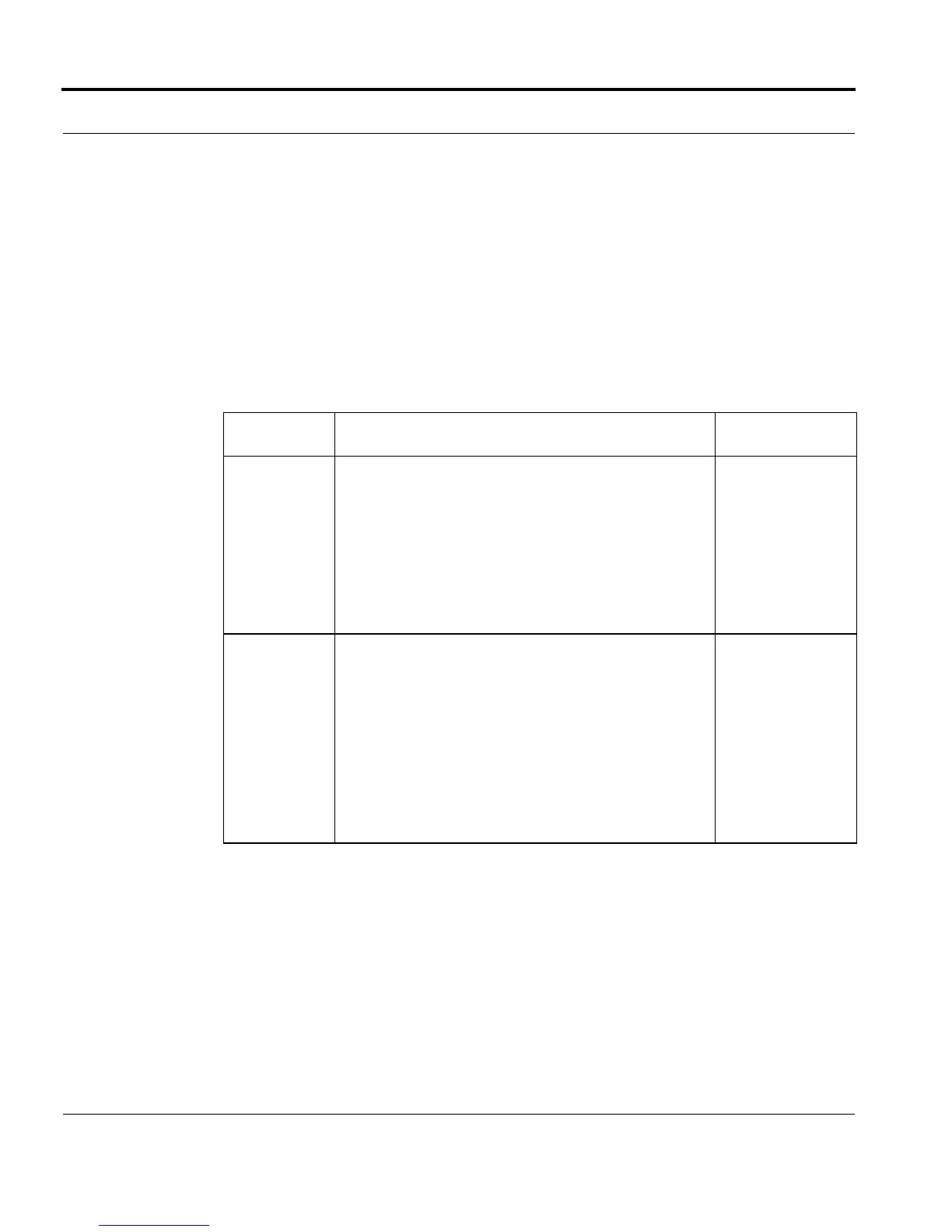Configuring the GE24POE Card Configuration Guidelines
Software Reference for SwitchBlade x3100 Series Switches (Power over Ethernet (PoE))
3-12
SET POE INTERFACE
Syntax
SET POE INTERFACE={ type:id-range | id-range | ifname-list | ALL }
[ PRIORITY={ CRITICAL | HIGH | LOW } ] [ POWERLIMIT={ CLASS |
1..30000 } ]
Description Sets the PoE options for one or more interfaces. The PRIORITY parameter controls
which interfaces are granted power when the power demand exceeds the available PoE
power capacity. Low priority ports are the first to be powered down, followed by high
priority ports. By default all ports are low priority. The power limit allows the user to set
the maximum power that the port can draw before shutting down.
Options The following table gives the range of values for each option that can be specified with
this command and a default value (if applicable).
Option Description Default Value
INTERFACE A logical representation of one or more physical ports
type:id-range - the type of available ports, such as
ETH:7.0 or a range (ETH:8.0-8.9)
id-range - used with type (type:id) to query the physical
ports; the numerical identifier of the interface
ifname-list - list of interface names, if not numerical
ALL - all applicable interfaces in the system
PRIORITY Specifies which interfaces are given power when the
power demand exceeds the available PoE power capac-
ity.
CRITICAL - Critical priority ports are given power first
in a capacity shortage.
HIGH - Next priority to receive power in a capacity
shortage, if power is available.
LOW - First ports to be powered down in a capacity
shortage.
LOW
