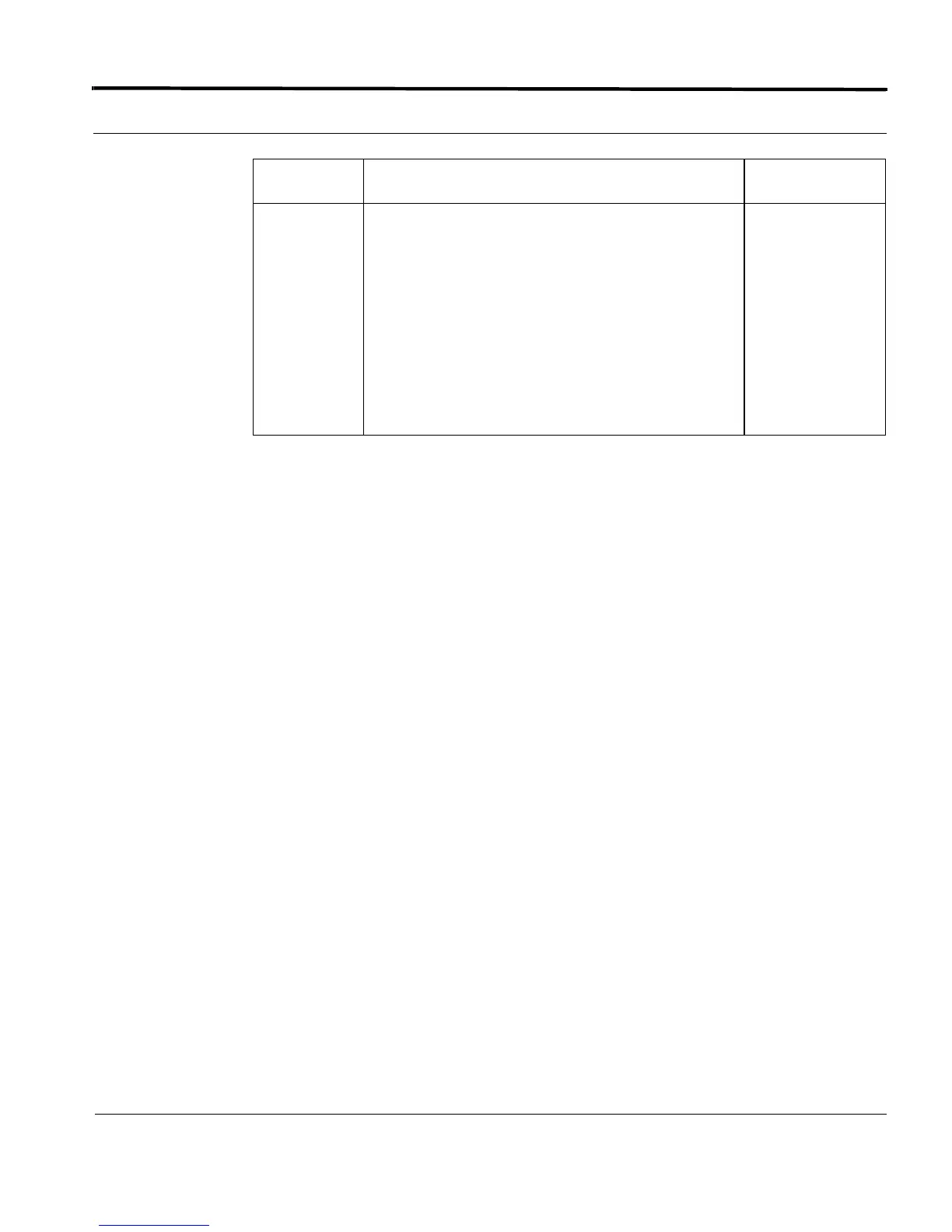Configuration Guidelines Configuring the GE24POE Card
3-13
Software Reference for SwitchBlade x3100 Series Switches (Power over Ethernet (PoE))
Example SET POE INTERFACE=1.23 POWERLIMIT=CLASS PRIORITY=HIGH
POWER-
LIMIT
Specifies the maximum power that the port can draw
before shutting down, in milliwatts.
CLASS - the power class of the device. The default
class is 0, which is allocated 15.4W by default.
The supported classes are: Class 1 (4W), Class 2 (7W),
Class 3 (15.4W), and Class 4 (30W). The number of
devices capable of being supported per shelf depends on
the class of the devices in use.
1...30000 - range of power in milliwatts; use to manually
set the power limit instead of using CLASS.
CLASS
Option Description Default Value
