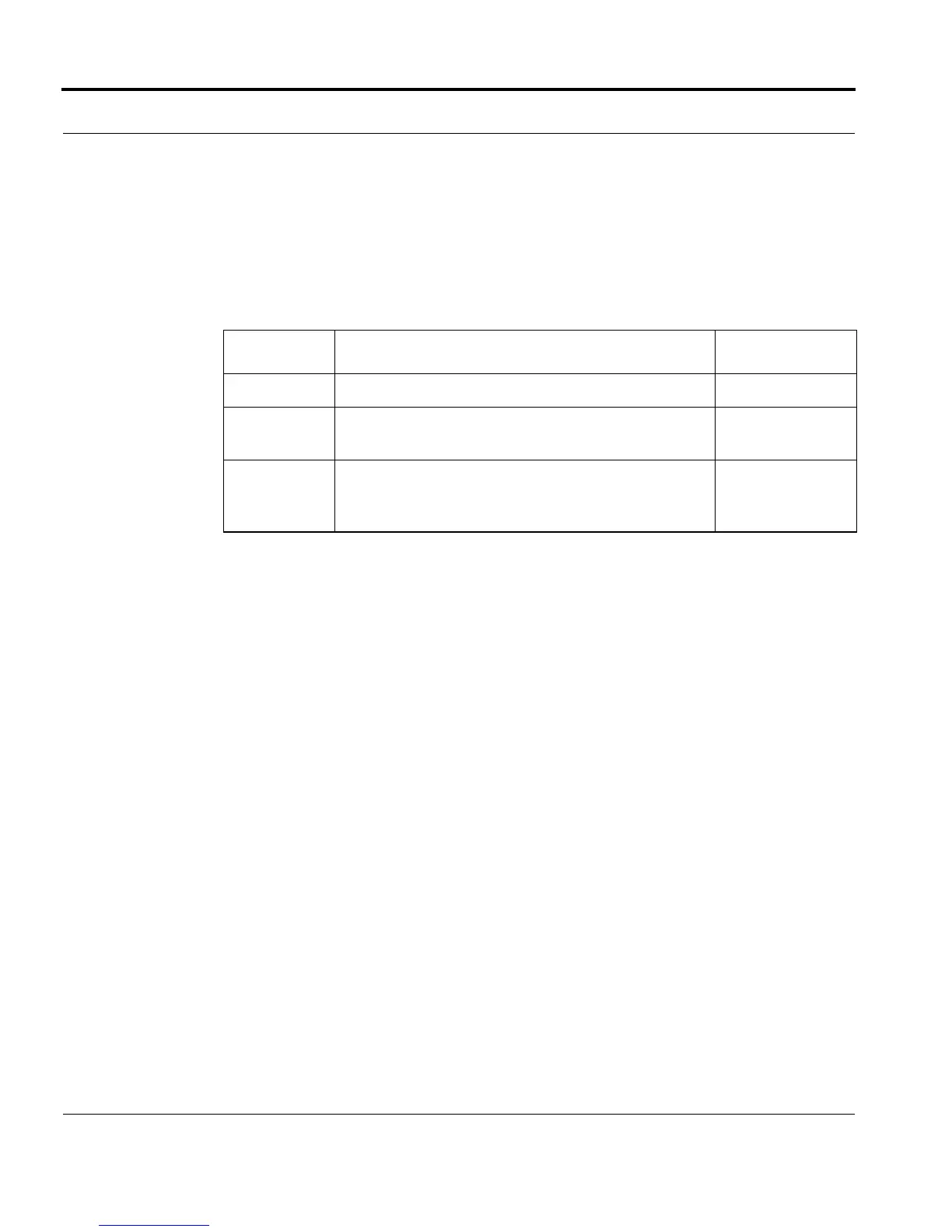Introduction Configuring VLAN Based HVLAN
Software Reference for SwitchBlade x3100 Series Switches (Layer Two Switching)
4-202
SET HVLAN INTERFACE
Syntax
SET HVLAN={ hvlanname | vid } INTERFACE={ type:id-range | id-range
| ifname-list | ALL } [ FRAME={ UNTAGGED | TAGGED } ]
Description Toggles the status of interfaces in a Hierarchical VLAN (HVLAN) between tagged and
untagged.
Options The following table gives the range of values for each option that can be specified with
this command and a default value (if applicable).
Example SET HVLAN=S_200 INTERFACE=0.23 FRAME=TAGGED
Option Description Default Value
HVLAN The provisioned HVLAN name, or the HVLAN ID. N/A
INTERFACE The interface where the HVLAN FRAME setting is being
changed.
N/A
FRAME TAGGED - the frames are transmitted with a VLAN tag.
UNTAGGED - the frame is transmitted without a VLAN
tag.
UNTAGGED
