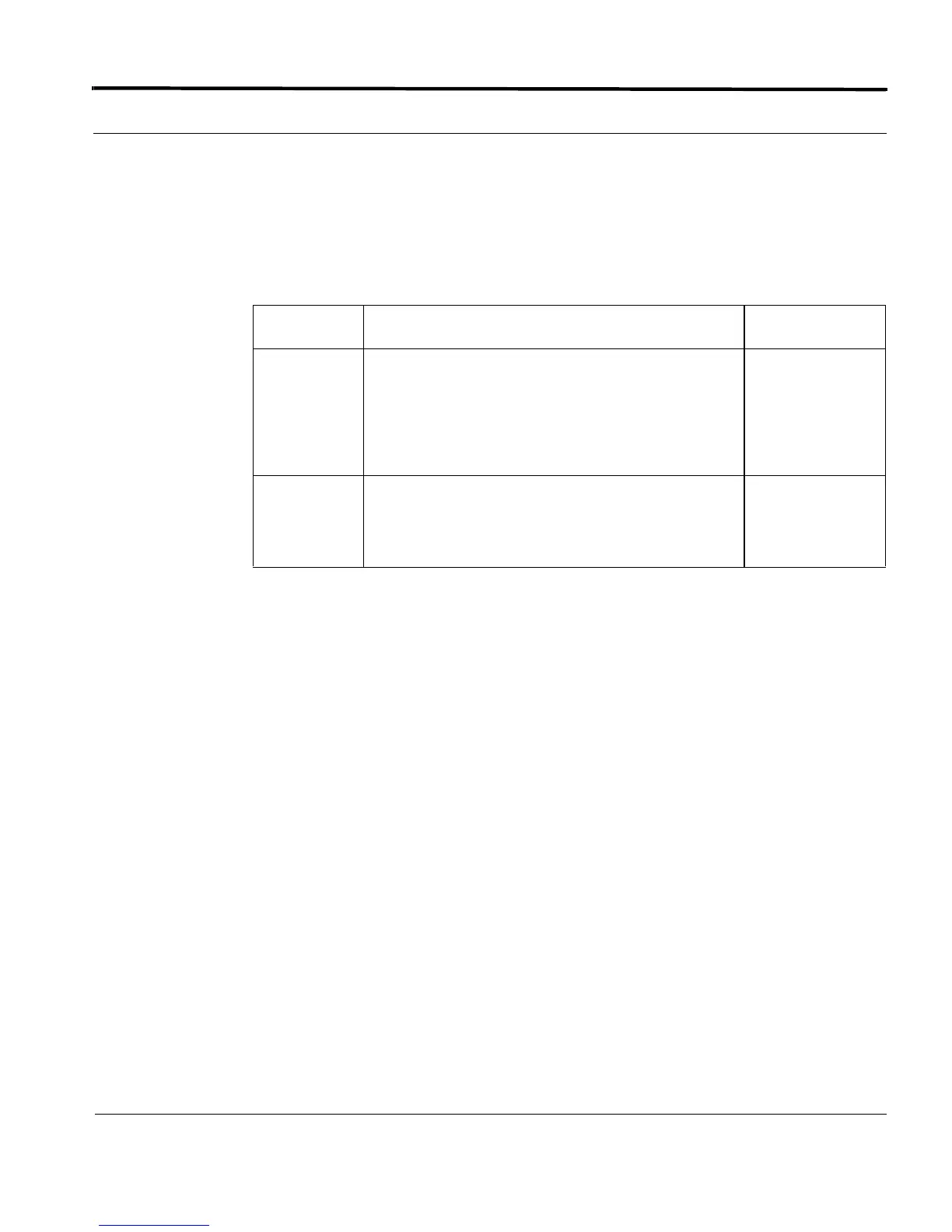Configuring VLAN Based HVLAN Introduction
4-203
Software Reference for SwitchBlade x3100 Series Switches (Layer Two Switching)
SHOW HVLAN
Syntax
SHOW HVLAN [ ={ hvlanname-list | vid-range | ALL } ] [ FULL ]
Description Displays information about the specified Hierarchical VLAN (HVLAN).
Options The following table gives the range of values for each option that can be specified with
this command and a default value (if applicable).
Example SHOW HVLAN
--- HVLAN Information ---------------------------------------------------------
Name VID Tunnel Forwarding Tagged Interfaces Untagged Interfaces
Type Mode
--------------- ---- ------ ---------- ------------------ -----------------
vlan4000 4000 PORT Standard ETH:[3,8-9.2] <none>
-------------------------------------------------------------------------------
Option Description Default Value
HVLAN The list of provisioned HVLAN names, separated by a
comma, or the range of HVLAN IDs.
If no HVLAN name or identifier is specified, then ALL is
assumed.
ALL -
A summary of all HVLANs is presented.
ALL
FULL Displays detailed information for each HVLAN. Summary informa-
tion for all
HVLANs is dis-
played