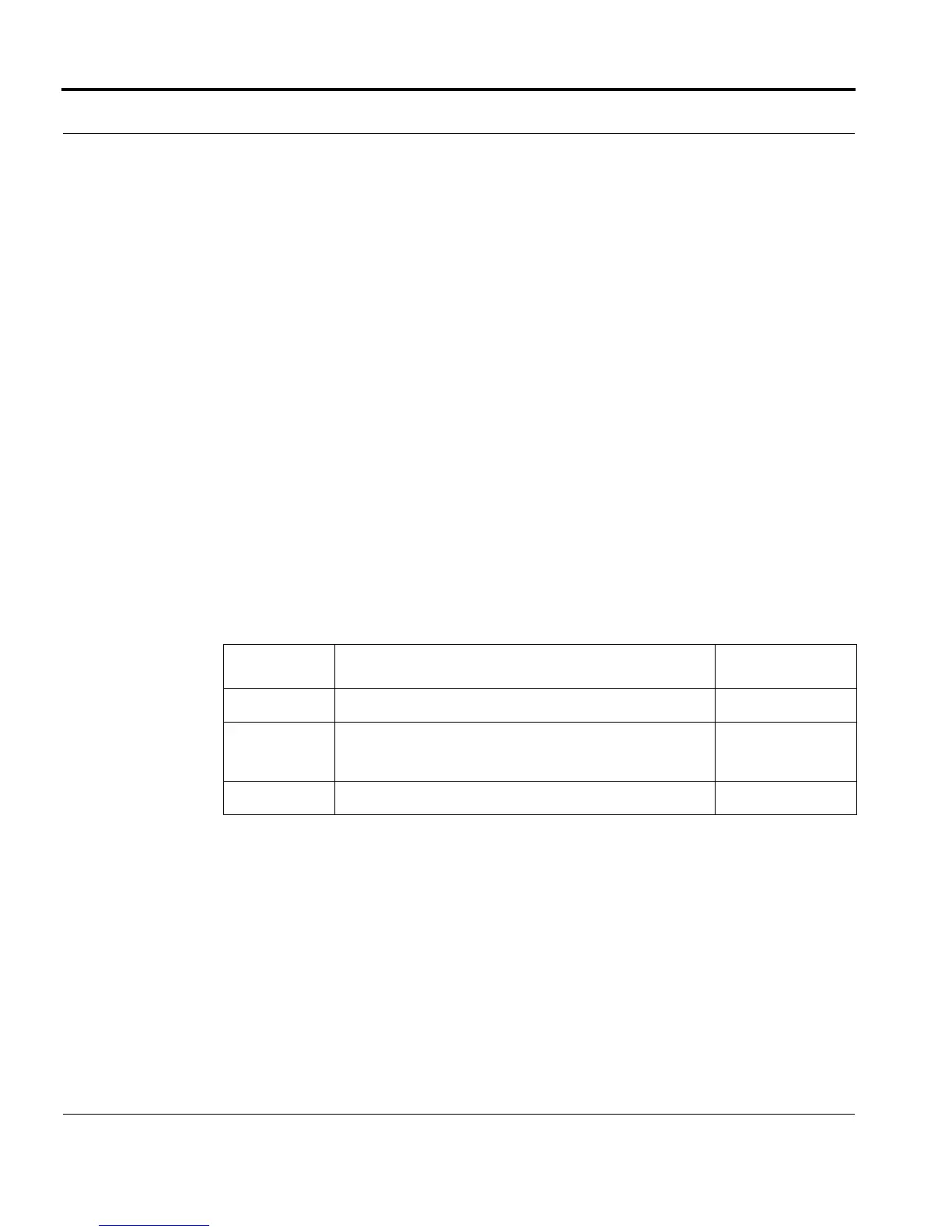Introduction Configuring ACL
Software Reference for SwitchBlade x3100 Series Switches (Access and Security)
6-48
SET ACCESSLIST RULE
Syntax
SET ACCESSLIST=accesslistname RULE=rulenumber
[ { PERMIT | DENY } ]
[IPSOURCE={ ipaddress | ANY }
[ SOURCEMASK=mask ] ]
[ IPDEST={ ipaddress |ANY }
[ DESTMASK=mask ] ]
[ MACSOURCE={ macaddress | ANY } ] [ MACDEST={macaddress | ANY } ]
[ APPLICATION={ DHCPSERVER | DHCPCLIENT | NETBIOS |FUM | TELNET |
SSH | SNMP | FTP | TFTP } ]
[ TCPPORTDEST={ tcp-port-list |ANY } ]
[ TCPPORTSOURCE={ tcp-port | ANY } ]
[ UDPPORTDEST={ udp-port-list| ANY } ]
[ UDPPORTSOURCE={ udp-port | ANY } ]
[ PROTOCOL={ IPV4 | IPV6 |protocol-type | ANY } ]
[ IPPROTOCOL={ TCP | UDP | ICMP | IGMP |ipprotocol-type | ANY } ]
Description Changes the action and/or match rule information for a given RULE. The SET command
only alters the match rule specified. All others are left the same. For example, if rule 1
was: PERMIT IPS=1.1.1.1 TCPPORTDEST=23 then the command entered was: SET
ACCESSLIST myACL PERMIT IPS=2.2.2.2 TCPPORTDEST would NOT be removed. To
remove all match rules use the RESET ACCESSLIST command.
Options The following table gives the range of values for each option that can be specified with
this command and a default value (if applicable).
Example
SET ACCESSLIST=metro RULE=2 DENY
Option Description Default Value
ACCESSLIST The ACCESSLIST Name that already exists.
RULE PERMIT
DENY
match rule Refer to Ta ble 6- 7.
