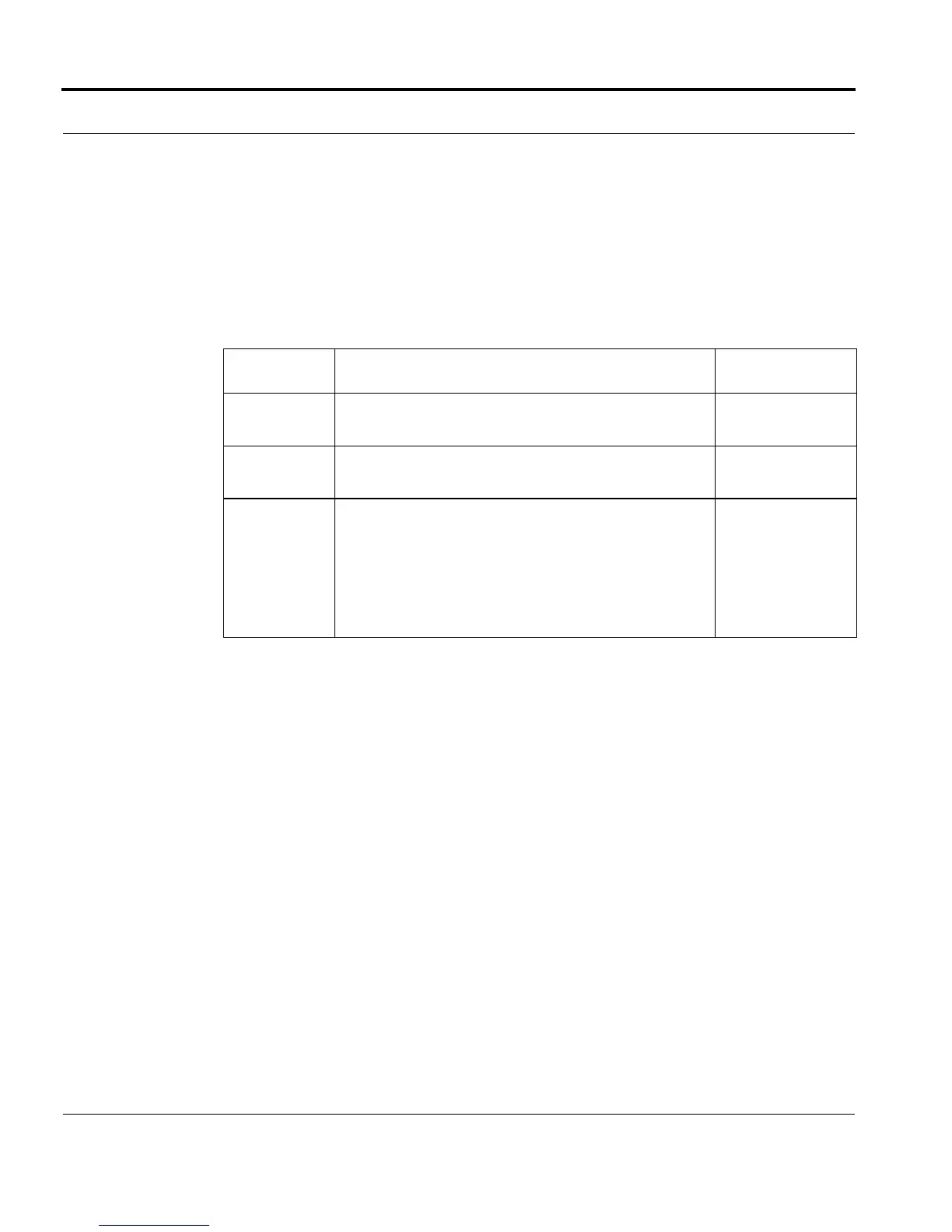Introduction Configuring Port Authentication
Software Reference for SwitchBlade x3100 Series Switches (Access and Security)
6-116
RESET AUTHENTICATION COUNTER
Syntax
RESET AUTHENTICATION COUNTER [ INTERFACE={ type:id-range | id-range
| ifname-list | ALL } ] [ SUPPLICANT={ macaddress-list | ALL } ] [
TYPE={ STATISTICS | DIAGNOSTICS | SESSIONSTATISTICS | ALL } ]
Description The RESET AUTHENTICATION COUNTER command resets a supplicant's Port
Authentication counters/statistics.
Options The following table gives the range of values for each option that can be specified with
this command and a default value (if applicable).
Example
RESET AUTHENTICATION COUNTER
Option Description Default Value
INTERFACE The ethernet interfaces over which the Counters will be
reset.
ALL
SUPPLI-
CANT
Specifies a supplicant's MAC address or ALL supplicants. ALL
TYPE The type of counters/statistics
STATISTICS
DIAGNOSTICS
SESSIONSTATISTICS
ALL
ALL