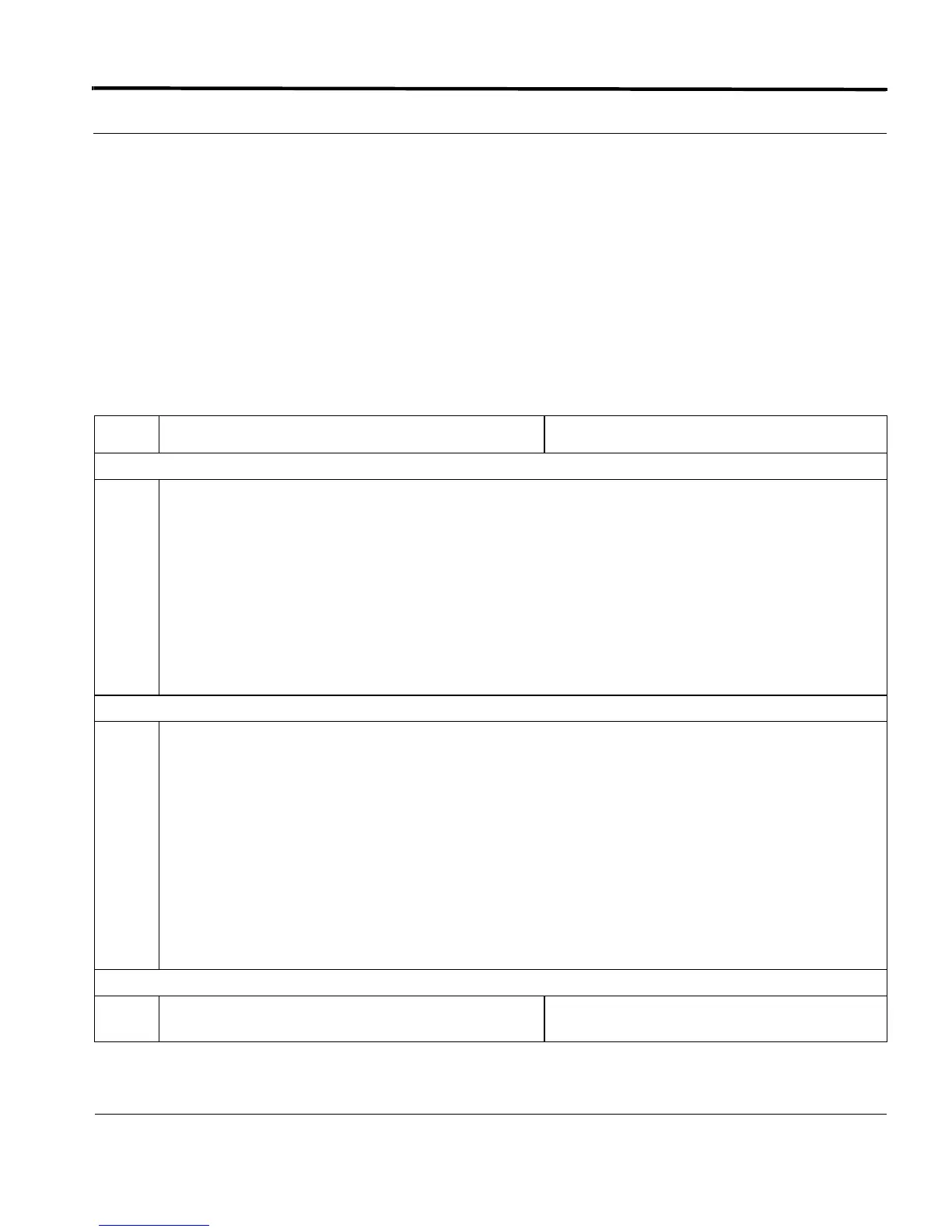Configuring LLDP Introduction
7-75
Software Reference for SwitchBlade x3100 Series Switches (Network Management)
7.4.2.2 Configuration Guidelines
The LLDP feature can be configured and activated using the AlliedView NMS. Note that to activate LLDP so that
the links are drawn on the GUI physical map, the NMS Administrator must set the mode to BOTH. (For more
information, refer to the AlliedView NMS Administration Guide.
LLDP is only supported on interfaces that are set to NETWORK direction.
7.4.2.3 Configuration Procedure
The following procedure shows the commands used to configure and deprovision LLDP.
TABLE 7-8 Configuration procedure for LLDP
Step Command Description
Change any global values for LLDP to match engineering guidelines.
1
SET LLDP NOTIFYINTERVAL=60
SHOW LLDP
--- LLDP Information -----------------------------
Configuration
Message Transmit Interval........... 30 sec
Message Transmit Hold Multiplier.... 4
Reinitialization Delay.............. 2 sec
Transmit Delay...................... 2 sec
Notification Interval............... 60 sec
Calculated TTL...................... 120 sec
Add the LLDP options to specified interfaces.
2
ADD LLDP INTERFACE=0.0,3.22 OPTIONS=EPSR
SHOW LLDP INTERFACE=0.0
--- LLDP Information ---
Interface.......................... 0.0
Mode............................... Off
SNMP Notifications................. Disabled
TLVs Enabled for Transmit.......... EPSR
Local Interface Data
Port ID......................... Interface Name:
ETH:0.1
Port Description................ ETH:0.1
............
Activate LLDP (NOTIFY=ON) and specify the MODE for the specified interfaces
3
SET LLDP INTERFACE=0.0, 3.22 MODE=BOTH
NOTIFY=ON
LLDP is now operational and is producing a trap
for any change in status.
