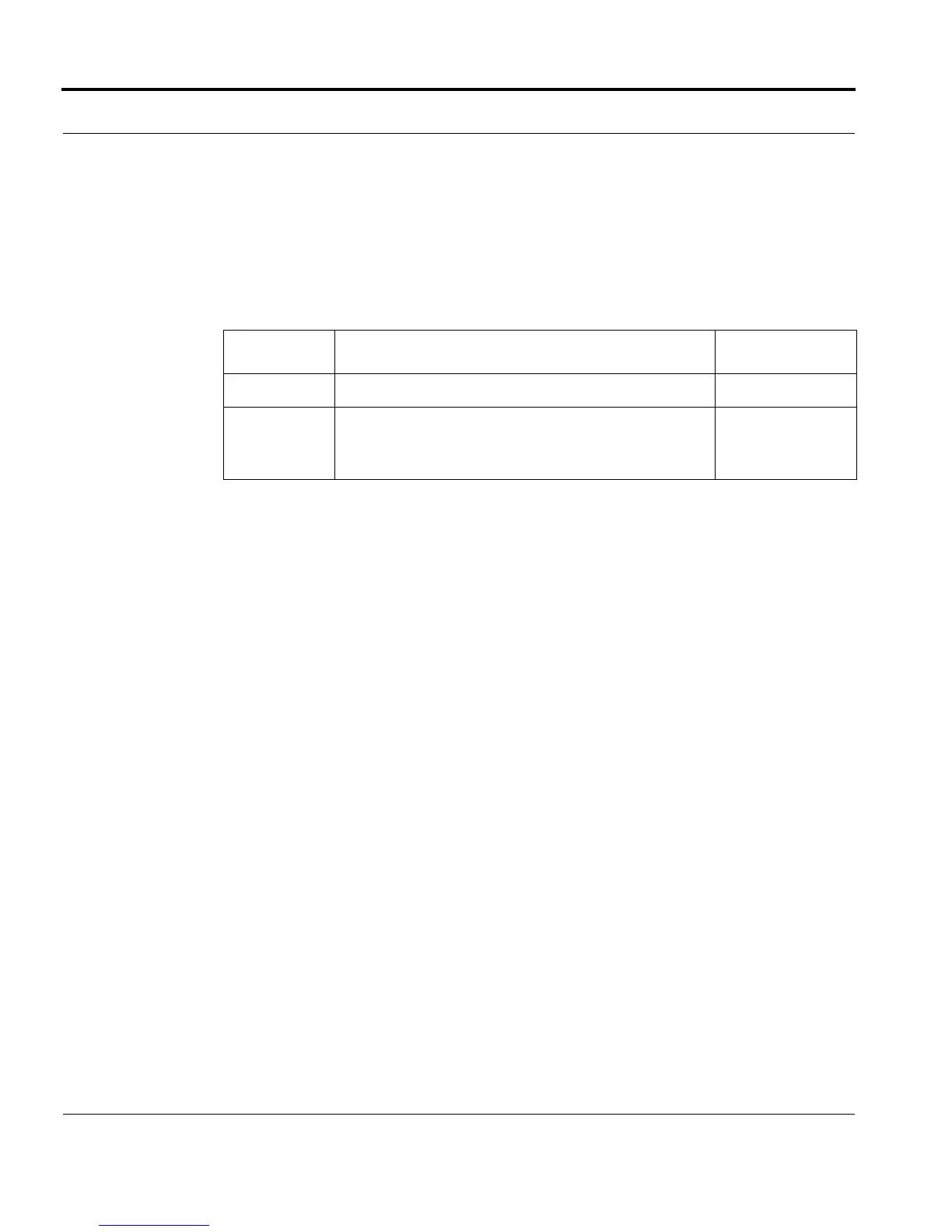Introduction Configuring BFD
Software Reference for SwitchBlade x3100 Series Switches (Network Management)
7-130
ENABLE BFD INTERFACE
Syntax
ENABLE BFD INTERFACE={ type:id-range | id-range | ifname-list | ALL
} [ FORCE ]
Description Enables BFD on the interface(s). By default, BFD is disabled on all interfaces. When being
enabled for the first time, the default interval and multiplier counts are used.
Options The following table gives the range of values for each option that can be specified with
this command and a default value (if applicable).
Example ENABLE BFD INTERFACE=8.18,8.19
Option Description Default Value
INTERFACE The interface where BFD will be enabled
FORCE Overrides the confirmation message that command
could impact service if the remote peer is not also
enabled.
