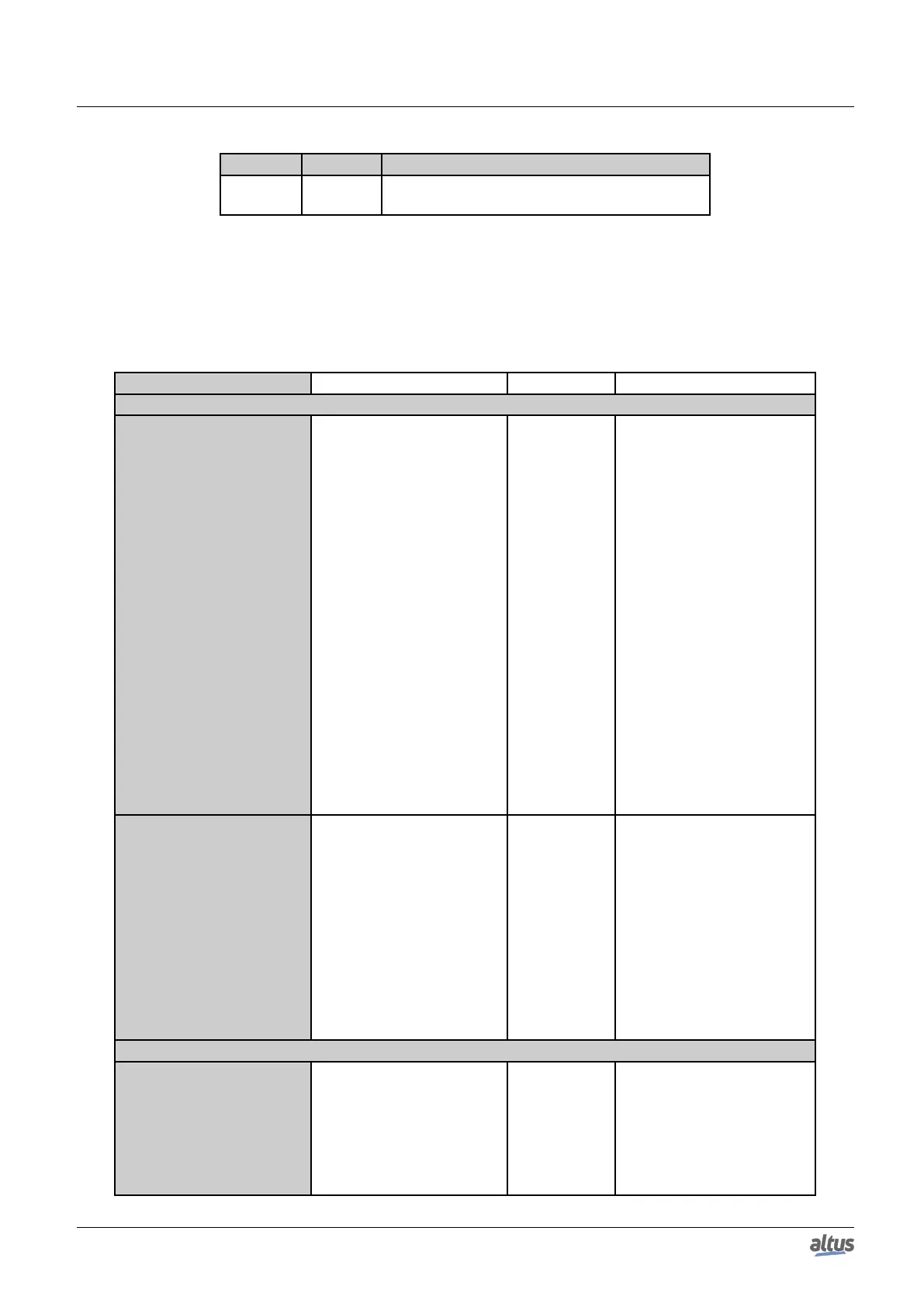5. CONFIGURATION
Data Bits Stop Bits Parity
8 1, 2
NO PARITY, ODD, EVEN, PARITY ALWAYS
ONE, PARITY ALWAYS ZERO
Table 57: Specific Configurations
5.2.1.1. Advanced Configurations
The advanced configurations are related to the serial communication control, in other words, when it is necessary the
utilization of a more accurate data transmission and reception control.
Configuration Description Default Options
Advanced Port Parameters
Handshake
Executes the request control
for a command transmission
through RS-232C interface.
RTS Off
- RTS: Enabled at the be-
ginning of transmission and
restarted, as fast as possi-
ble after the end of it. E.g.
The RS-232/RS-485 exter-
nal converter control.
- RTS Off: Always disabled.
- RTS On: Always enabled.
- RTS/CTS: In case the CTS
is disabled, the RTS is en-
abled. Therefore the CTS
enabling must be waited un-
til the transmission can start
again and the RTS restarted,
as fast as possible, at the end
of transmission. E.g. the
radio modems control using
the same modem signal.
- Manual RTS: the user is re-
sponsible for all control sig-
nals.
UART RX Threshold
Bytes quantity which must
be received to generate
a new UART interrup-
tion. Low values make
the TIMESTAMP more
precise when the EX-
TENDED MODE is used
and minimizes the overrun
errors. However, values
too low may cause several
interruptions delaying the
CPU.
8
1, 4, 8 and 14
Serial Events
RX on TX
When true, all received
bytes during transmission
will be discharged instead of
going to the RX line. Used
to disable the full-duplex op-
eration of the RS-232C in-
terface.
Disabled
- Enabled: Configuration en-
abled
- Disabled: Configuration
disabled
88
