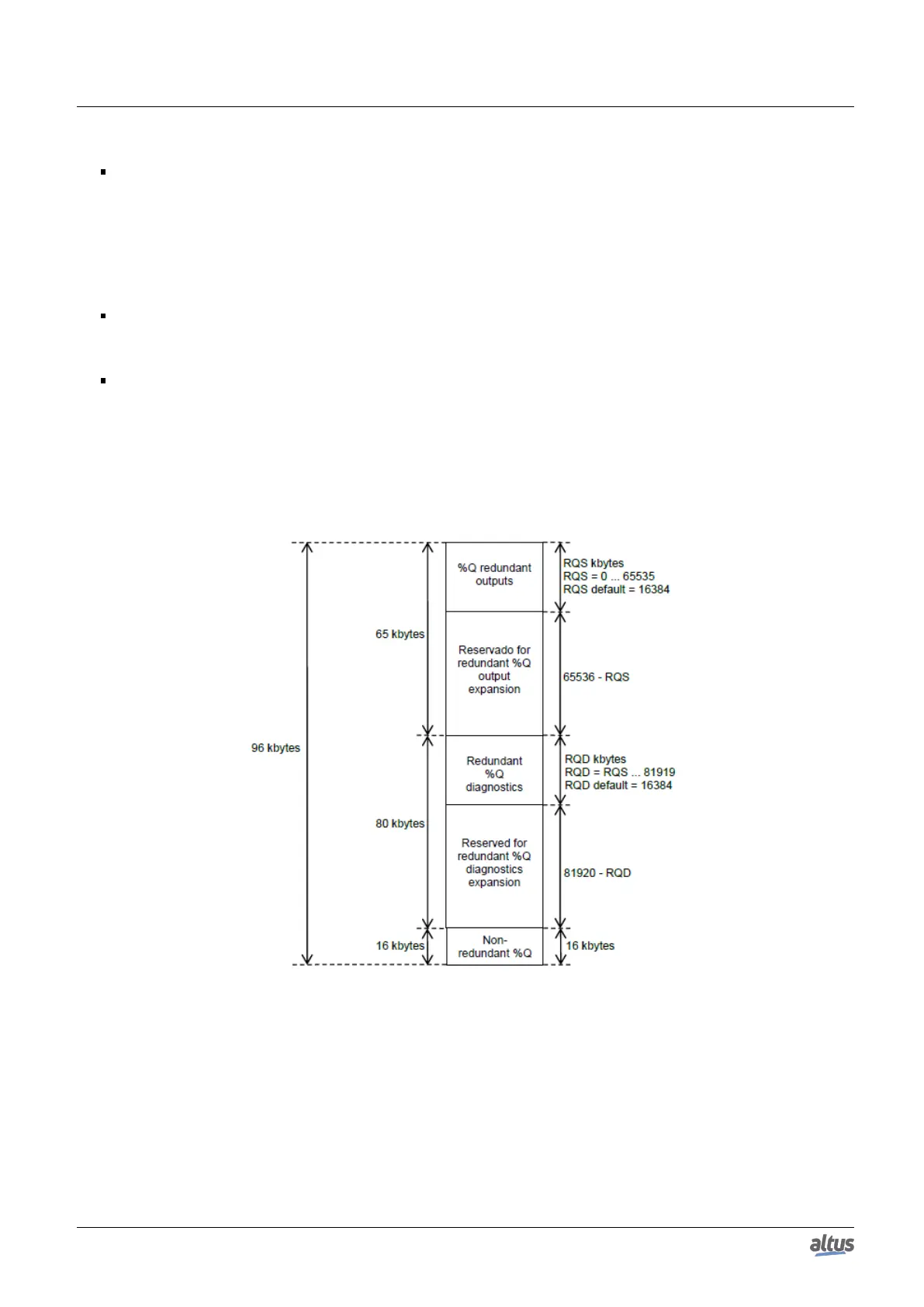6. REDUNDANCY WITH NX3030 CPU
The next bytes are reserved for diagnostics which can be redundant, from the I/O system (I/O modules diagnostics,
communication interfaces diagnostics, PROFIBUS slaves diagnostics, etc.), for instance. Different from the quick diag-
nostics (allocated in %I), such diagnostics allocated in %Q can take more than one MainTask cycle to be updated. By
default this section includes 16 kbytes (%QB65536 ... %QB81919).
The non-redundant area (%QB81920 ... %QB98303) is typically allocated for diagnostics and private commands of a
half-cluster, and also for the redundancy command panel PX2612 LEDs and relay.
The user can reduce the redundant %Q variable quantity in each one of the sections which can be redundant:
On the first section, the really redundant area size can be configured between 0 bytes and 65535 bytes, in 1 byte multiples
(the default value is 16384 bytes). The proper configuration of redundant %Q is important to decrease the necessary
time for redundant variables synchronization (decrease the redundancy overhead). E.g. if the real application allocates
only %Q0 ... %Q1499 for redundant outputs, the redundant %Q area size can be defined as 1500 bytes.
On the second section, the really redundant area size can be configured between 0 bytes and 81919 bytes, in 1 byte
multiples (the default value is 16384 bytes). The proper configuration of redundant %Q is important to decrease the
necessary time for redundant variables synchronization (decrease the redundancy overhead). E.g. if the real application
allocates only %QB65536 ... %QB66999 for redundant diagnostics, the redundant %Q area size can be defined as 1464
bytes.
The figure below illustrates the redundant and non-redundant %Q direct representation variables allocation, where RQS is
the %Q output quantity configured as redundant in the first section, and RQD is the %Q diagnostics quantity configured as
redundant in the second section.
Figure 171: Redundant and Non-redundant %Q Allocation
6.3.3.9. Redundant and Non-redundant %M Variables
The NX3030 CPU allocates 64 kbytes of %M variables (%MB0 ... %MB65535).
All the 65535 bytes can be redundant (%MB0000 ... %MB65535). By default the redundant %M variables quantity is 0.
The %M variable use must be avoided and the use of symbolic variables preferred (see Redundant and Non-redundant
Symbolic Variables section).
282
