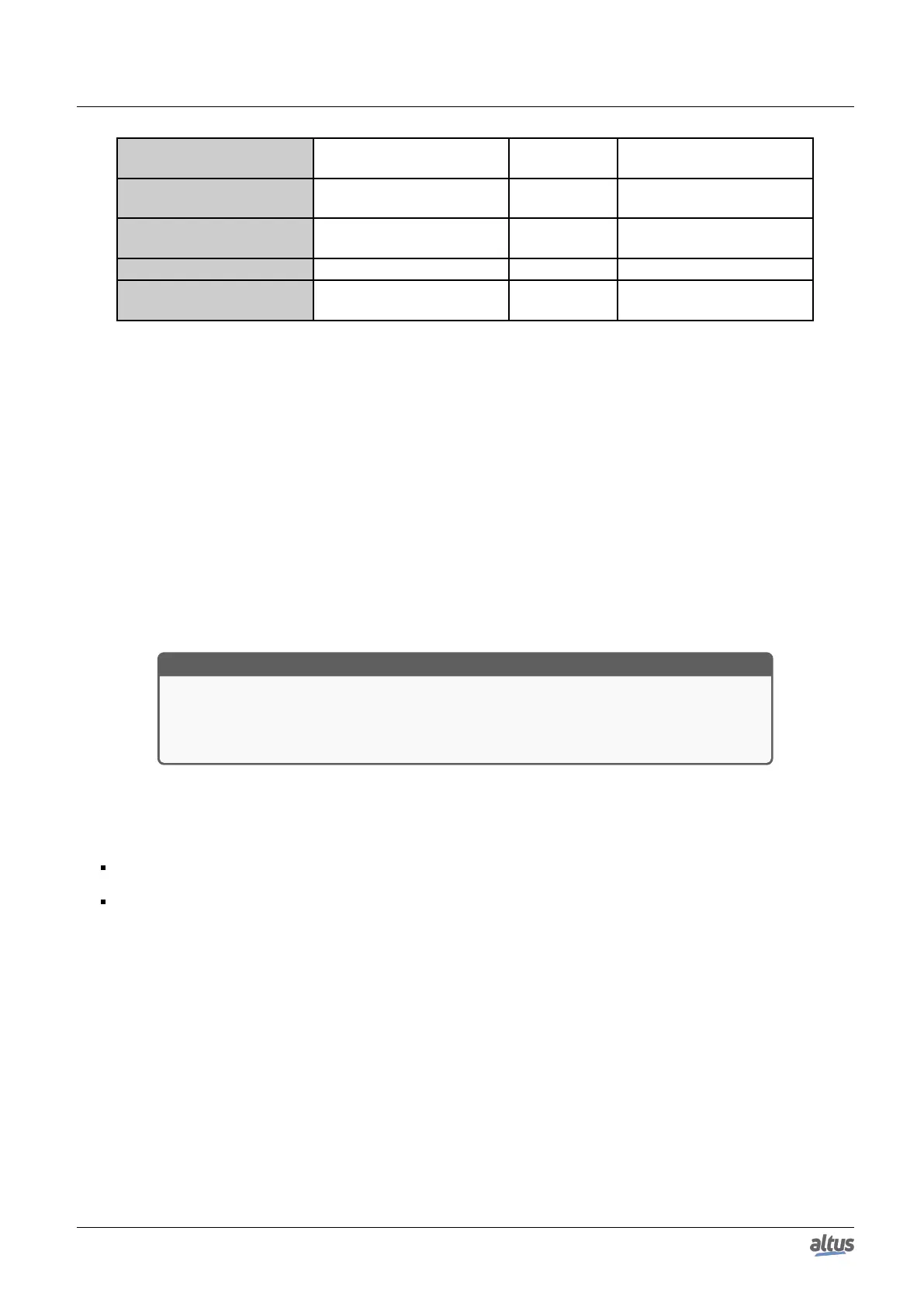5. CONFIGURATION
Configuration Description
Default
Value
Options
Data Start Address
Starting address of the
MODBUS data
- 1 to 65536
Absolute Data Start Ad-
dress
Start address of absolute
data of Modbus as its type
- -
Data Size Size of the MODBUS data - 1 to 65536
Data Range
Data range address config-
ured
- -
Table 122: MODBUS Ethernet Mappings Configuration
Notes:
Value Variable: this field is used to specify a symbolic variable in MODBUS relation.
Data Type: this field is used to specify the data type used in the MODBUS relation.
Data Start Address: data initial address of the MODBUS relation.
Absolute Data Start Address: absolute start address of the MODBUS data according to their type. For example, the
Holding Register with address 5 has absolute address 400005. This field is read only and is available to assist in Client/Master
MODBUS configuration that will communicate with this device. The values depend on the base address (offset) of each data
type and allowed MODBUS address for each data type.
Data Size: the Data Size value sets the maximum amount of data that a MODBUS relation can access from the initial
address. Thus, in order to read a continuous range of addresses, it is necessary that all addresses are declared in a single
relation. This field varies according to the configured type of MODBUS data.
Data Range: is a read-only field and reports on the range of addresses that is being used by this mapping. It is formed by
the sum of the fields Data Start Address and Data Size. There can be no range overlays with others mappings of the same Data
Type.
ATTENTION
Unlike other tasks of an application, when a mark is reached at MainTask debugging, the
MODBUS Ethernet Server instance task or any other MODBUS task will stop being exe-
cuted at the moment it tries to write in the memory area. This occurs in order to maintain
data consistency of memory areas while MainTask is not running.
5.5.9.2. MODBUS Server Ethernet Protocol Configuration via Direct Representation (%Q)
To configure this protocol using Direct Representation (%Q), the user must perform the following steps:
Configure the general parameters of MODBUS Server Protocol, such as: communication times, address and direct
representation variables (%Q) to receive the diagnostics and control relation.
Add and configure MODBUS relations, specifying the MODBUS data type, direct representation variables (%Q) to
receive/write the data and amount of data to be reported.
The descriptions of each configuration are listed below in this section.
148
