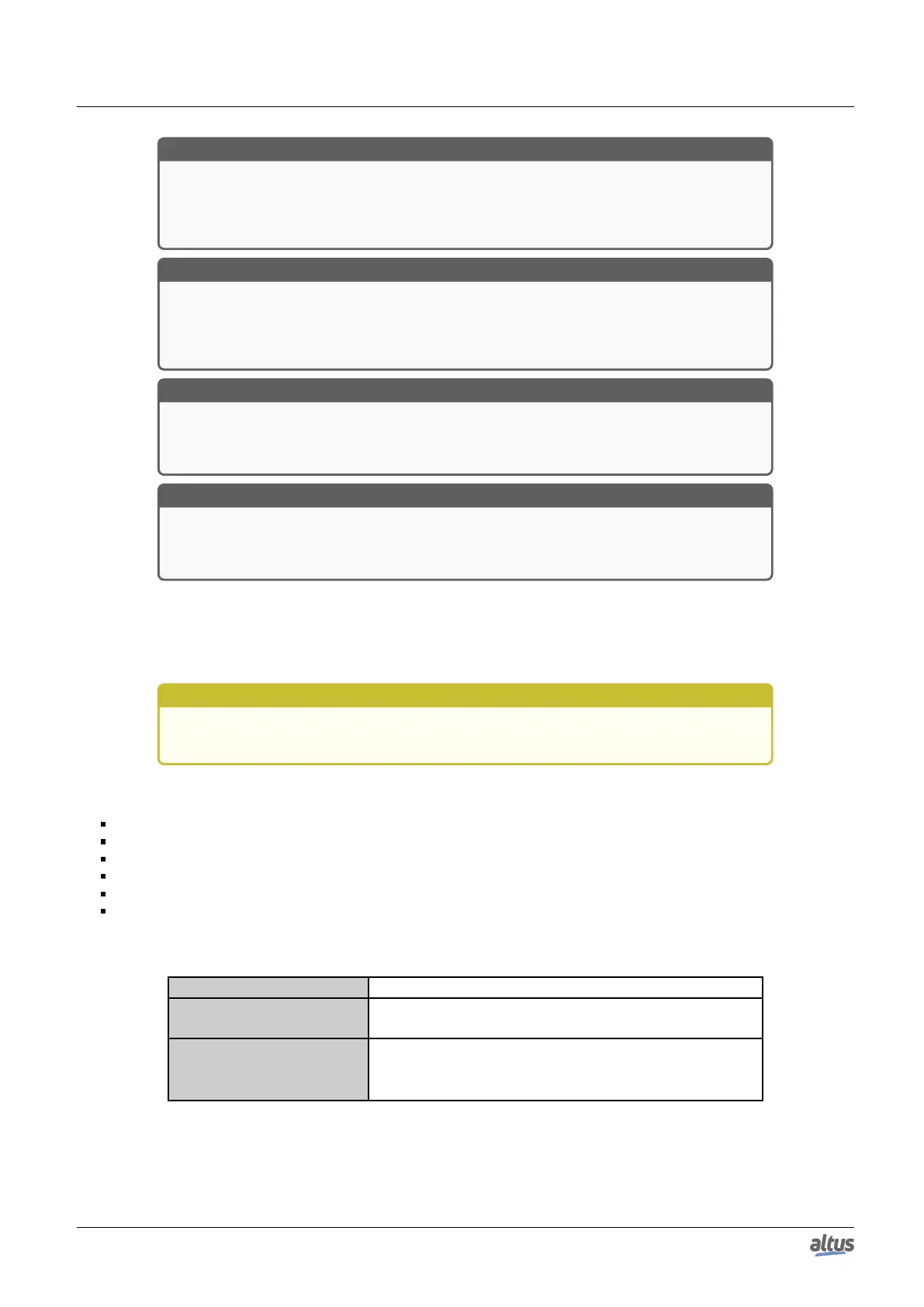5. CONFIGURATION
ATTENTION
When the initial address or the retentive or persistent data memory size are changed in the
user application, the memory is totally reallocated, what makes the retentive and persistent
variable area be clean. So the user has to be careful so as not to lose the saved data in the
memory.
ATTENTION
In situations where the symbolic persistent memory area is modified, a message will be
displayed by MasterTool IEC XE programmer, to choose the behavior for this area after
charging the modified program. The choice of this behavior does not affect the persistent
area of direct representation, which is always clean.
ATTENTION
The option Enable I/O update per task is not supported for fieldbus masters such as NX5001
module. This feature is applicable only for input and output modules present on the con-
troller local bus (main rack and expansion racks).
ATTENTION
Even when an I/O point is used in other tasks, with the Enable I/O update per task marked, it
will continue to be updated in the MainTask as well; except when all the points of the module
are used in some other task, in this case they will not be updated on MainTask anymore.
5.1.1.1. Hot Swap
Nexto Series CPUs have the possibility of I/O modules change in the bus with no need for system turn off and without
information loss. This feature is known as hot swap.
CAUTION
Nexto Series CPUs do not guarantee the persistent and retentive variables retentivity in case
the power supply or even the CPU is removed from the energized backplane rack.
On the hot swap, the related system behavior modifies itself following the configuration table defined by the user which
represents the options below:
Disable, for declared modules only
Disabled (with startup consistency)
Disabled, without startup consistency
Enabled, with startup consistency for declared modules only
Enabled, with startup consistency
Enabled, without startup consistency
Therefore, the user can choose the behavior that the system must assume in abnormal bus situations and when the CPU is
in Run Mode. The table below presents the possible abnormal bus situations.
Situation Possible causes
Incompatible configuration
- Some module connected to the bus is different from the
model that is declared in configuration.
Absent module
- The module was removed from the bus.
- Some malfunctioning module is not responding to CPU
- Some bus position is malfunctioning.
Table 43: Bus Abnormal Situations
For further information regarding the diagnostics correspondent to the above described situations, see Diagnostics via
Variables.
61
