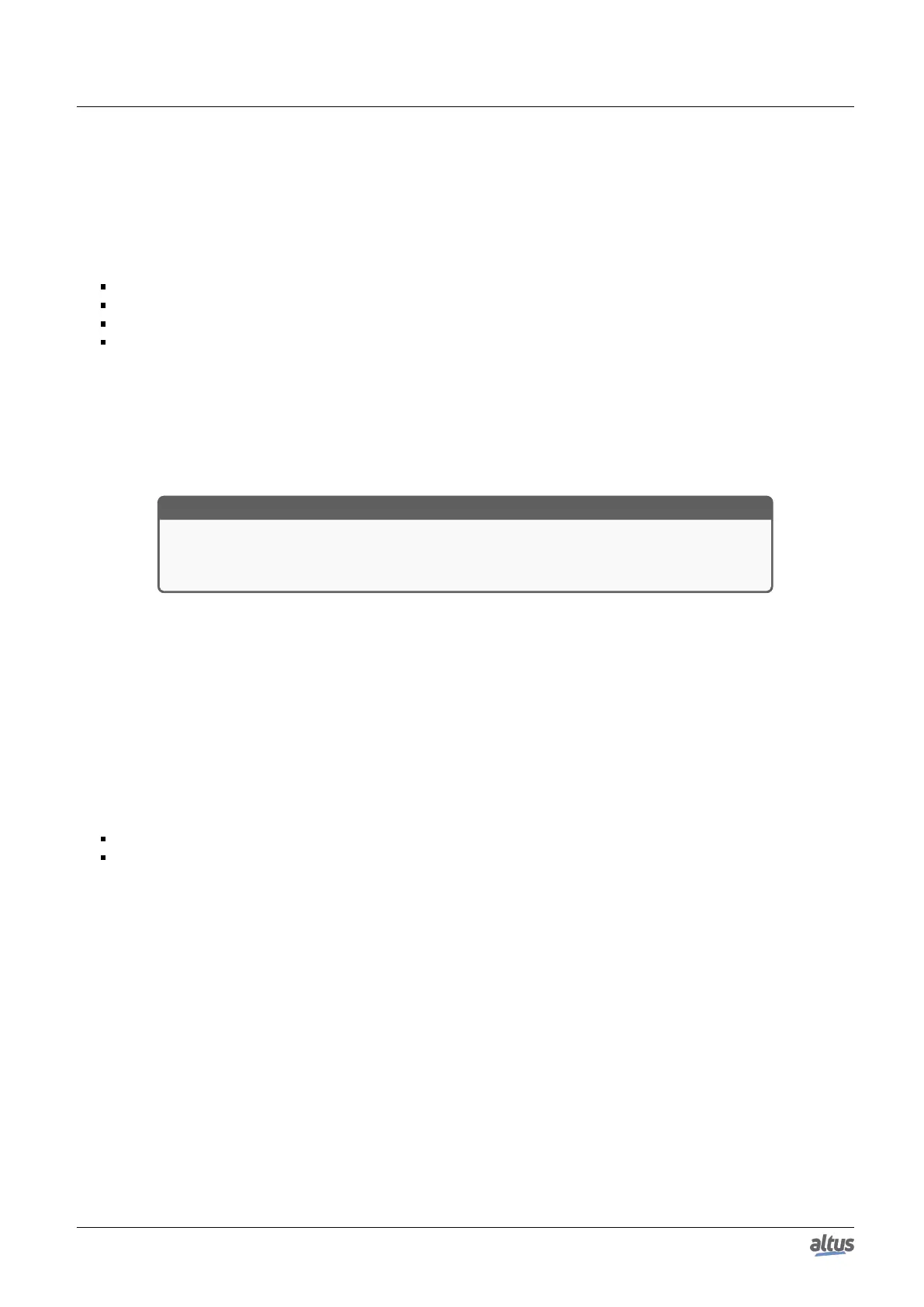6. REDUNDANCY WITH NX3030 CPU
6.6.4.5. Redundancy Event Log
MasterTool allows the observation of several logs for the Nexto PLC, among them the Redundancy Event Log. These
messages, specific for redundancy, register in the System Log relevant modifications in the diagnostics data structure fields and
redundancy commands structure data.
Each line presented in the log has the following columns:
Time Stamp: event time and date, with resolution in milliseconds
Severity: information, warning, error or exception
Description: text that describes the event
Component: component that has generated the event, and in the Redundancy Event Log case, is “Redundancy Manage-
ment”
The “Description” column text has information about the event that happened.
An example of the Description column can be the following:
Redundancy new state (local): Starting
To access this screen, a double click must be done on the device (NX3030) in the device tree, and then the tab “Log” must
be selected. There’s a filter that allows selecting only the “Redundancy Management” component, to show only the redundancy
events.
ATTENTION
Some diagnostics may point to possible failures during the redundant system initialization
and in the tasks first cycles. But in a correct system function these diagnostics no longer
indicate errors right after the system initialization.
6.6.5. PX2612 Panel Test
The PX2612 panel is composed by buttons, LEDs and relays. Many of these resources are not used very often, thus are
rarely tested and the defects may not be detected. It’s important to run tests from time to time in order to verify if these
resources are working properly, to avoid obscure failures to prevent the PX2612 use when it’s necessary.
6.6.5.1. Test Mode Entry
The first step to test the PX2612 is to set it to test mode. This is done turning on the DG_NX4010.tRedundancy.RedCmdLoc
.bTestModeLocal command bit on both PLCs.
The PLC perceives that is in test mode when the following two bits are on:
DG_NX4010.tRedundancy.RedCmdLoc.bTestModeLocal (RedCmdLoc.bTestModeLocal on in this PLC)
DG_NX4010.tRedundancy.RedCmdRem.bTestModeLocal (RedCmdLoc.bTestModeLocal on in the other PLC)
When both bits are on, the PLC turns on the DG_NX4010.tRedundancy.RedDgnLoc.sGeneral_Diag.bRedPanelTestMode
diagnostic, to inform that the PX2612 is in test mode.
6.6.5.2. Test Mode Manual and Automatic Outputs
The user can finish the test mode manually, turning off the DG_NX4010.tRedundancy.RedCmdLoc.bTestModeLocal bit
in both PLCs. Actually turning it off in just one PLC is enough, as the test mode demands this bit to be on in both PLCs.
However, this practice is recommended.
In case the user forgets to turn off the DG_NX4010.tRedundancy.RedCmdLoc.bTestModeLocal bit, it’s automatically
turned off 15 minutes after being turned on, finishing automatically the test mode.
6.6.5.3. LEDs Testing
Thus, during the test mode, the 6 LEDs must blink, losing its normal utility, which is showing the redundancy state.
348
