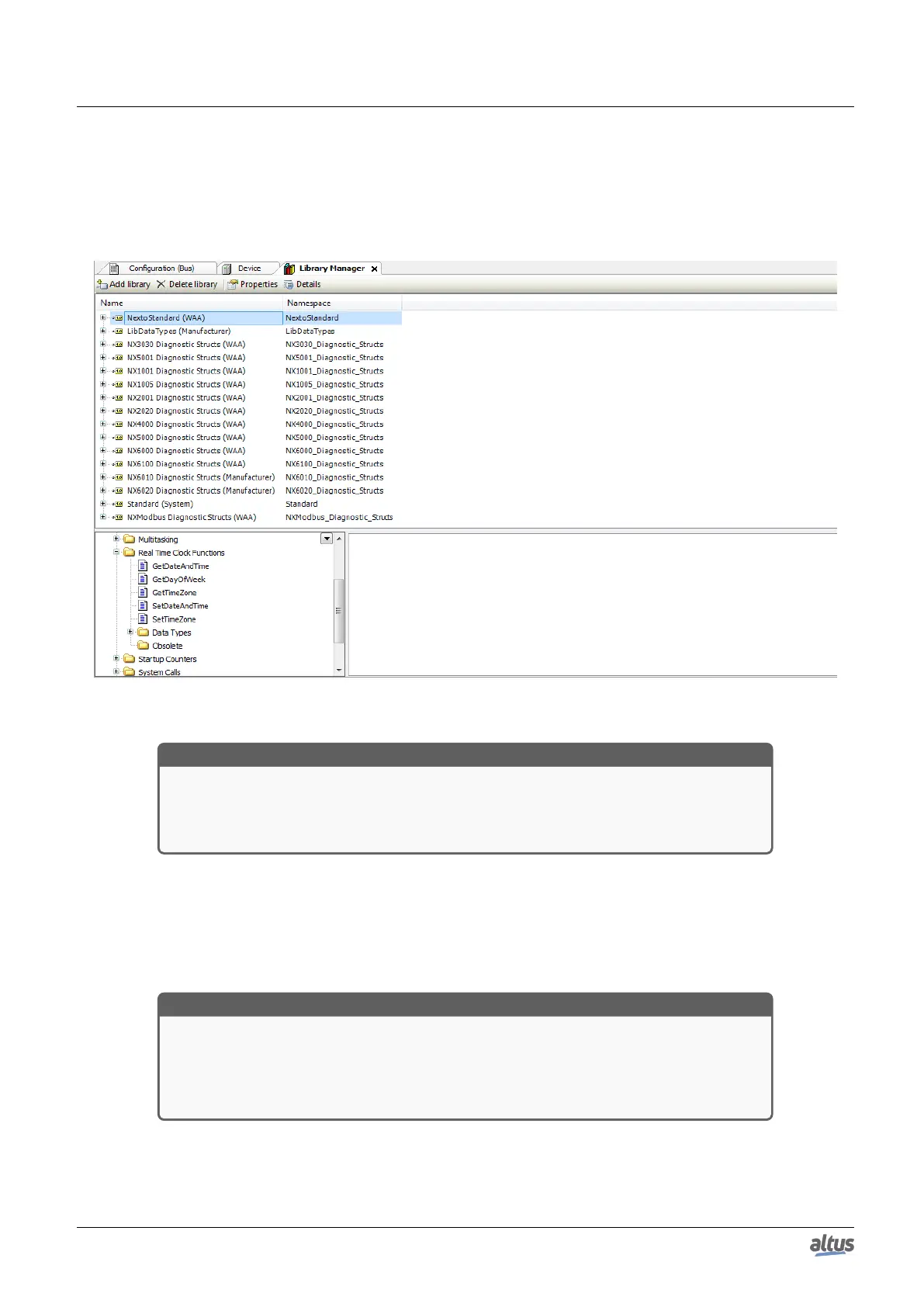5. CONFIGURATION
5.8. RTC Clock
Nexto Series CPUs have an internal clock that can be used through the NextoStandard.lib library. This library is automati-
cally loaded during the creation of a new project (to perform the library insertion procedure, see Libraries section). The figure
below shows how to include the blocks in the project:
Figure 127: Clock Reading and Writing Blocks
ATTENTION
Function blocks of RTC Reading and Writing, previously available in 2.00 MasterTool IEC
XE or older become obsolete from 2.00 or newer, the following blocks are no longer used:
NextoGetDateAndTime, NextoGetDateAndTimeMs, NextoGetTimeZone, NextoSetDateAnd-
Time, NextoSetDateAndTimeMs and NextoSetTimeZone.
5.8.1. Function Blocks for RTC Reading and Writing
Among other function blocks, there are some very important used for clock reading (GetDateAndTime, GetDayOfWeek
and GetTimeZone) and for date and time new data configuring (SetDateAndTime and SetTimeZone). These functions always
use the local time, that is, take into account the value defined by the Time Zone.
The proceedings to configure these two blocks are described below.
ATTENTION
The obsolete function blocks for reading and writing the RTC (NextoGetDateAndTime,
NextoGetDateAndTimeMs, NextoSetDateAndTime and NextoSetDateAndTimeMs) cannot be
used in the redundant data area in redundant projects . They must be used in non-redundant
POUs, such as the NonSkippedPrg POU. More details on how the POU NonSkippedPrg
works can be found in NonSkippedPrg Program.
5.8.1.1. Function Blocks for RTC Reading
The clock reading can be made through the following functions:
217
