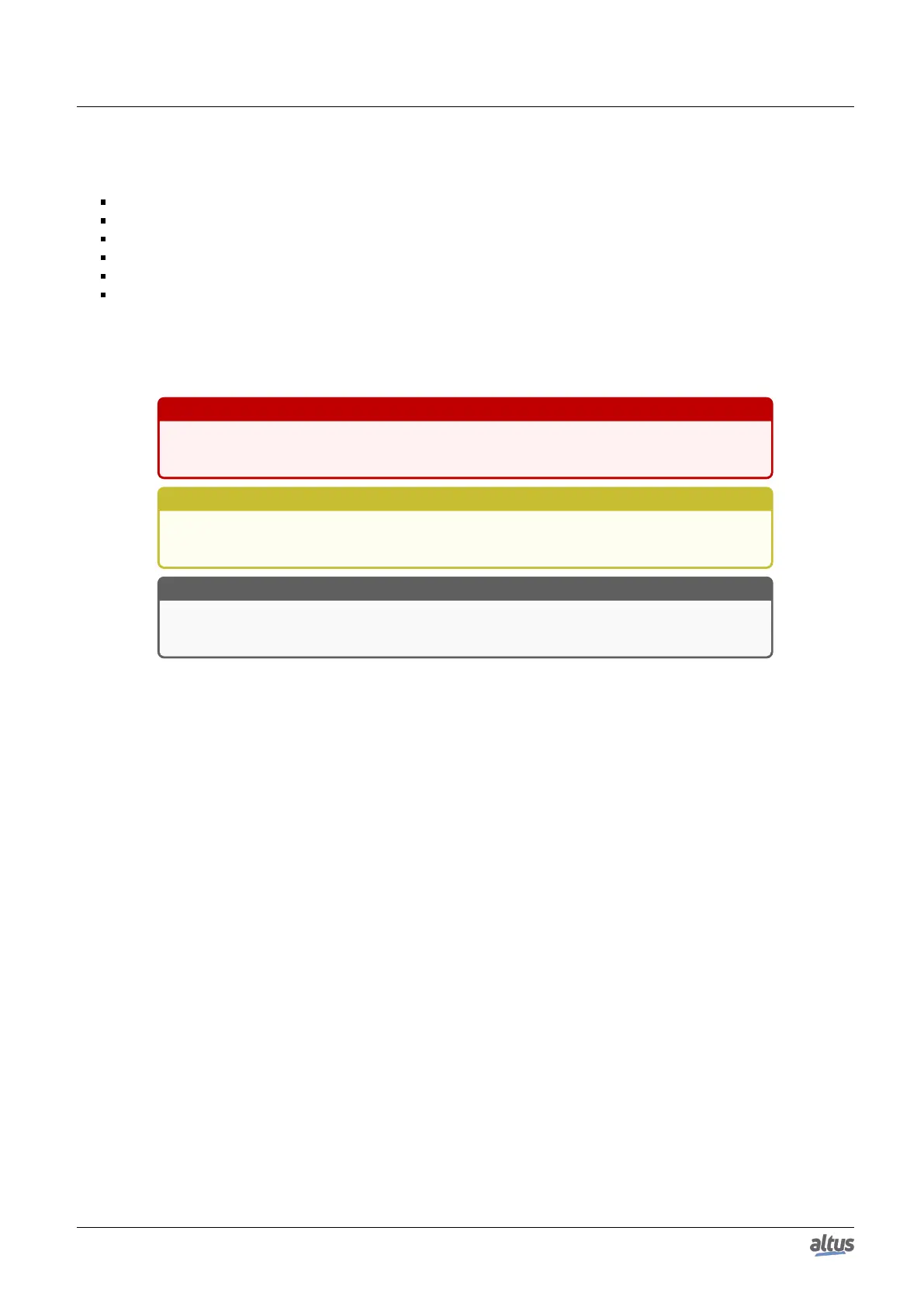1. INTRODUCTION
If the equipment is already installed, you must have the following information at the moment of support requesting:
The model from the used equipments and the installed system configuration
The product serial number
The equipment revision and the executive software version, written on the tag fixed on the product’s side
CPU operation mode information, acquired through MasterTool IEC XE
The application software content, acquired through MasterTool IEC XE
Used programmer version
1.6. Warning Messages Used in this Manual
In this manual, the warning messages will be presented in the following formats and meanings:
DANGER
Reports potential hazard that, if not detected, may be harmful to people, materials, environ-
ment and production.
CAUTION
Reports configuration, application or installation details that must be taken into consideration
to avoid any instance that may cause system failure and consequent impact.
ATTENTION
Identifies configuration, application and installation details aimed at achieving maximum
operational performance of the system.
5
