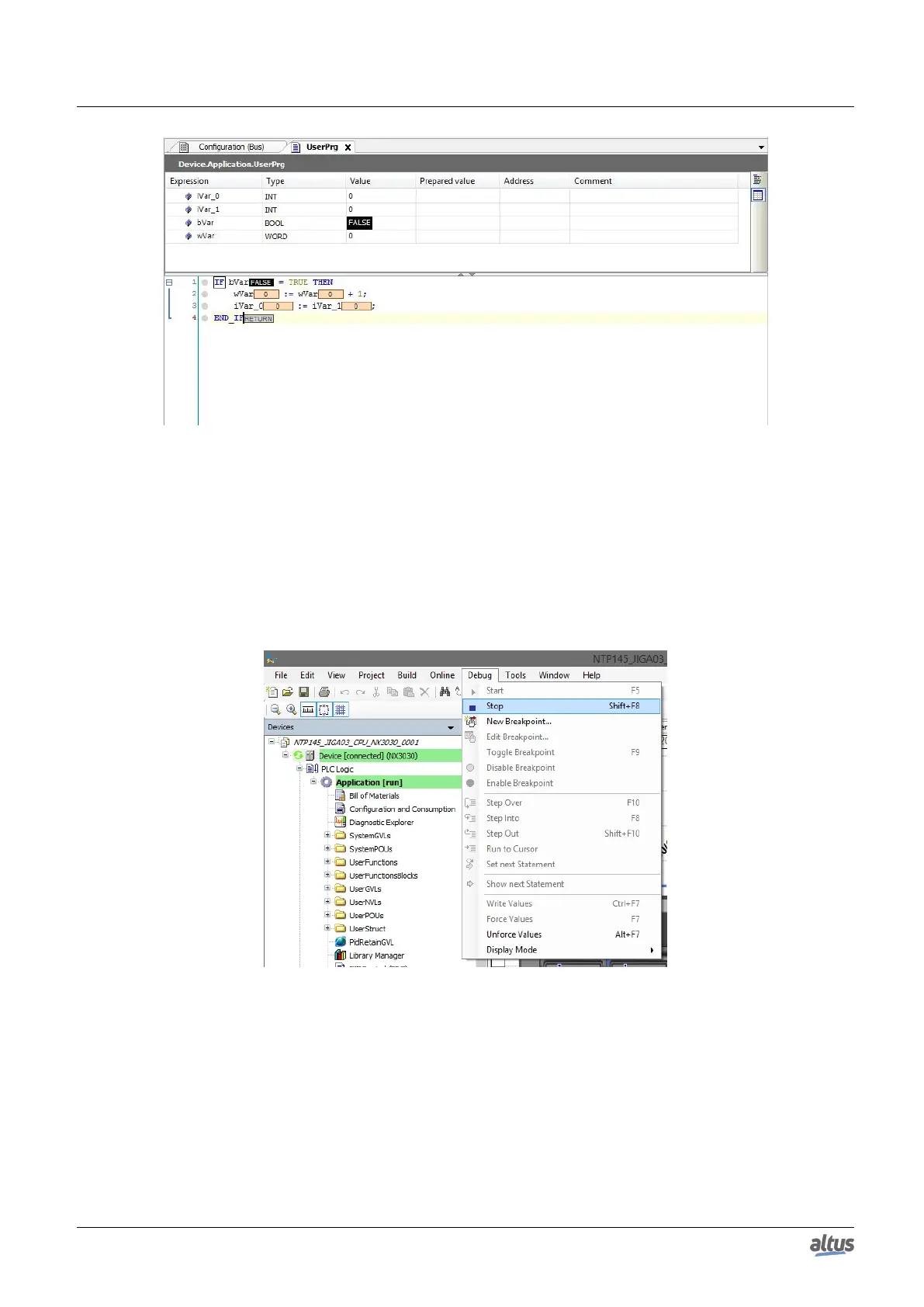4. INITIAL PROGRAMMING
Figure 33: Program running
If the CPU already have a boot application internally stored, it goes automatically to Run Mode when the device is powered
on, with no need for an online command through MasterTool IEC XE.
4.9. Stop Mode
To stop the execution of the application, the user must execute the Stop command, available at the menu Debug, as shown
on figure below.
Figure 34: Stopping the Application
In case the CPU is initialized without the stored application, it automatically goes to Stop Mode, as it happens when a
software exception occurs.
4.10. Writing and Forcing Variables
After Logging into a PLC, the user can write or force values to a variable of the project.
The writing command (CTRL + F7) writes a value into a variable and this value could be overwritten by instructions
executed in the application.
46