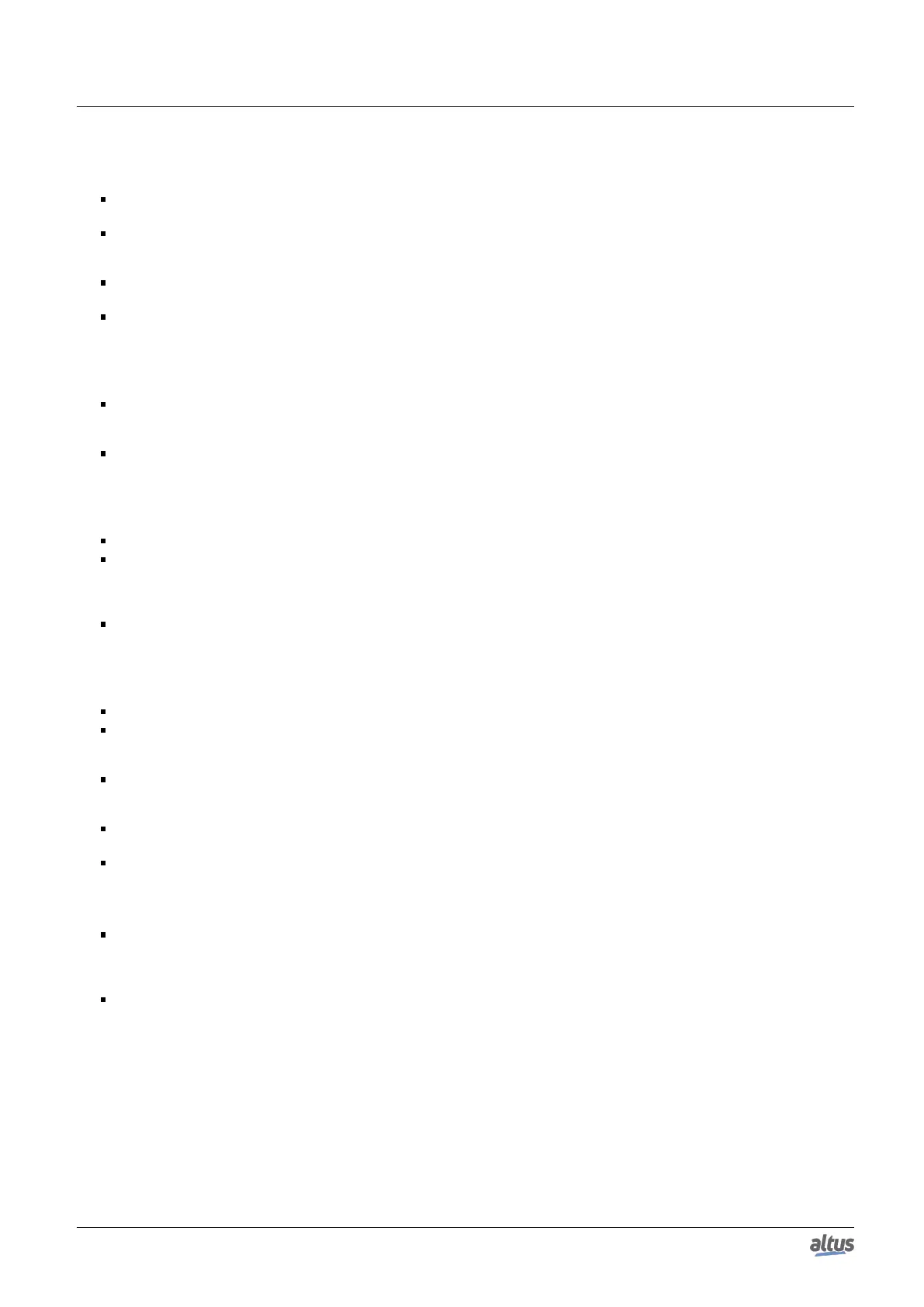6. REDUNDANCY WITH NX3030 CPU
6.3.17.8. Transition 8 – Active to Inactive
NX4010 module not detected in the bus, or its microprocessor failure. This CPU knows the other CPU was in Stand-by
state before this failure happened. This condition isn’t analyzed in the first 2 seconds in Active state
This PLC has lost communication with another PLC through NETA and NETB due to an internal failure but knows the
other PLC was in Stand-by mode just before the failure occurred. This condition isn’t analyzed in the first 2 seconds in
Active state
This CPU can’t control all PROFIBUS networks configured in vital failure mode and knows the other CPU is in Stand-by
state. This condition isn’t analyzed in the first 2 seconds in Active state
This CPU detected a total failure in Ethernet networks configured in vital failure mode, and knows that the other CPU is
in Stand-by state
6.3.17.9. Transition 9 – Active to Stand-by
Both PLCs, for some reason, are in Active state and this conflict must be solved. The PLCA switches to Stand-by state
in case this conflict remains. The PLCB does the same after a delay smaller than PLCA. This way, in this case, PLCA
has priority to remain in Active state
The STAND-BY button was pressed and this CPU knows the other CPU is in Stand-by state. This condition isn’t
analyzed in the first 2 seconds in Active state
6.3.17.10. Transition 10 – Stand-by to Not-Configured
This PLC was switched off or restarted (Reset Warm, Reset Cold or Reset Origin)
The other PLC is in Active state and it’s known this PLC project is different from the Active PLC. Besides going to
the Not-Configured state, a configuration request is made. This way, after the projects synchronization, the PLC goes
automatically from the Not-Configured state to the Starting state. This condition isn’t analyzed if the project automatic
synchronization is disabled ( Project Synchronization Disabling section)
The other PLC is in Active state and firmware version of this PLC is incompatible with the firmware version of the
Active PLC
6.3.17.11. Transition 11 – Stand-by to Inactive
NX4010 module not detected in the bus, or its microprocessor failure
The INACTIVE button was pressed on the PX2612. This is made typically in order to execute a programmed main-
tenance in the Non-Active CPU. Any programmed maintenance must be avoided in the Stand-by CPU, thus is recom-
mended to switch to Inactive mode
The other CPU is in Active state. However the redundant data synchronization or the redundant forcing list synchro-
nization services haven’t worked in last four cycles of the MainTask or the diagnostics synchronization service haven’t
worked in the last two cycles of the MainTask
The other PLC is in Active state. However, this PLC can’t monitor traffic in every PROFIBUS network configured as
vital failure mode
The other CPU is in Active state. However, this CPU detected failure in Ethernet ports configured as vital failure mode
6.3.17.12. Transition 12 – Stand-by to Active
The other CPU state is unknown due to NETA and NETB failures. In this case, besides going to Active state, for safety
reasons, this CPU switches off the other CPU using the PX2612 relay. When the Redundancy does not use PX2612
panel and there isn’t PROFIBUS DP, the CPU uses a Keep Alive mechanism through NX3030’s NET1/NET2 ports, to
intercommunicate the state between PLCs and detect that the ACTIVE one isn’t controlling the process anymore.
The other CPU state is known and different than Active
6.3.18. First Instants in Active State
In the first 2 seconds in Active state, as already described in PX2612 Redundancy Command Panel Functions section, the
LED ACTIVE blinks and remains on after this time has passed.
While the LED ACTIVE blinks, several transitions which, usually, could take the CPU from the Active state, aren’t
analyzed (see previous sub-sections that define transitions from the Active state). E.g. during this time, it doesn’t work to press
the STAND-BY button to try and make the CPU go to Stand-by state.
Only two conditions allow the CPU to go out of the Active state while the LED ACTIVE blinks. They are the following:
299
