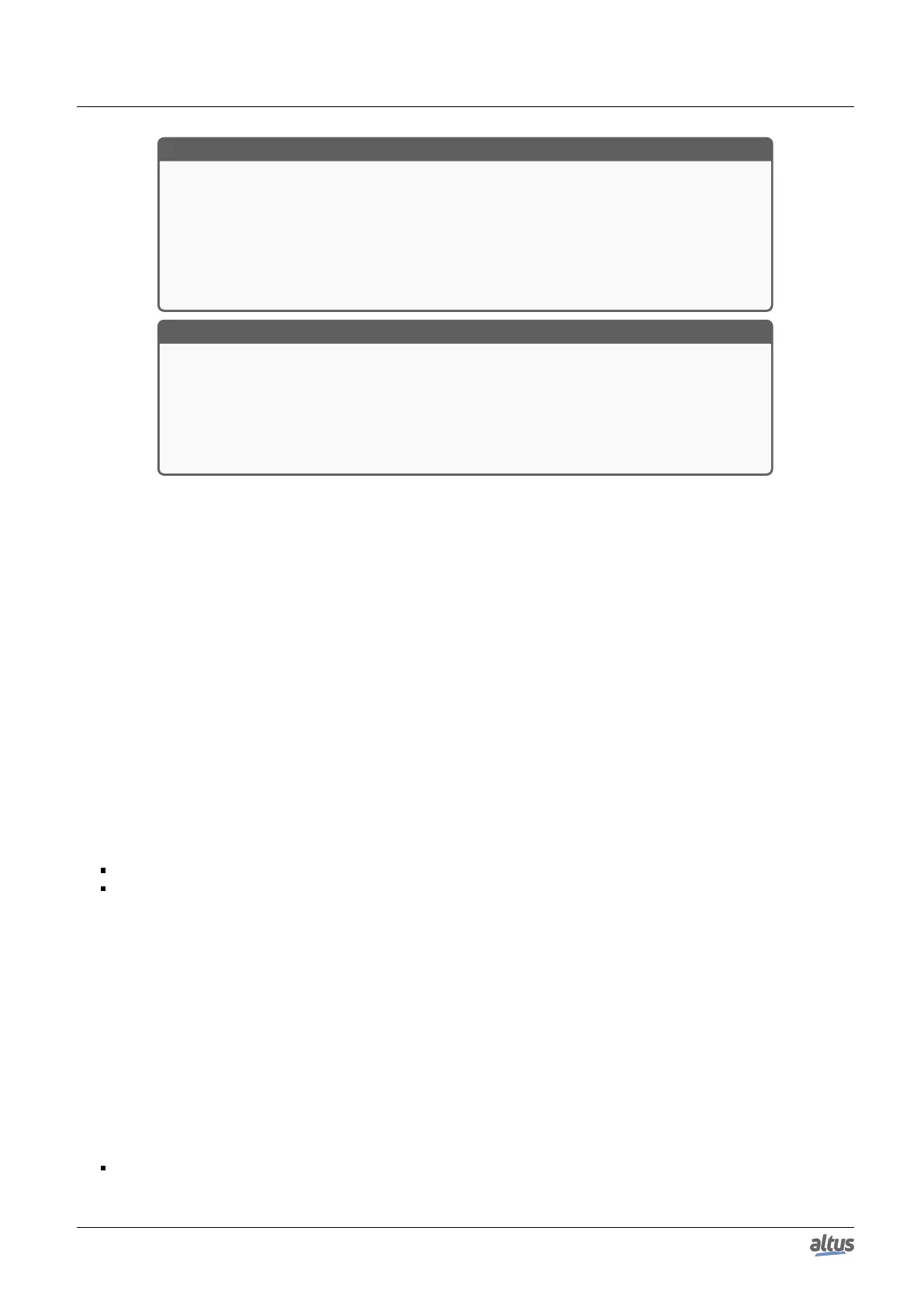6. REDUNDANCY WITH NX3030 CPU
ATTENTION
In the update from the version 1.20 to later versions of MasterTool IEC XE, was done a
modification in the communication protocol between the synchronism channels. Therefore,
is not possible to sync data between two PLCs when one of the applications has been created
in a version prior to 1.21 and another application has been created in an equal or higher
version. To be able to perform the synchronization, you should perform the actions described
at section Not Loading the Application at Startup of the PLC with the oldest project. Doing
this, the application will not be loaded, but, when this PLC goes to Non-Configured state
during the system initialization, the applications will be synchronized automatically.
ATTENTION
Before version 2.01 of MasterTool IEC XE, when sending the source code to the active
CPU, the Stand-by CPU went for Not-Configured state to sync it. However, to complete the
synchronization operation, the CPU remained in the state Not-Configured, being necessary
to pass the CPU to Stand-by status via STAND-BY button on the PX2612 or equivalent
command. Starting with version 2.01 the CPU that is in Stand-by will change your state to
Not-Configured during the synchronization process, but will return automatically when the
sources are the same between the two Half-Clusters.
6.3.8. Project Synchronization Disabling
On Sporadic Synchronization Services through NETA and NETB section, application project and archive project synchro-
nization services were described. These services normally must be enabled, and are useful when the project modifications can
be downloaded online in the Active CPU and the Stand-by CPU afterwards, automatically, through the synchronism channels
NETA/NETB.
However, there are project modifications which can’t be downloaded online in any CPU, e.g. the inclusion of modules in
a PROFIBUS remote, or the inclusion of a new PROFIBUS remote. In these cases, using the CPU and PROFIBUS network
redundancy, such modifications can be made without interrupting the process control. A procedure to accomplish this objective
is described in the Exploring the Redundancy for Offline downloading of Modifications without Interruption of the Process
control section.
In this procedure it’s necessary to disable temporarily the project synchronizations, allowing, for a while, one CPU to
operate with a project new version, while the other CPU still operates with the old project version.
A NX3030 CPU has a register for Project Synchronization Disabling, non-volatile, which allows the disabling of the project
application and project archive synchronization services. This register can be adjusted using MasterTool. It’s enough to disable
the project synchronization in one of the two CPUs to guarantee it doesn’t work anymore.
To disable the Project synchronization, the user must, firstly, connect into desired PLC with the software MasterTool (see
section MasterTool Connection with a NX3030 CPU from a Redundant PLC).
Next, in the Online / Redundancy Configuration menu, the combo-box Project Synchronization must be opened, allowing
the selection of the two following options:
Enable
Disable
The option “Disable” must be selected and the combo-box correspondent “Write” button pressed. A message informs if
the operation is successful or not.
The disabling configuration of project synchronism isn’t part of the redundant project developed in the MasterTool. Such
configuration is only in a non-volatile memory area in the CPU, which can be read or written using MasterTool. MasterTool
doesn’t save this configuration in any file.
This configuration is copied on each cycle of MainTask, from the non-volatile memory to the DG_NX4010.tRedundancy.RedDgnLoc
.sGeneral_Diag.bProjectSyncDisable. The user can verify this diagnostics in the PLC to see if the command succeeded, since
the PLC is in Run mode (DG_NX4010.tRedundancy.RedDgnLoc.sGeneral_Diag.bProjectSyncDisable must be 1). In case the
PLC isn’t in Run mode, it’s possible to verify configuration straight on the NX3030 CPU display in the PLC (see Redundancy
Diagnostics on NX3030 CPU Graphic Display section).
The DG_NX4010.tRedundancy.RedDgnLoc.sGeneral_Diag.bProjectSyncDisable diagnostic can also be observed also in
the remote PLC through the DG_NX4010.tRedundancy.RedDgnRem.sGeneral_Diag.bProjectSyncDisable (since the Non-
Active PLC is in Run mode). A PLC (Active or Non-Active) stops the project synchronization service every time any of
the following bits are true:
DG_NX4010.tRedundancy.RedDgnLoc.sGeneral_Diag.bProjectSyncDisable
• This PLC, local bit. This PLC is with the project synchronization disabled
287
