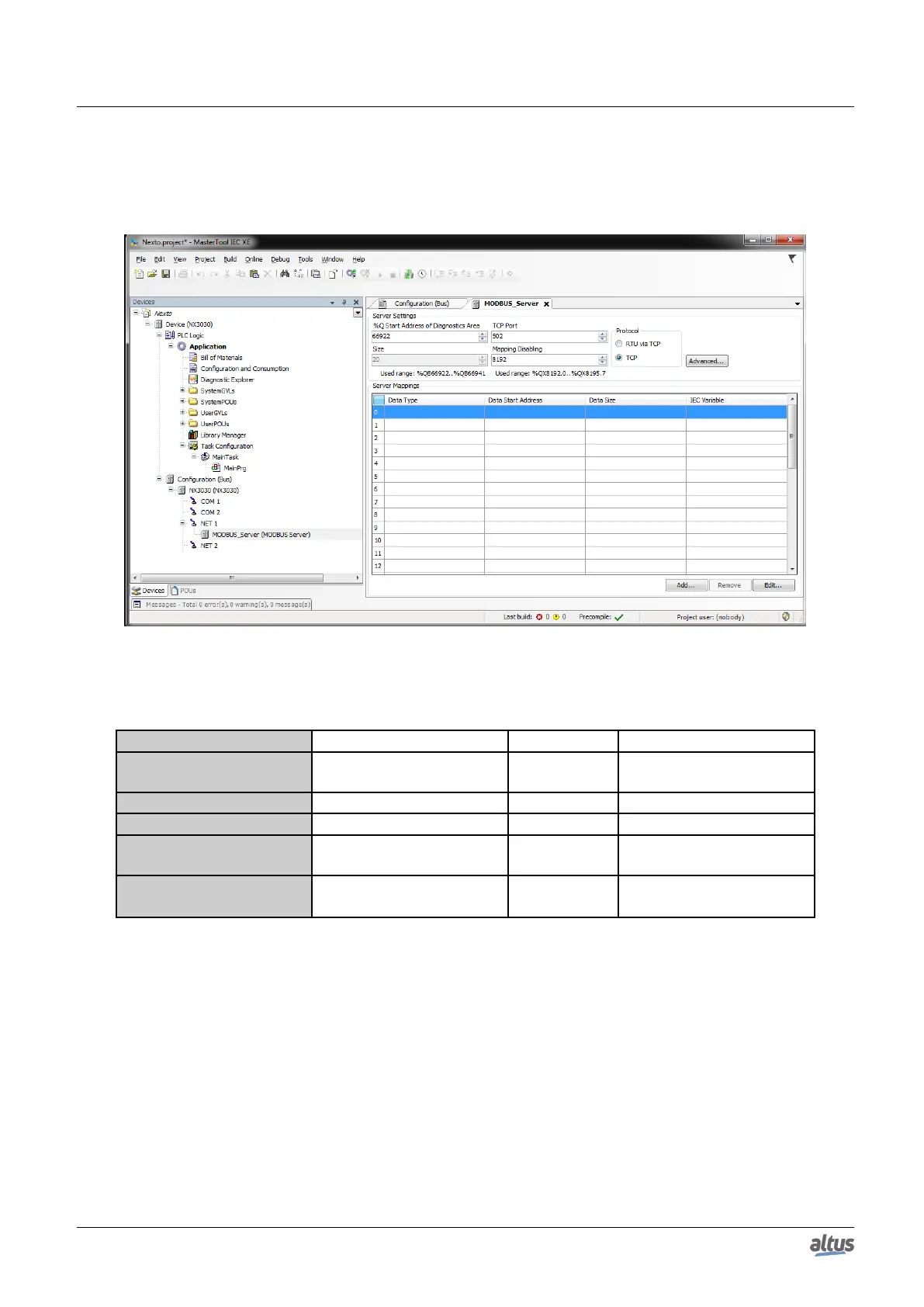5. CONFIGURATION
5.5.9.2.1. General Parameters of MODBUS Server Protocol – Configuration via Direct Representation (%Q)
The general parameters, found on the home screen of MODBUS protocol configuration (figure below), are defined as:
Figure 82: MODBUS Server Setup Screen
TCP port, protocol and direct representation variables (%Q) to control relations and diagnostics:
Configuration Description Default Value Options
%Q Start Address of Diag-
nostics Area
Starting address of the diag-
nostic variables
- 0 to 2147483628
Size Size of diagnostics 20 Disabled for editing
TCP Port TCP Port 502 2 to 65534
Mapping Disabling
Starting address used to dis-
able MODBUS relations
- 0 to 2147483644
Protocol Protocol selection TCP
RTU via TCP
TCP
Table 123: Settings to control relations and diagnostics
Notes:
%Q Start Address of Diagnostics Area: this field is limited by the size of output variables addressable memory (%Q) at
CPU, which can be found in section Memory.
TCP Port: if there are multiple instances of the protocol added in a single Ethernet interface, different TCP ports must be
selected for each instance. Some TCP ports, among the possibilities mentioned above, are reserved and therefore cannot be
used. See table Reserved TCP/UDP ports.
Mapping Disabling: composed of 32 bits, used to disable, individually, the 32 MODBUS relations configured in Server
Mappings space. The relation is disabled when the corresponding bit is equal to 1, otherwise, the mapping is enabled. This
field is limited by the size of output variables addressable memory (%Q) of each CPU, which can be found on Memory section.
Default Value: the factory default value cannot be set to the %Q Start Address of Diagnostics Area and Mapping Disabling
fields, because the creation of a Protocol instance may be held at any time on application development. The MasterTool IEC
XE software itself allocate a value, from the range of output variables of direct representation (%Q), not used yet.
149
